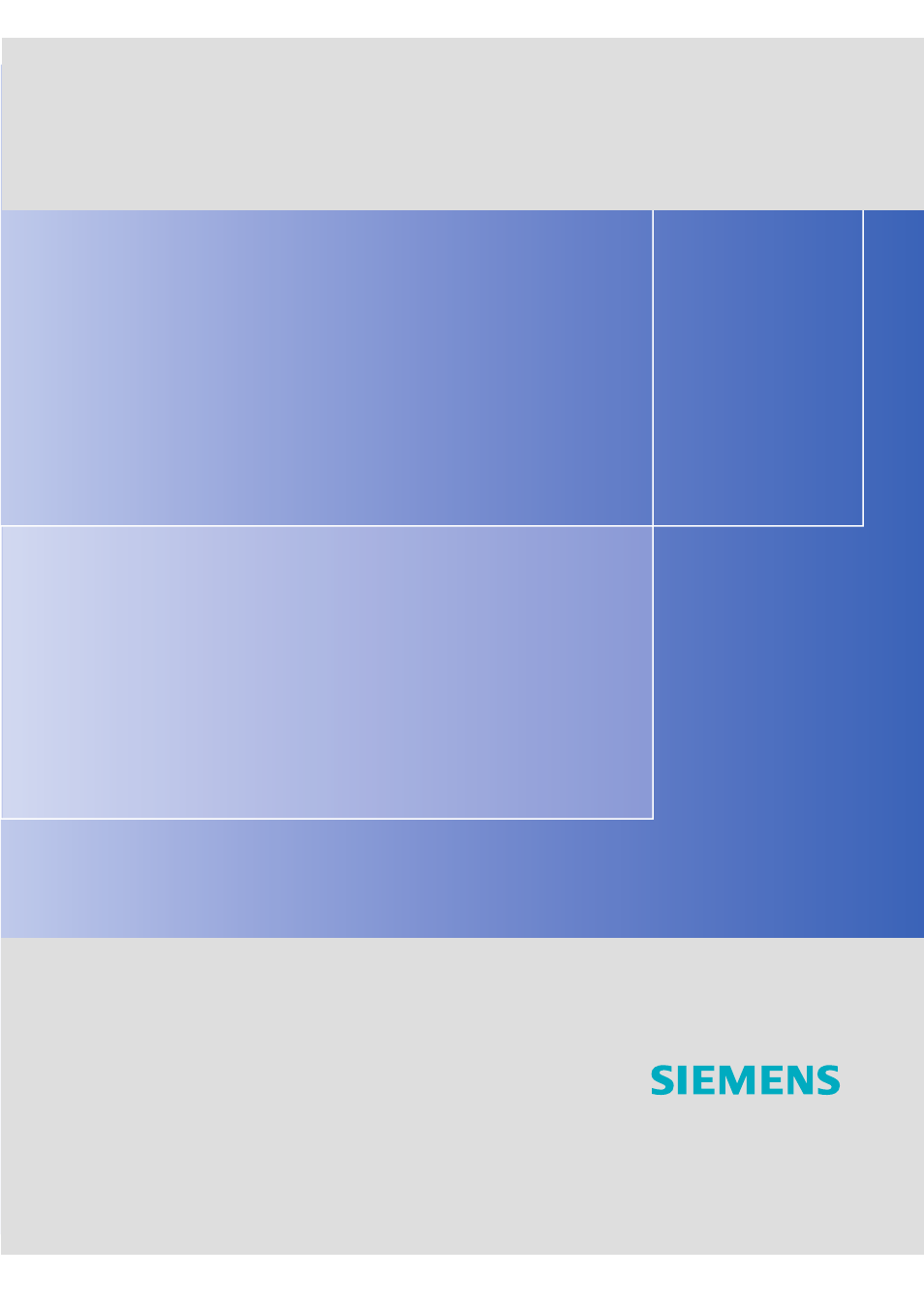Siemens SIMATIC PANEL PC 877 User Manual
Simatic, Documentation
Table of contents
Document Outline
- SIMATIC Industrial PC SIMATIC Panel PC 877
- Table of contents
- 1 Foreword
- 2 Safety information
- 3 Description
- 4 Application planning
- 5 Installation
- 6 Connecting
- 7 Integration into an automation system
- 8 Commissioning
- 9 Operation and configuration
- 9.1 Normal operation
- 9.2 Additional Drivers and Applications
- 9.2.1 Overview
- 9.2.2 Calibrating the touch screen, UPDD
- 9.2.3 Enable/disable touch functionality
- 9.2.4 Windows Security Center (Windows XP Professional only)
- 9.2.5 KeyTools (for key panel devices only)
- 9.2.6 Screen keyboard (for touch panel device only)
- 9.2.7 Setbrightness
- 9.2.8 CheckLanguageID
- 9.2.9 Multilingual settings for the operating system
- 9.2.10 DVD ROM/CD RW
- 9.2.11 USB keyboard controller
- 10 Operation
- 11 Functions
- 12 Maintenance and service
- 12.1 Servicing
- 12.2 Replacement parts
- 12.3 Separating the control unit from the computer unit
- 12.4 Installing and removing hardware components
- 12.5 Installing Software
- 12.5.1 General installation procedure
- 12.5.2 Setting up the partitions for Windows operating syste
- 12.5.3 Compatibility of the Restore DVD
- 12.5.4 Restoring the factory state of the software using the
- 12.5.5 Installing Microsoft Windows operating systems
- 12.5.6 Installing individual drivers
- 12.5.7 Operation of two hard disks
- 12.5.8 Installing burner and DVD software
- 12.5.9 Backing up the hard disk
- 13 Alarm, error and system messages
- 14 Troubleshooting/FAQs
- 15 Technical data
- 16 Dimension drawings
- 17 Detailed descriptions
- A Appendix
- B ESD directives
- C List of abbreviations / acronyms
- Glossary
- Index