Siemens Simatic 620 User Manual
Box pc 620, Simatic
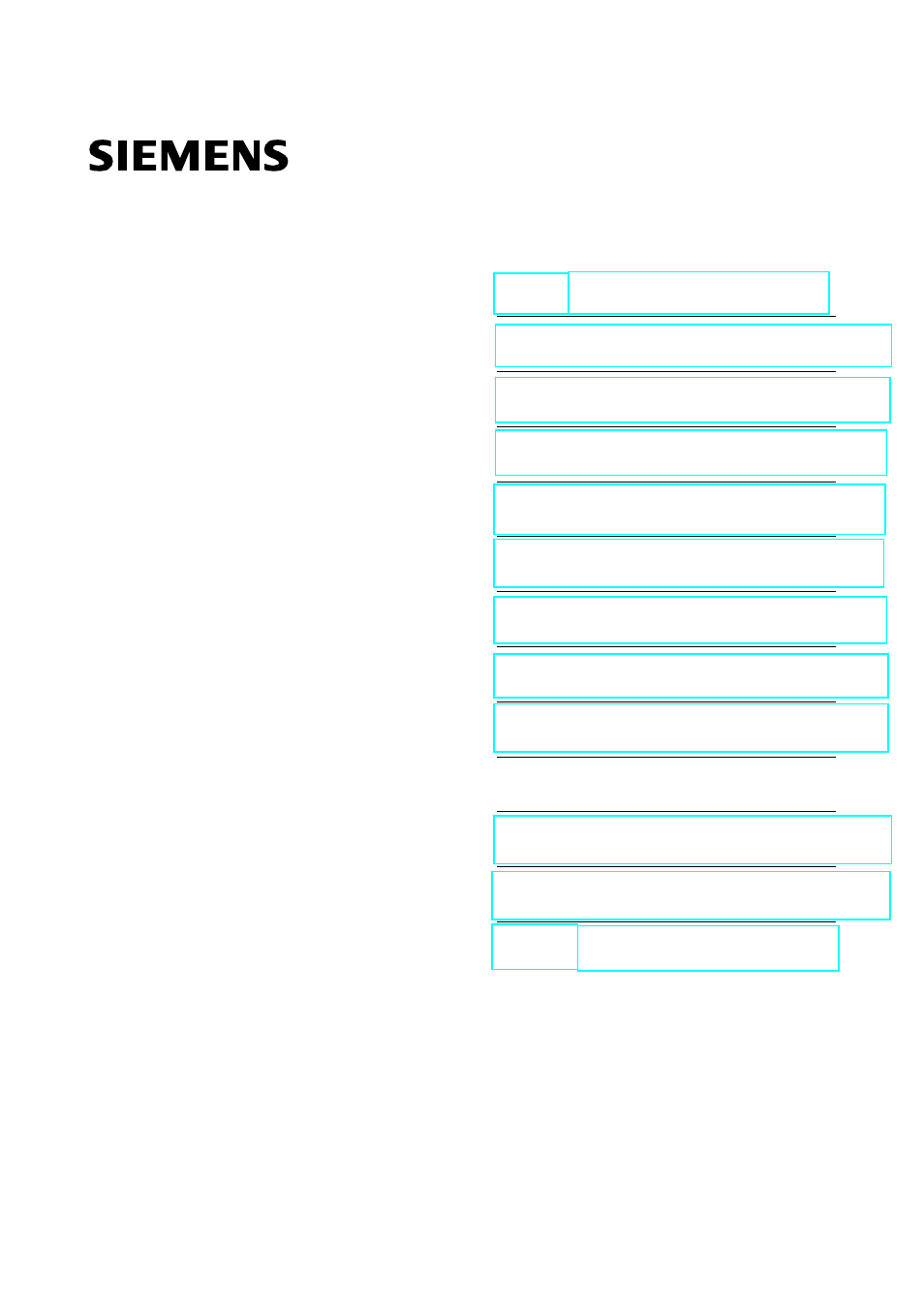
Reinstallation of the Software
Appendix
Edition 03/2002
A5E00131465-01
Box PC 620
Manual
Valid for devices with the order number
6ES7647-5...
SIMATIC
Table of contents
Document Outline
- Title
- Preface
- Table of contents
- 1 Important Information
- 2 Welcome to the SIMATIC Box PC 620
- 3 Setting Up and Operating the SIMATIC Box PC 620
- 3.1 Unpacking and Checking the Scope of Delivery
- 3.2 Installing the SIMATIC Box PC 620
- 3.3 Preparing for Operation
- 3.4 Connecting Peripheral Devices
- 3.5 Working with PC Cards
- 3.6 Connecting the SIMATIC Box PC 620 to other SIMATIC S5
- 3.7 Connecting the SIMATIC Box PC 620 to a SIMATIC S7 Network (PROFIBUS/MPI)
- 3.8 Networking the SIMATIC Box PC 620 with Other Stations on PROFIBUS
- 3.9 Ethernet (RJ45 Ethernet Interface)
- 3.10 Connection under Windows
- 4 SIMATIC Box PC 620 Expansions
- 4.1 Opening the Unit
- 4.1.1 Prerequisites
- 4.1.2 Opening the SIMATIC Box PC 620
- 4.1.3 Components Visible After Opening the Unit
- 4.1.4 The Motherboard
- 4.2 Installing Memory Expansion Submodules
- 4.3 Replacing the Backup Battery
- 4.4 Installation of Expansion Cards
- 4.4.1 Removal and Installation of the Device for Holding Down the modules
- 4.4.2 Removal and Installation of an Expansion Card
- 4.5 Removal and Installation of Drives
- 4.5.1 Removal and Installation of the Hard Disk Drive
- 4.5.2 Removal and Installation of a CD ROM Drive
- 4.5.3 Removal and Installation of the Floppy Drive
- 4.5.4 Removal and Installation of the LS 240 Drive
- 4.6 Removal and Installation of the Power Supply Unit
- 4.7 Removal and Installation of the Bus Board
- 4.8 Removal and Installation of the Motherboard
- 4.9 Removal and Installation of the Device Fan
- 4.10 Processor Change
- 4.11 Reset Button
- 5 Configuring the SIMATIC Box PC 620
- 6 Error Diagnosis
- 6.1 Problems When Using Modules from Other Manufacturers
- 6.2 The Monitor Remains Dark
- 6.3 The Screen Display Does not Appear or Drifts
- 6.4 No Mouse Pointer Appears on the Screen
- 6.5 The Clock Time and/or the Date in Your PC Is Incorrect
- 6.6 USB-Device does not function
- 6.7 An Error Message Appears on the Screen
- 6.8 Diagnostic Messages (Port 80)
- 7 Hardware Information
- 7.1 Current Requirement of the Components (Maximum Values)
- 7.2 Overview of the Components and Ports
- 7.3 System Resources
- 7.4 Monitoring functions
- 7.4.5 Fan Monitoring
- 7.5 Ports
- 7.5.1 External Ports
- 7.5.2 Assignment of the Front Ports on the Motherboard
- 7.5.3 Assignment of the Internal Ports on the Motherboard
- 7.6 Bus Board
- 7.6.1 Design and Mode of Operation
- 7.6.2 ISA Slot Pin Assignment
- 7.6.3 PCI Slot Pin Assignment
- 7.7 Power Supply with 85W power output (AC and DC)
- 7.8 Power Supply with 105W power output (AC and DC)
- 7.9 Connecting Cables
- 8 Reinstallation of the Software
- 8.1 Restoring the Hard Disk
- 8.1.1 Creating Partitions under Microsoft Windows 98
- 8.1.2 Creating Partitions under Windows NT
- 8.1.3 Creating Partitions under Windows 2000
- 8.2 Installing the Windows Operating System
- 8.2.1 Installing the Recovery CD for Microsoft Windows 98
- 8.2.2 Installing the Recovery CD for Microsoft Windows NT
- 8.2.3 Installing the Recovery CD for Microsoft Windows 2000
- 8.3 Installing Drivers and Software
- 8.4 Installing and Operating the Burner Software
- A Guidelines for handling electrostatic sensitive devices (ESD)
- B Technical Specifications
- Glossary
- Index
- Back
