15 communication parameters – Siemens 440 User Manual
Page 105
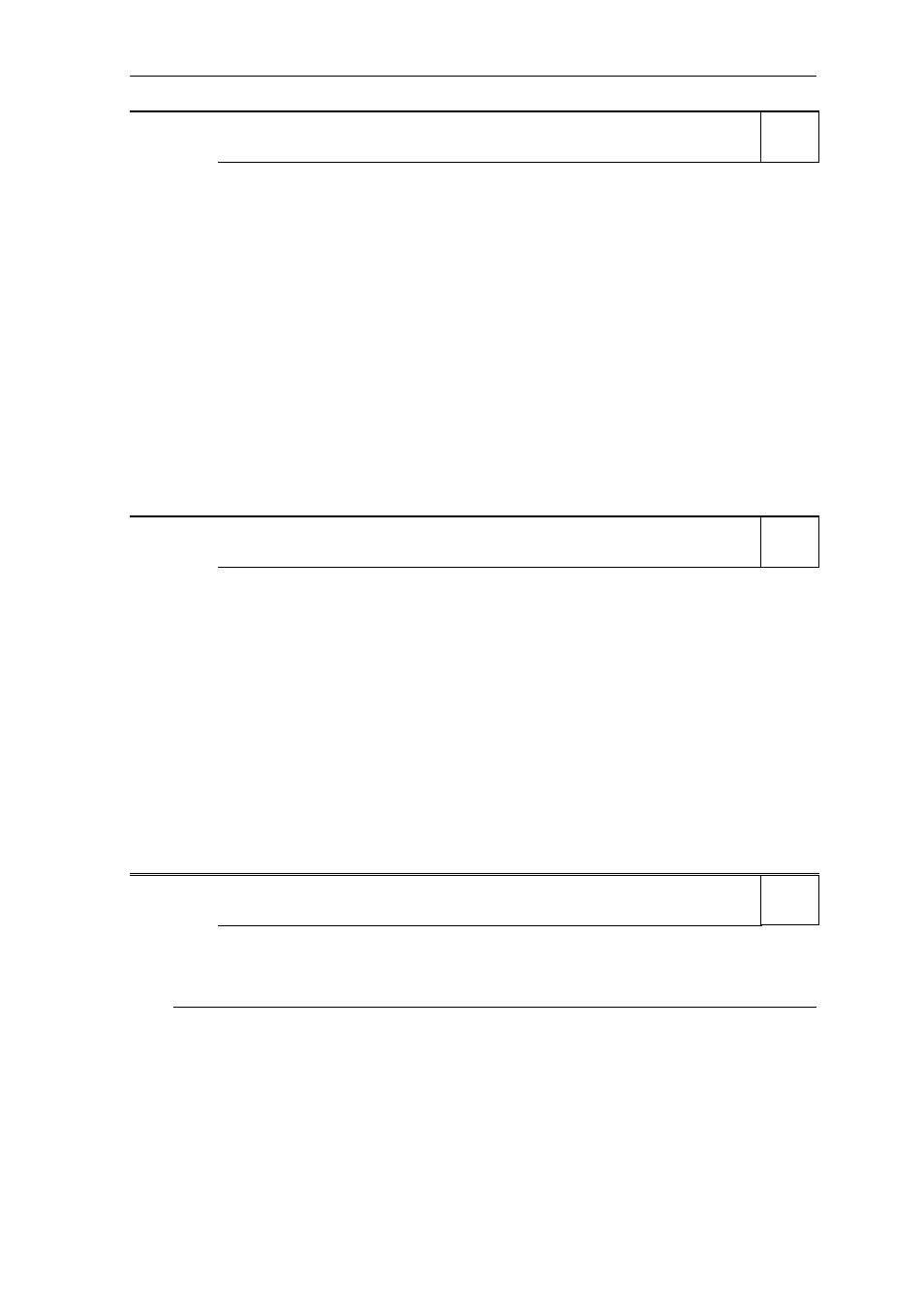
Issue 01/06
Parameter Description
MICROMASTER 440 Parameter List
6SE6400-5BB00-0BP0
105
P0849[3]
BI: 2. OFF3
Min: 0:0
CStat:
CT
Datatype: U32 Unit:
-
Def:
1:0
P-Group: COMMANDS
Active: first confirm
QuickComm.: No
Max: 4000:0
Defines second source of OFF3.
The first three digits describe the parameter number of the command source and the last digit denotes the
bit setting for that parameter. If one of the digital inputs is selected for OFF3, the inverter will not run unless
the digital input is active.
Index:
P0849[0] : 1st. Command data set (CDS)
P0849[1] : 2nd. Command data set (CDS)
P0849[2] : 3rd. Command data set (CDS)
Common Settings:
722.0 = Digital input 1 (requires P0701 to be set to 99, BICO)
722.1 = Digital input 2 (requires P0702 to be set to 99, BICO)
722.2 = Digital input 3 (requires P0703 to be set to 99, BICO)
722.3 = Digital input 4 (requires P0704 to be set to 99, BICO)
722.4 = Digital input 5 (requires P0705 to be set to 99, BICO)
722.5 = Digital input 6 (requires P0706 to be set to 99, BICO)
722.6 = Digital input 7 (via analog input 1, requires P0707 to be set to 99)
722.7 = Digital input 8 (via analog input 2, requires P0708 to be set to 99)
19.0 = ON/OFF1 via BOP
Dependency:
In contrast to P0848 (first source of OFF3), this parameter is always active, independent of P0719 (selection
of command and frequency setpoint).
Details:
See parameter P0848.
P0852[3]
BI: Pulse enabling
Min: 0:0
CStat:
CT
Datatype: U32 Unit:
-
Def:
1:0
P-Group: COMMANDS
Active: first confirm
QuickComm.: No
Max: 4000:0
Defines source of pulse enable/disable signal.
Index:
P0852[0] : 1st. Command data set (CDS)
P0852[1] : 2nd. Command data set (CDS)
P0852[2] : 3rd. Command data set (CDS)
Common Settings:
722.0 = Digital input 1 (requires P0701 to be set to 99, BICO)
722.1 = Digital input 2 (requires P0702 to be set to 99, BICO)
722.2 = Digital input 3 (requires P0703 to be set to 99, BICO)
722.3 = Digital input 4 (requires P0704 to be set to 99, BICO)
722.4 = Digital input 5 (requires P0705 to be set to 99, BICO)
722.5 = Digital input 6 (requires P0706 to be set to 99, BICO)
722.6 = Digital input 7 (via analog input 1, requires P0707 to be set to 99)
722.7 = Digital input 8 (via analog input 2, requires P0708 to be set to 99)
Dependency:
Active only when P0719 < 10. See parameter P0719 (Selection of command/setpoint source).
3.15 Communication
parameters
P0918 CB
address
Min: 0
CStat:
CT
Datatype: U16 Unit:
-
Def:
3
P-Group: COMM
Active: first confirm
QuickComm.: No
Max: 65535
Defines address of CB (communication board) or address of the other option modules.
There are two ways to set the bus address:
-
via DIP switches on the PROFIBUS module
-
via a user-entered value
Note:
Possible PROFIBUS settings:
-
1 ... 125
-
0, 126, 127 are not allowed
The following applies when a PROFIBUS module is used:
-
DIP switch = 0 Address defined in P0918 (CB address) is valid
-
DIP switch not = 0 DIP switch setting has priority and P0918 indicates DIP switch setting.
Level
3
Level
3
Level
2
