9 network management, 1 traffic statistics, 2 snmp agent – FUJITSU XG Series P3NK-4452-01ENZD User Manual
Page 83: Network management, Traffic statistics, Snmp agent
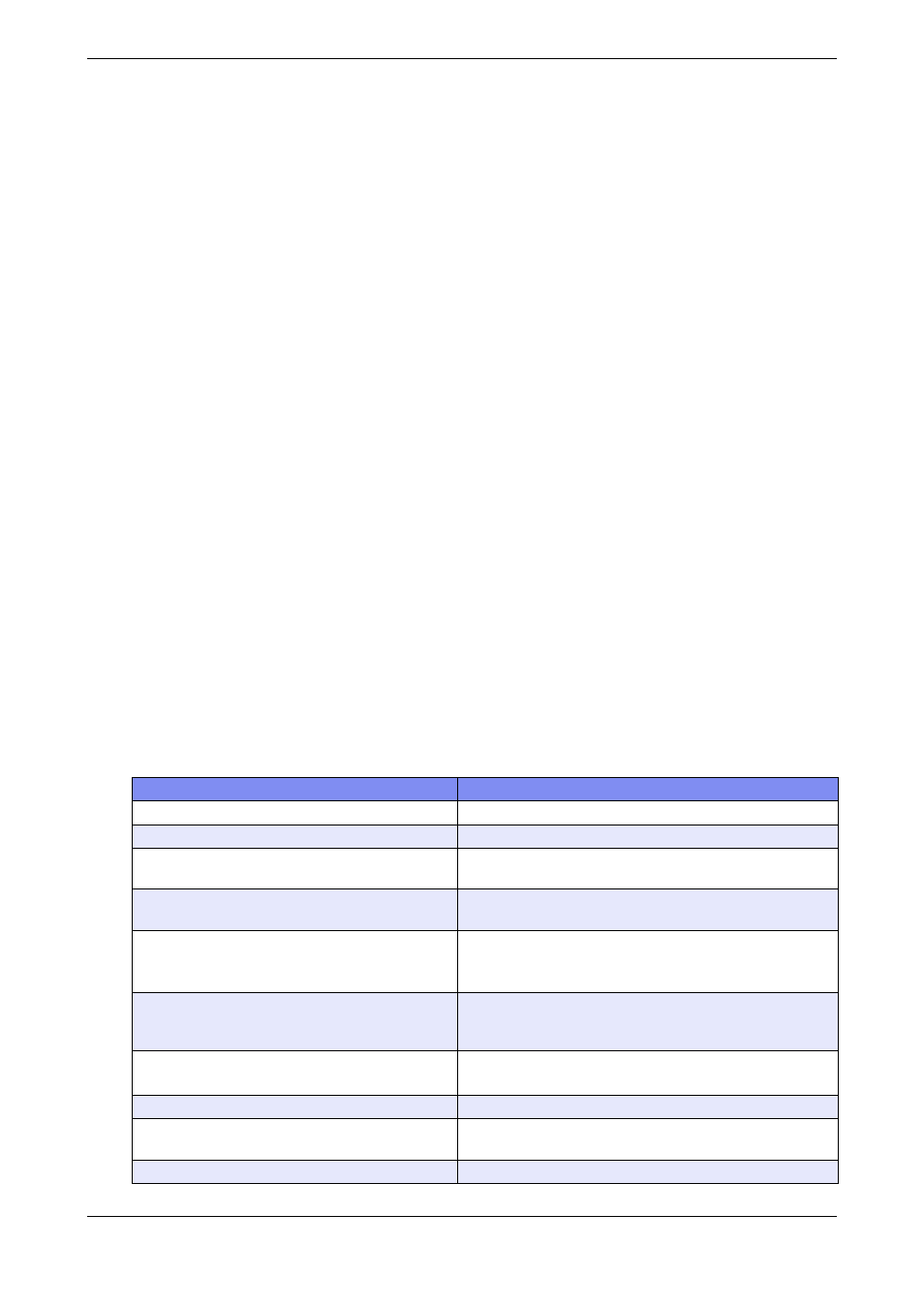
XG Series User's Guide
Chapter 4 Switch Functions and their Configuration
Network Management
83
4.9 Network Management
4.9.1
Traffic Statistics
The device can display traffic statistics to analyze network operations such as traffic bytes, errors, etc.
The following are the Traffic Statistics the device provides.
•
Displays traffic information on outgoing and incoming frames for each port.
•
Displays traffic information on incoming frames by frame size range for each port.
•
Displays traffic information on incoming frames for each VLAN.
•
Displays incoming traffic information by QoS priority for each port.
•
Displays information related to data flow for each port.
•
Displays information about errors that occur during transmission/reception for each port.
To display traffic statistics, monitor and show commands are provided.
•
command
Display the usage ratio (or utilization) information of Ethernet physical ports.
•
(show ether statistics detail) command
Display the statistics of Ethernet physical ports.
4.9.2
SNMP Agent
SNMP (Simple Network Management Protocol) is a protocol that monitors and manages devices on a network.
The device supports the SNMP (v1/v2c/v3) function to collect management information blocks (MIBs) from a remote
network manager (SNMP manager).
For the MIBs supported, refer to Appendix B. The device can be configured for up to 16 SNMP managers and up to 16
SNMP trap destinations (8 for v1/v2c, 8 for v3).
To configure the SNMP agent, carry out the following procedures in "admin" Operation mode.
Command
Task
XG2600# configure
Switch to Configuration mode.
XG2600(config)#snmp service on
Enable SNMP function.
XG2600(config)#snmp agent contact
SYSTEM-CONTAC
Set the swith's contact (SYSTEM-CONTACT).
XG2600(config)#snmp agent location
SYSTEM-LOCATION
Set the swith's location (SYSTEM-LOCATION).
XG2600(config)#snmp agent address A.B.C.D
Set the SNMP agent address. This setting is also used for the
local address at trap transmission.
Make sure to set it when using the SNMP agent function.
XG2600(config)# snmp manager 0 A.B.C.D
COMMUNIT-YNAME v2c disable
Set the IP address (host name) of the SNMP manager, the
community name, sending SNMPv2 traps, and disabling writing.
if the SNMP trap notification is enabled.
XG2600(config)# snmp user 0 name USERNAME
XG2600(config)# snmp user 0 address 0 A.B.C.D
Set a SNMP v3 user name.
Set a SNMP v3 host address.
XG2600(config)# snmp user 0 notification 0 A.B.C.D
Set a SNMP v3 trap notification host address.
XG2600(config)# snmp user 0 auth md5
auth_password
Set the authentication protocol and password for SNMP v3.
XG2600(config)# snmp user 0 priv des priv_password
Set the encryption protocol and password for SNMP v3.
