Chapter 6 managing the device – FUJITSU XG Series P3NK-4452-01ENZD User Manual
Page 14
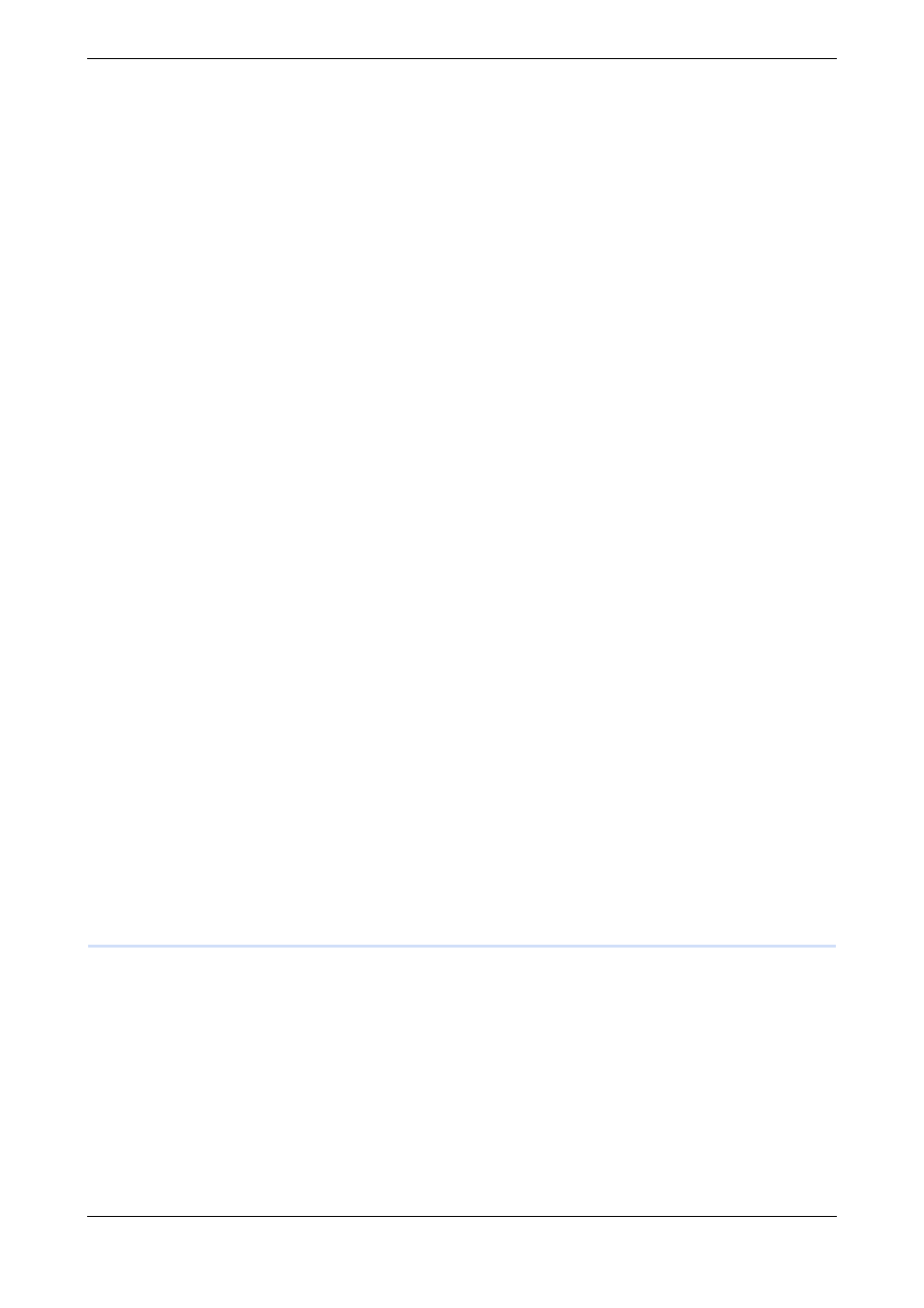
XG Series User’s Guide
Contents
14
5.39 Ethernet L3 Monitor Function Counter, Log, Statistics,
Ethernet L3 Monitor Function Counter, Log, Statistics, and Status Display Commands ..................... 520
5.39.1.1 show icmpwatch ..................................................................................................................... 520
5.39.1.2 show icmpwatch statistics ...................................................................................................... 521
Ethernet Port Control Commands .......................................................................................................... 532
5.43.1.1 offline ..................................................................................................................................... 532
5.43.1.2 online ...................................................................................................................................... 533
Other Commands ................................................................................................................................... 537
5.47.1.1 ping ......................................................................................................................................... 537
5.47.1.2 traceroute ................................................................................................................................ 539
5.47.1.3 telnet ....................................................................................................................................... 541
Managing the Device............................................................................ 547
