FUJITSU XG Series P3NK-4452-01ENZD User Manual
Page 384
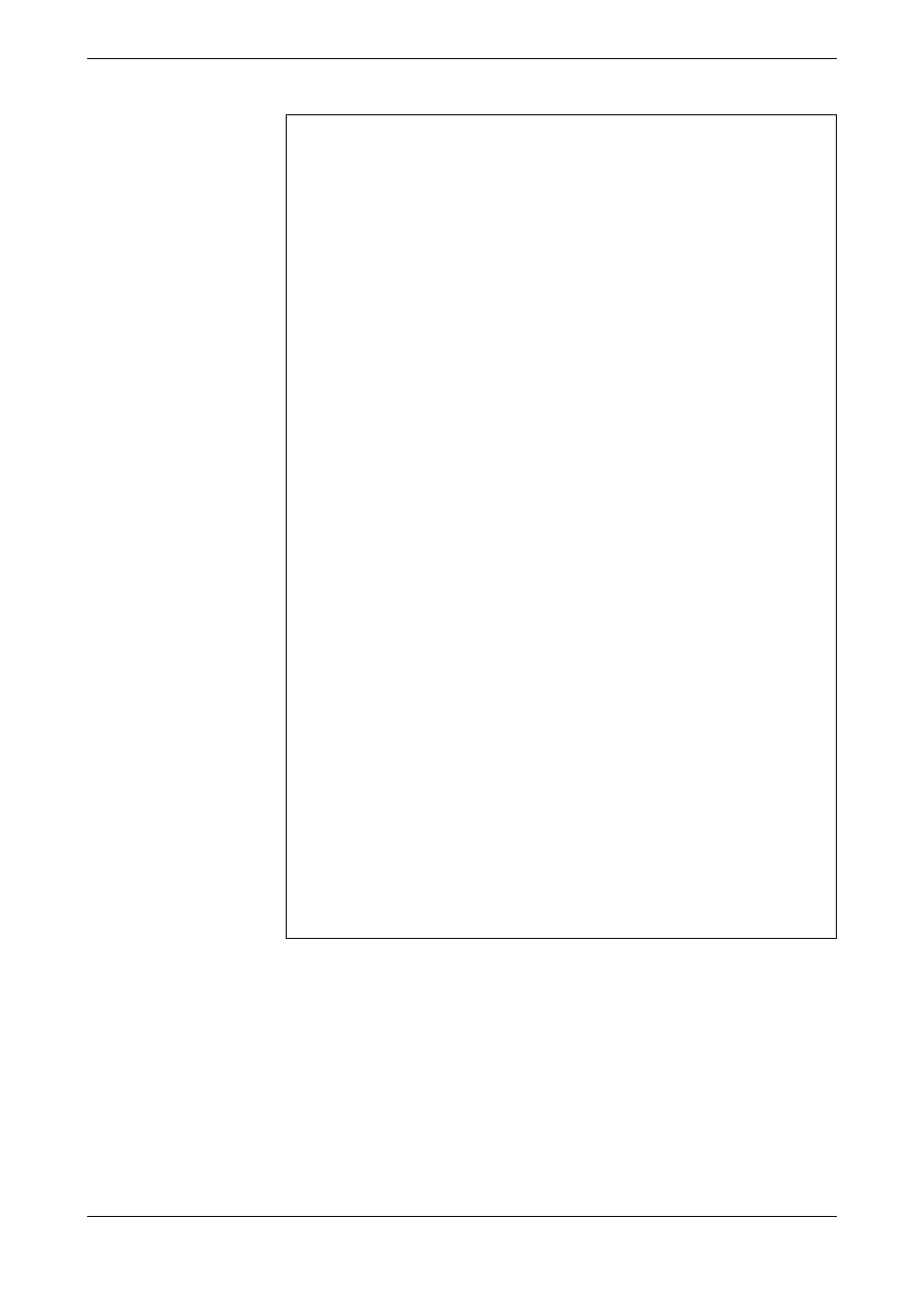
XG Series User's Guide
Chapter 5 Command Reference
Ethernet Counter, Log, Statistics, and Status Display and Clear Operation
Commands
384
Execution Example
1)
Port state
Displays the speed and state when the connection has been completed.
disable: Indicates that the port is not used based on the definition.
offline : Indicates that the port is in the offline state.
Offline also indicates the following states depending on the cause:
offline (loopdetect): Port offline by loop detection function
offline (storm): Port offline by storm control function
offline (startup): Port offline by startup-time block function
offline (recovery):
Port offline by automatic recovery stop function
offline (downrelay): Port offline by linkdown relay function
B9F# show ether line 1-7
[ETHER PORT-1]
status : down ---(1)
flow control : - ---(2)
type : Normal ---(3)
since : Jan 1 00:00:02 GMT 1970 ---(4)
config : - ---(5)
linkcontrol : online, recovery(-), downrelay(-) ---(6)
[ETHER PORT-2]
status : down
flow control : -
type : Normal
since : Jan 1 00:00:02 GMT 1970
config : -
linkcontrol : online, recovery(-), downrelay(-)
[ETHER PORT-3]
status : down
flow control : -
type : Normal
since : Jan 1 00:00:02 GMT 1970
config : -
linkcontrol : online, recovery(-), downrelay(-)
[ETHER PORT-4]
status : down
flow control : -
type : Normal
since : Jan 1 00:00:02 GMT 1970
config : -
linkcontrol : online, recovery(-), downrelay(-)
[ETHER PORT-5]
status : down
flow control : -
type : Normal
since : Jan 1 00:00:02 GMT 1970
config : -
linkcontrol : online, recovery(-), downrelay(-)
[ETHER PORT-6]
status : down
flow control : -
type : Normal
since : Jan 1 00:00:02 GMT 1970
config : -
linkcontrol : online, recovery(-), downrelay(-)
[ETHER PORT-7]
status : down
flow control : -
type : Normal
since : Jan 1 00:00:02 GMT 1970
config : -
linkcontrol : online, recovery(-), downrelay(-)
XG2600#
