FUJITSU XG Series P3NK-4452-01ENZD User Manual
Page 403
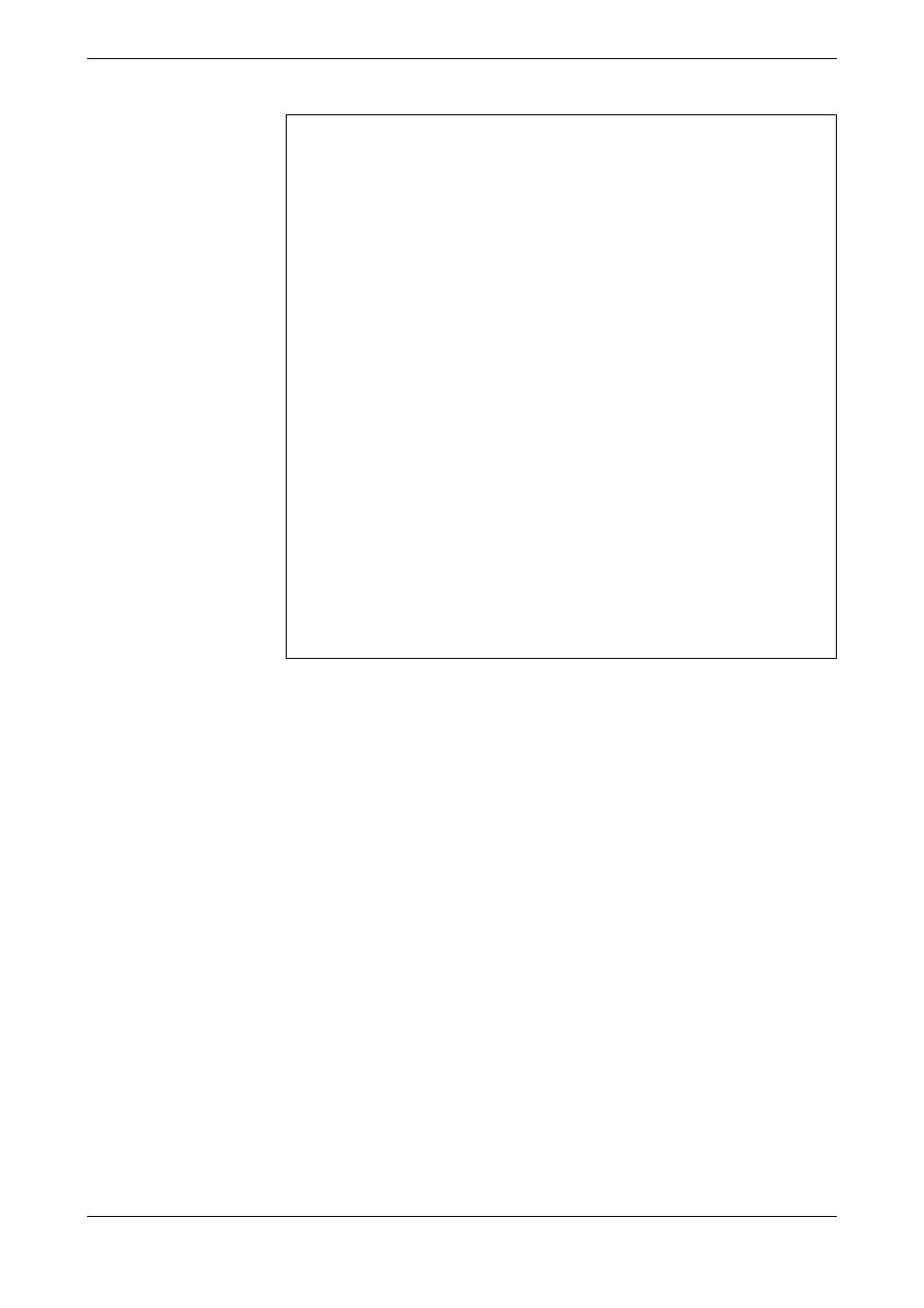
XG Series User's Guide
Chapter 5 Command Reference
Ethernet Counter, Log, Statistics, and Status Display and Clear Operation
Commands
403
Example of executing m1 port of XG2600 (management port)
1)
Number of octets of received data
2)
Number of bits received per second (Bits/sec.)
3)
Total number of received frames
4)
Number of frames received per second (Frames/sec.)
5)
Number of received unicast frames
It doesn't contain the error frame.
6)
Number of unicast frames received per second (Frames/sec.)
It doesn't contain the error frame.
7)
Number of received multicast frames
It doesn't contain the error frame.
8)
Number of multicast frames received per second (Frames/sec.)
It doesn't contain the error frame.
9)
Number of received broadcast frames
It doesn't contain the error frame.
10)
Number of broadcast frames received per second (Frames/sec.)
It doesn't contain the error frame.
# show ether statistics line m1
[ETHER PORT-1 STATISTICS]
[Input Statistics]
Octets : 148231
bits/sec : 511
Frames : 897
frames/sec : 0
Unicast : 45
frames/sec : 0
Multicast : 852
---(34)
frames/sec : 0
---(35)
Discards
DiscardsPkts
: 0
---(36)
Errors
Oversize : 0
FCSErrors : 0
AlignmentErrors : 0
[Output Statistics]
Octets : 4317
bits/sec : 0
Frames : 32
frames/sec : 0
Unicast : 30
Multicast : 2
---(37)
frames/sec : 0
---(38)
Discards
DiscardsPkts
: 0
---(39)
Errors
CarrierSenseErrors : 0
---(40)
ExcessiveCollisions : 0
---(41)
LateCollisions : 0
---(42)
SingleCollisionFrames : 0
---(43)
MultipleCollisionFrames : 0
---(44)
DeferredTransmissions : 0
---(45)
