8 ether l3 monitor information, 1 ether icmpwatch address, Ether l3 monitor information 5.1.8.1 – FUJITSU XG Series P3NK-4452-01ENZD User Manual
Page 147: Ether icmpwatch address, Ether l3 monitor information
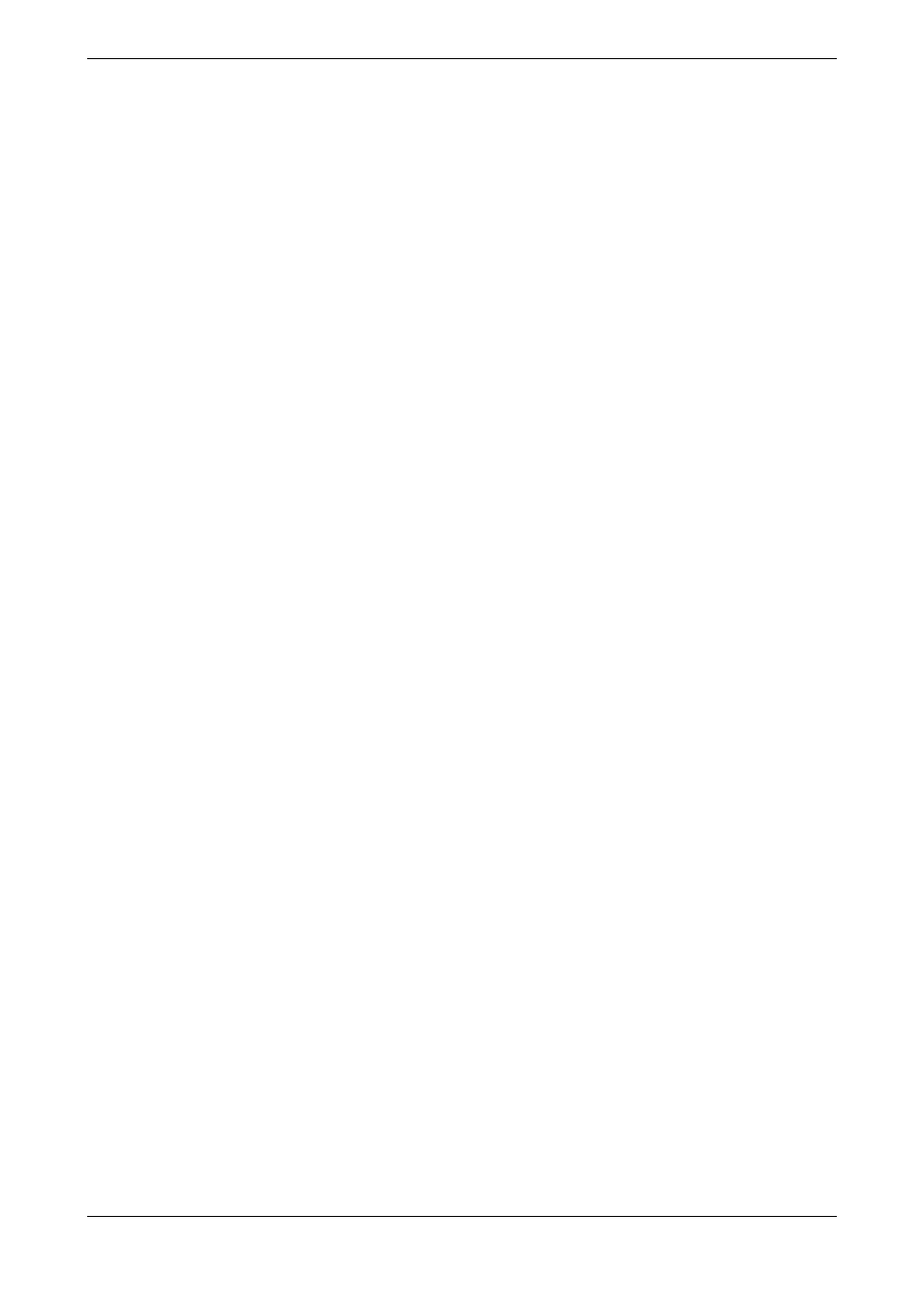
XG Series User's Guide
Chapter 5 Command Reference
Port Information Settings
147
5.1.8
ether L3 Monitor Information
This section explains about the commands related to ether L3 monitor information.
5.1.8.1
ether icmpwatch address
Function
Set the destination address for Ethernet L3 monitoring.
Available Model
XG0224 / XG0448 / XG2600
Syntax
ether
Options
• ether port number
Set a port number to use with a decimal value.
When setting multiple port numbers, separate them with commas (,).
When setting sequential numbers, separate them with hyphens (-). (Example: "1-8")
• Destination IP address of ICMP ECHO packets
Specify the destination IP address to be monitored.
The allowable range is as follows:
1.0.0.1to 126.255.255.254
128.0.0.1 to 191.255.255.254
192.0.0.1 to 223.255.255.254
Use Mode
Configuration mode (admin class)
Explanation
Set the operation information for destination monitoring.
The ICMP ECHO packet is sent from the specified Ethernet port to the destination IP
address specified by
Caution
Do not set the IP address of the local device in
specified IP address is included in the same subnet.
If any of the above three addresses are specified, the Ethernet L3 monitoring function will
not operate normally.
If the ether type is linkaggregation
The Ethernet L3 monitoring definition that has been set for the Ethernet port is disabled.
Set the Ethernet L3 monitoring definition for the "linkaggregation icmpwatch".
When using both the backup port function and the Ethernet L3 monitoring
function
The active port is monitored.
When a port is first linked up, it is used as the operation port in the earlier mode.
Therefore, set the port monitoring for both the master and backup ports.
Default
It is assumed that the Ethernet L3 monitoring function is not used.
