3 vlan ip6filter, Vlan ip6filter – FUJITSU XG Series P3NK-4452-01ENZD User Manual
Page 170
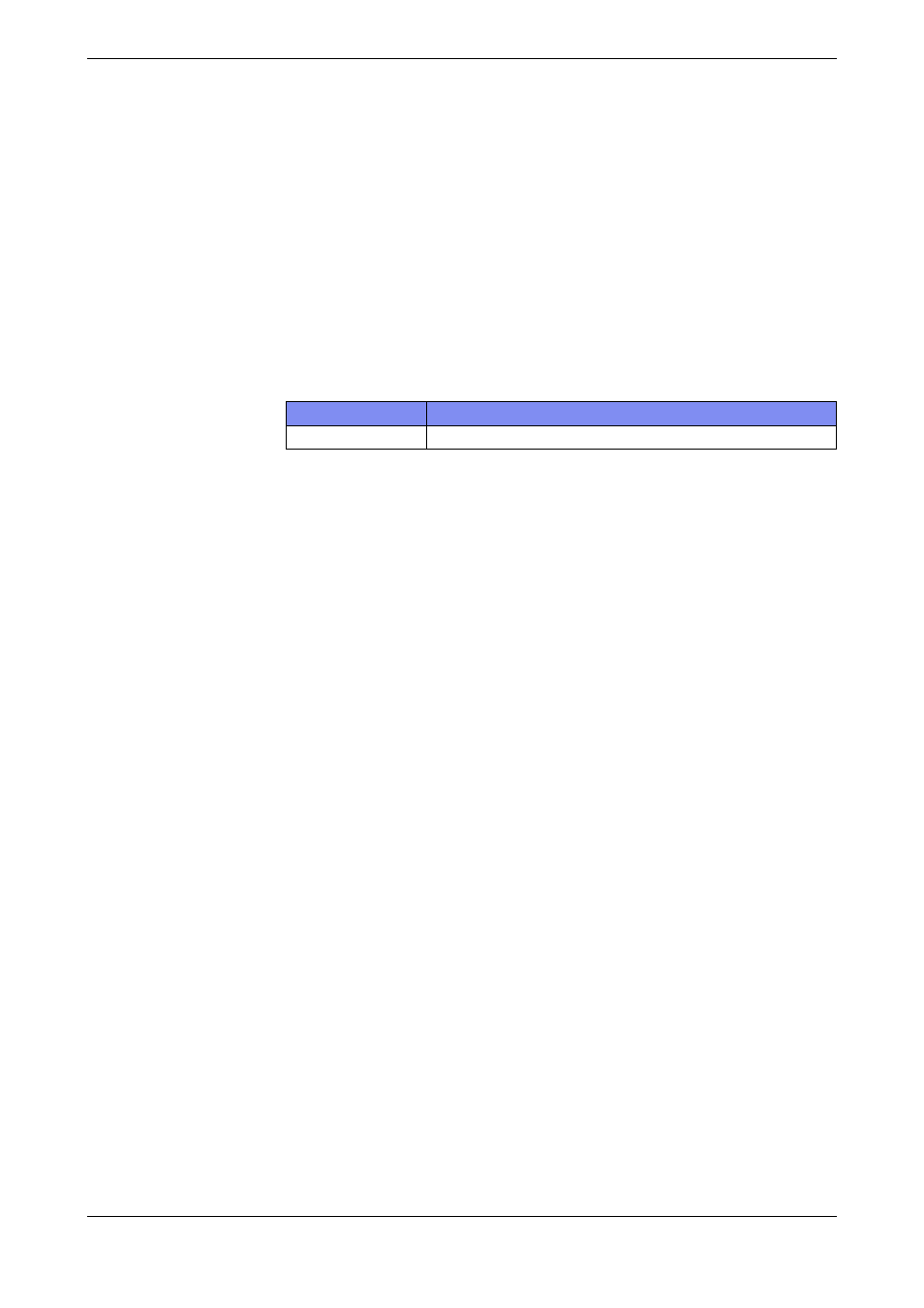
XG Series User's Guide
Chapter 5 Command Reference
VLAN Information Settings
170
5.3.3.3
vlan ip6filter
Function
Set VLAN IPv6 filter
Available Model
XG0224 / XG0448
Syntax
vlan
Options
• VLAN ID
Specify the VLAN ID with a decimal value from 1 to 4094.
• Priority
Set the filtering priority with a decimal value
A smaller value has a higher priority.
• pass
Pass the packets which match "acl ip6", "acl icmp", "acl tcp" and "acl udp"
• reject
Discard the packets which match "acl ip6", "acl icmp", "acl tcp" and "acl udp"
• ACL definition number
Specify the ACL definition number which is used for the filter
Use Mode
Configuration mode (admin class)
Explanation
Set IPv6 filtering per VLAN
Action specified in
defined in "acl ip6", "acl icmp", "acl tcp" and "acl udp"
Caution
Note 1.
If none of "acl ip6" definition exist on the access control list which has been specified by
filtered.
Note 2.
The packet filtering default value is "pass".
No packets are filtered if only "pass" is set in
Note 3.
This command is unavailable if the allowable upper limit for the device is exceeded.
The allowable upper limits are as follows.
• Upper limit based on "commands"
128 commands for the entire device.
Up to 128 commands can be set for the entire device, including the
and
commands.
The priority for each command is as follows.
Range
Model
0 to 511
XG0224 / XG0448
