22 linkaggregation type – FUJITSU XG Series P3NK-4452-01ENZD User Manual
Page 112
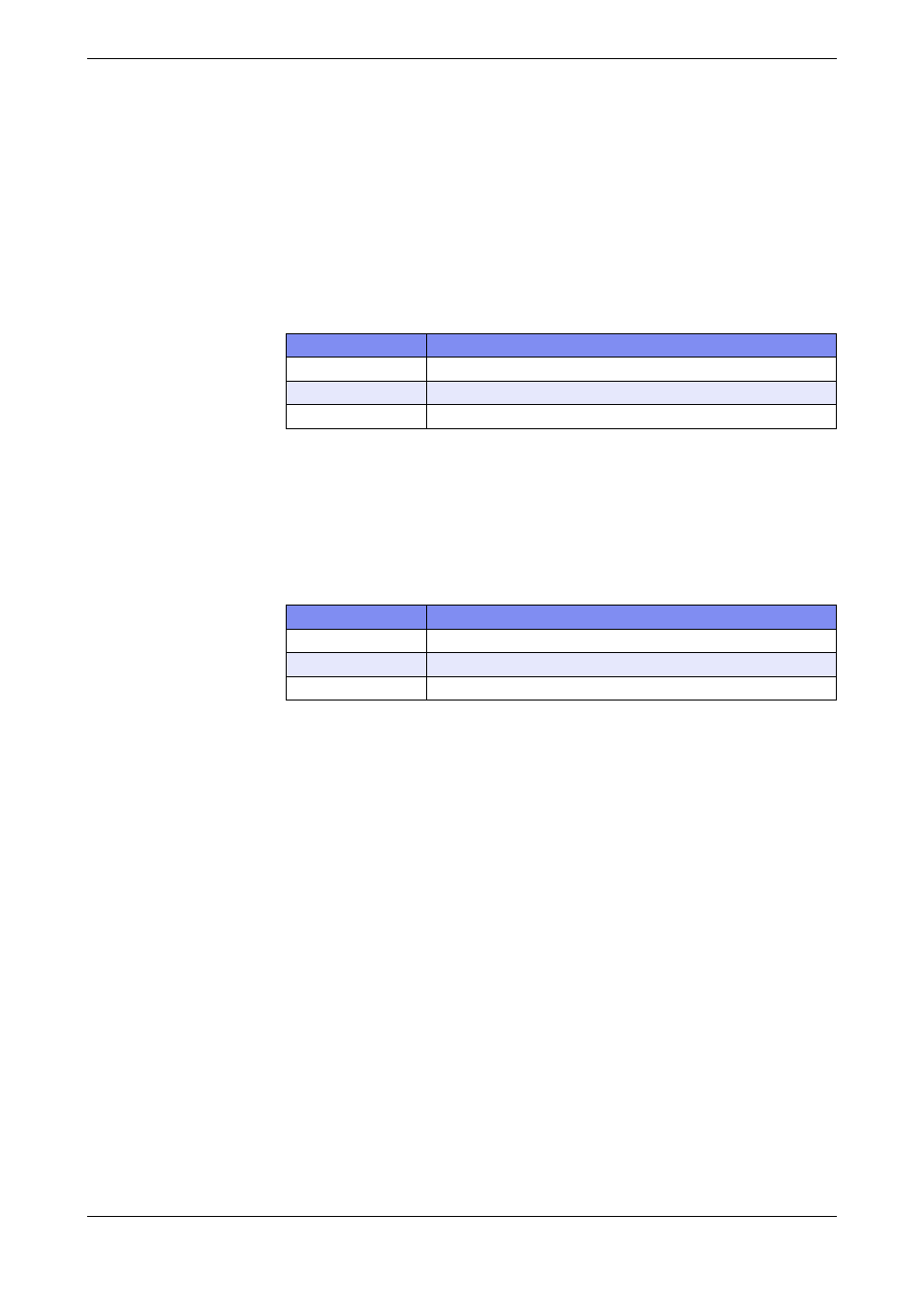
XG Series User's Guide
Chapter 5 Command Reference
Port Information Settings
112
5.1.1.22 linkaggregation type
Function
Set a link aggregation type.
Available Model
XG0224 / XG0448 / XG2600
Syntax
linkaggregation
linkaggregation
Options
• Link aggregation group number
Set a link aggregation group number with a decimal number.
normal : Normal link aggregation
Multiplexed multiple ports are used as a normal ports.
backup : Backup link aggregation.
Multiplexed multiple ports are used as a backup ports.
• Backup group number
Set a backup group number with a decimal number.
• Priority of backup port
It is a priority of the link aggregation used as a backup port.
Set the master port or backup port if "type backup" has been specified.
master: Master port
backup: Backup port
Use Mode
Configuration mode (admin class)
Explanation
Set a link aggregation type.
Select the normal link aggregation or the backup link aggregation.
The backup link aggregation can also be used for backup of broadband ports.
Caution
Cautions on "type backup" setting
• If a link aggregation, that has the same priority as the port defined as "master" or
"backup", exists in the same backup group, the port will be enabled as a backup port
but the link aggregation will be disabled.
• If more than one master or backup link aggregation exists in the same backup group,
the link aggregation with a smaller link aggregation group number will be enabled. The
backup link aggregation with a larger link aggregation group number will be disabled.
• If the master or backup link aggregation is undefined in the same backup group, its
settings are disabled.
Range
Model
1 to 13
XG0224
1 to 26
XG0448
1 to 10
XG2600
Range
Model
1 to 13
XG0224
1 to 26
XG0448
1 to 13
XG2600
