2 ipv6 routing table entry display commands, 1 show ipv6 route – FUJITSU XG Series P3NK-4452-01ENZD User Manual
Page 436
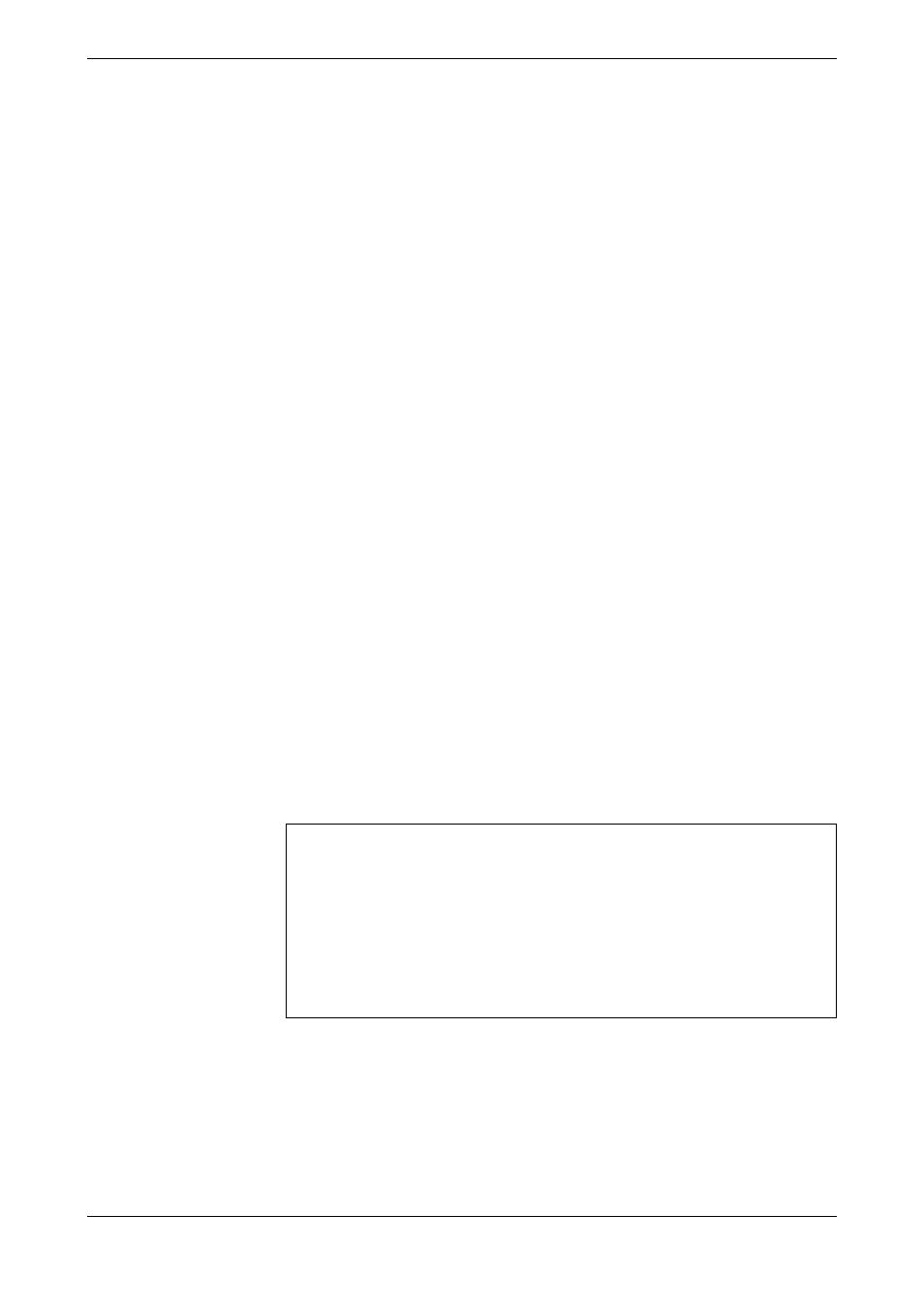
XG Series User's Guide
Chapter 5 Command Reference
Routing Table Entry Display Commands
436
5.26.2
IPv6 Routing Table Entry Display Commands
This section explains the commands related to IPv6 routing table.
5.26.2.1 show ipv6 route
Function
Display IPv6 routing table information
Available Model
XG0224 / XG0448 / XG2600
Syntax
show ipv6 route [all]
show ipv6 route connected [all]
show ipv6 route static [all]
show ipv6 route ra [all]
show ipv6 route destination
show ipv6 route destination
Options
N/A
Display route IPv6 kernel routing table
all
Display all route information
connected
Display interface route information
static
Display static route information
ra
Display only RA receive route information
destination
Display route which matched specified prefix /prefix length
Use Mode
Operation mode (user class/admin class)
Configuration mode (admin class)
Explanation
Display IPv6 routing table information
Execution Example
# show ipv6 route all
FP Destination/Prefixlen
UpTime
Distance
(1) (2)
(4)
(5)
Gateway Interface
(3) (6)
-- ------------------------------------------- --------- ------------------
*RA ::/0
00:00:01
12
fe80::2
lan0
*C 2001:db8:ffff:1000::/64
00:00:01
0
2001:db8:ffff:1000::1 lan0
*C 11:11::/64
00:00:08
0
11:11::22 oob0
