2 show lacp statistics – FUJITSU XG Series P3NK-4452-01ENZD User Manual
Page 421
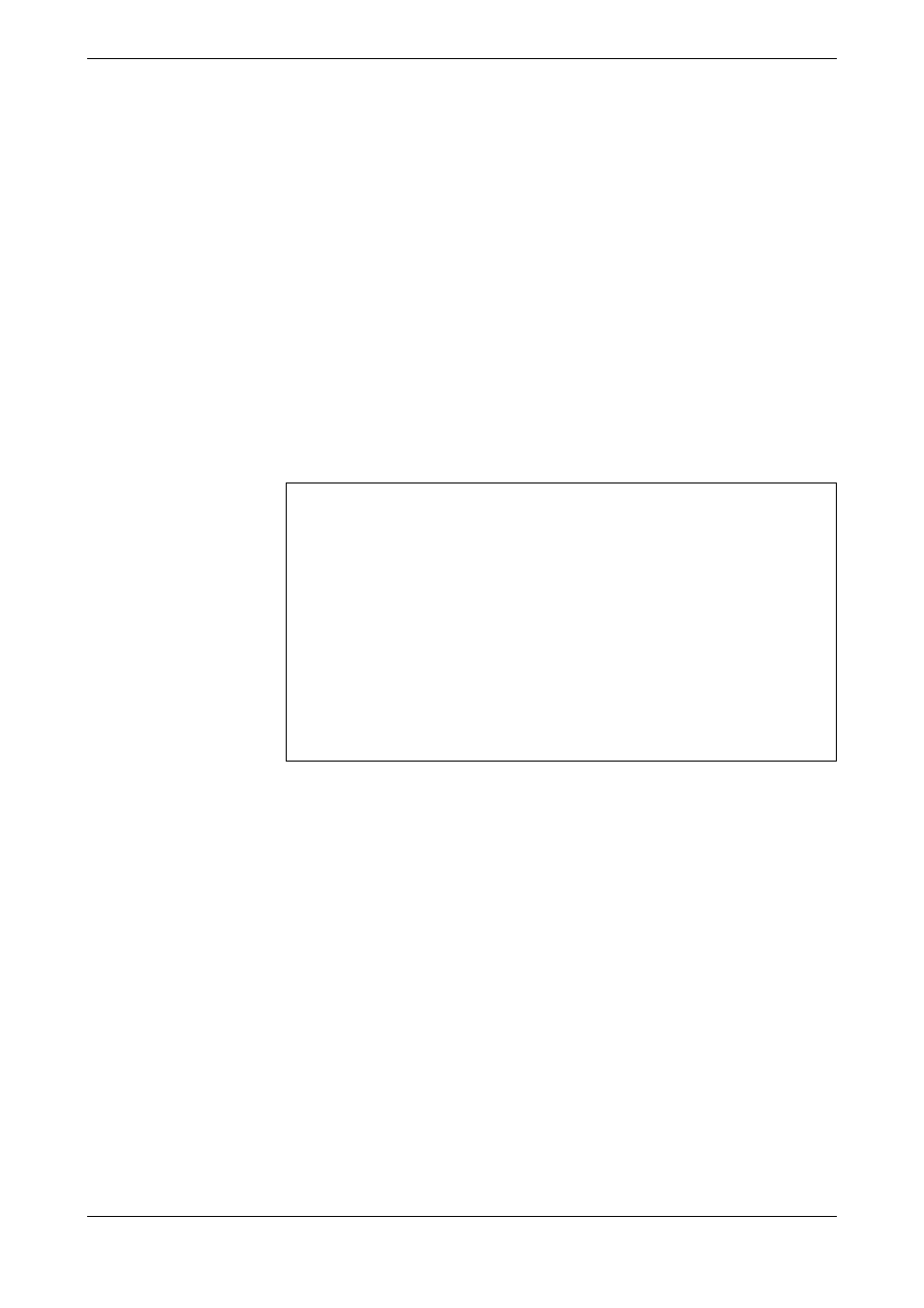
XG Series User's Guide
Chapter 5 Command Reference
LACP Counter, Log, Statistics, and Status Display and Clear Operation
Commands
421
5.22.1.2 show lacp statistics
Function
Display the LACP statistics.
Available Model
XG0224 / XG0448 / XG2600
Syntax
show lacp statistics
Options
N/A
Display all statistics.
Use Mode
Operation mode (user class/admin class)
Configuration mode (admin class)
Explanation
Display the LACP statistics.
Caution
The statistics are cleared if the device is restarted or the valid LACP definition is not
found in the device.
The item is not displayed if its counter is zero (0). If the LACP is not operating on a port,
the item is displayed when its counter is not zero.
Execution Example
1)
Port number
2)
Number of sent lacpdu packets
3)
Number of received lacpdu packets
4)
Number of times the aggregation link is disabled, changing from the enabled state,
to send or receive packets
5)
Number of times the aggregation link is disabled to send or receive packets
6)
Number of times the lacpdu packet reception was timed out
7)
Number of times the marker pdu packet was sent
8)
Number of times the marker pdu packet was received
9)
Number of lacpdu or marker pdu packets received when the LACP was disabled
10)
Number of times the packet sending has failed
11)
Number of times the packet reception has failed
# show lacp statistics
LACP statistics information:
[ETHER PORT-1]
--- (1)
45
transmitted lacpdu
--- (2)
46
received lacpdu
--- (3)
12
start collecting/distributing
--- (4)
13
stop collecting/distributing
--- (5)
5
receive timeout lacpdu
--- (6)
1
transmitted marker pdu
--- (7)
1
received marker pdu
--- (8)
21
received lacpdu no link
--- (9)
1
transmission error
--- (10)
1
received error
--- (11)
[ETHER PORT-3]
53
transmitted lacpdu
52
received lacpdu
4
start collecting/distributing
3
stop collecting/distributing
#
