6 vlan, 1 port-based vlan, Vlan – FUJITSU XG Series P3NK-4452-01ENZD User Manual
Page 74: Port-based vlan
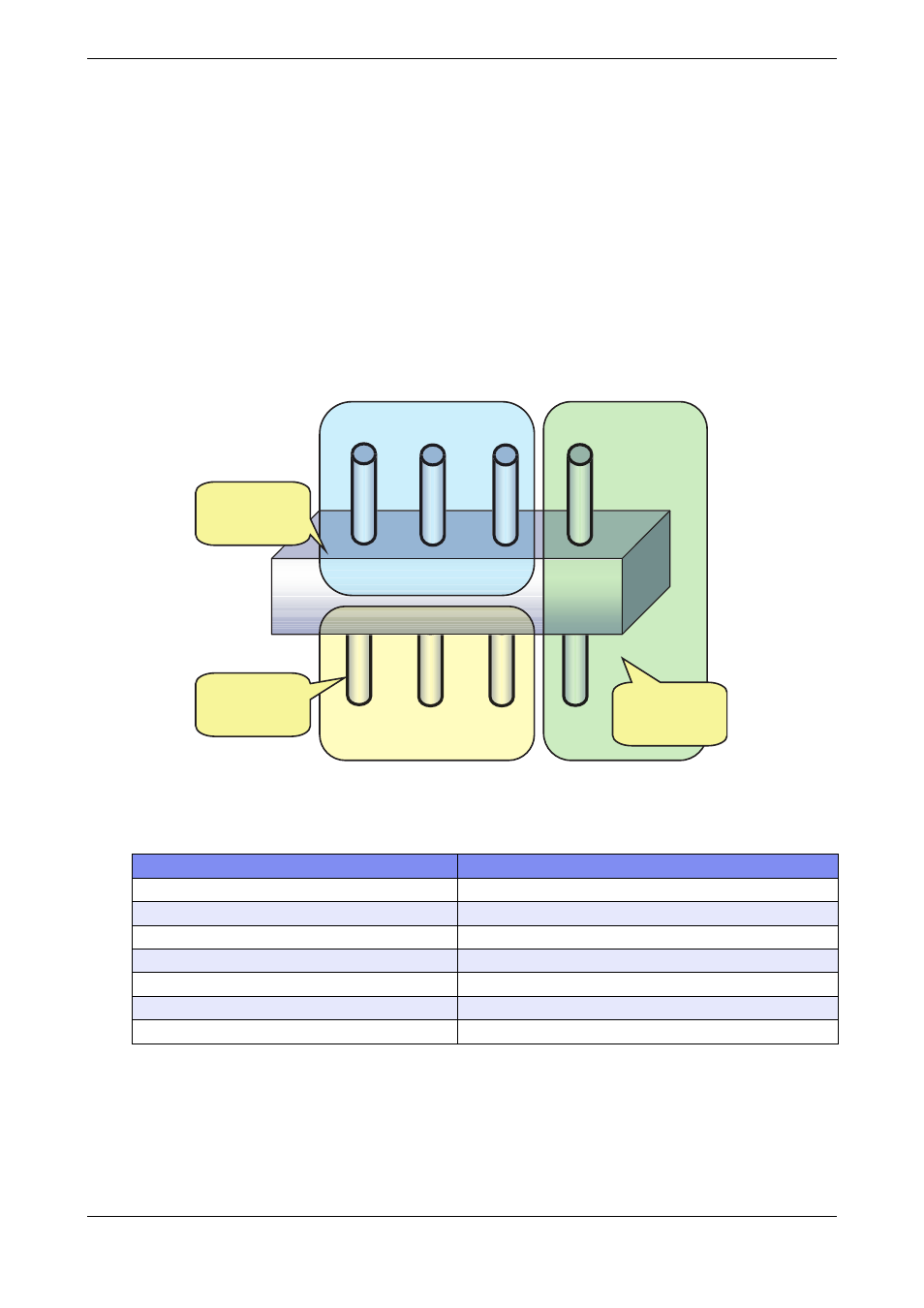
XG Series User's Guide
Chapter 4 Switch Functions and their Configuration
VLAN
74
4.6 VLAN
VLAN (Virtual LAN) is a technology that divides a single network into virtually separated networks.
VLANs are separate logical networks within one physical network. A VLAN capable switch can change and define new
LAN network configurations without changing physical cable connections. This creates a flexible and extensible network
system.
The device provides for port-based or Tag-based (IEEE802.1Q) VLANs.
4.6.1
Port-Based VLAN
Port-based VLAN is a method for configuring VLAN membership on a port basis. Forwarding is based on the destination
MAC addresses and related port.
To configure a port-based VLAN, carry out the following procedures in "admin" Operation mode.
Command
Task
XG2600# configure
Switch to Configuration mode.
XG2600(config)# ether 1-3 vlan untag 10
Set the default port VLAN ID 10 for port 1-3.
XG2600(config)# ether 5-7 vlan untag 20
Set the default port VLAN ID 20 for port 5-7.
XG2600(config)# ether 4,8 vlan untag 30
Set the default port VLAN ID 30 for port 4,8.
XG2600(config)# commit
Apply the configuration.
XG2600(config)# save
Save the configuration.
XG2600(config)# exit
Switch to Operation mode.
Segment 1 (VLAN10)
Segment 2 (VLAN20)
Segment 3 (VLAN30)
1
2
3
4
5 6 7 8
VLAN10 consists
of Port 1, 2, 3
VLAN20 consists
of Port 5, 6, 7
VLAN30 consists
of port 4, 8
Port Base VLAN
