5 lan ip6 route, Lan ip6 route – FUJITSU XG Series P3NK-4452-01ENZD User Manual
Page 200
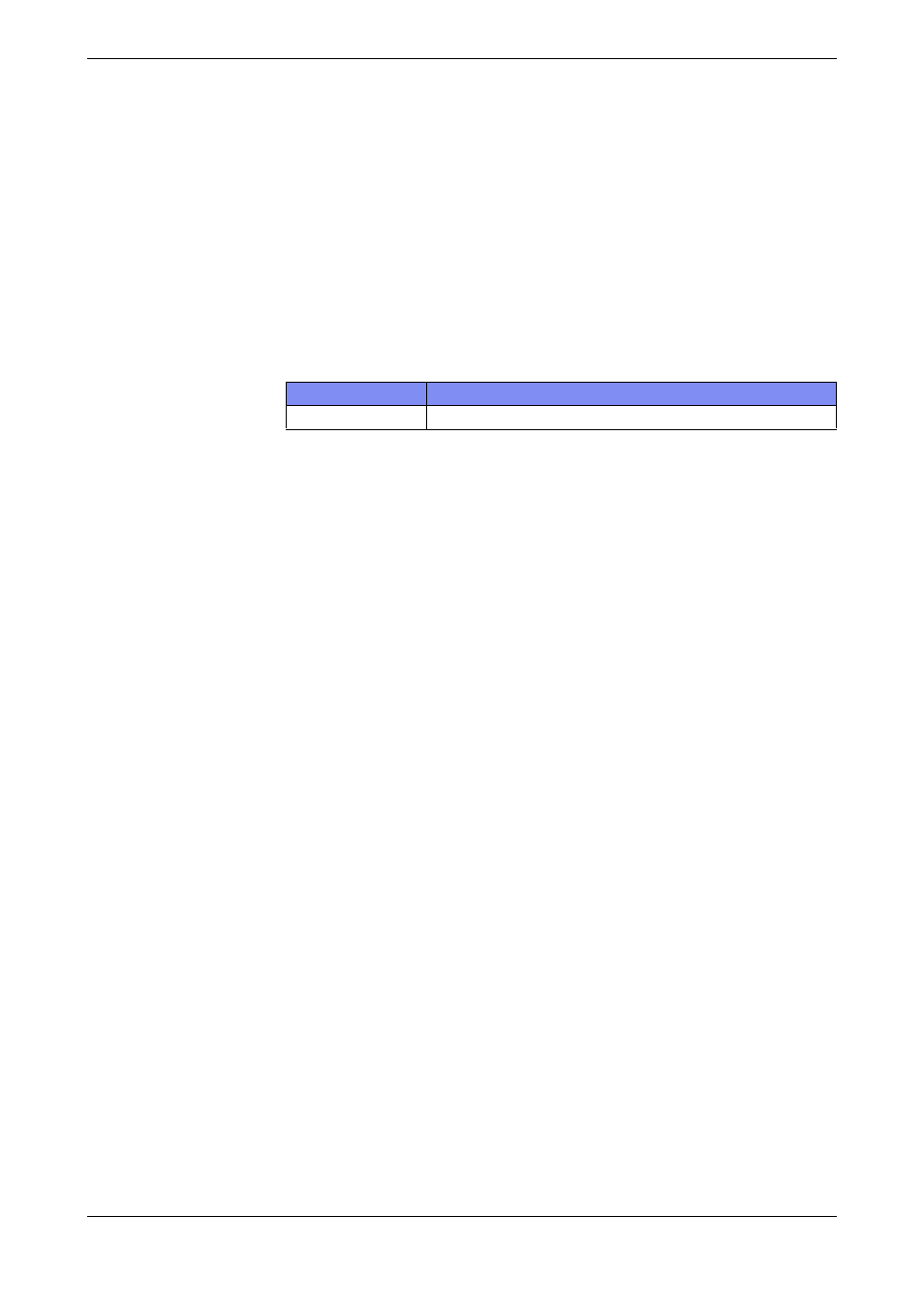
XG Series User's Guide
Chapter 5 Command Reference
LAN Information Settings
200
5.5.2.5
lan ip6 route
Function
Set IPv6 static route information
Available Model
XG0224 / XG0448 / XG2600
Syntax
lan [
Options
• lan definition number
Specify lan definition number with a decimal value
• Static route information definition number
Specify static route information definition number with a decimal value
/• IPv6 address/prefix length
Specify the destination network with IPv6 address and prefix length.
Link local address can not be specified.
• default
Specify this when default route is set as the destination network
• Next hop router IPv6 address
Set IPv6 address of next hop router
• Priority
Set priority of this static route information with a decimal value from 1 to 254
Use Mode
Configuration mode (admin class)
Explanation
Set IPv6 static route information.
Default
It is assumed that the IPv6 static route information is not used.
Range
Model
0 to 199
XG0224 / XG0448 / XG2600
