3 lan ip route, Lan ip route – FUJITSU XG Series P3NK-4452-01ENZD User Manual
Page 185
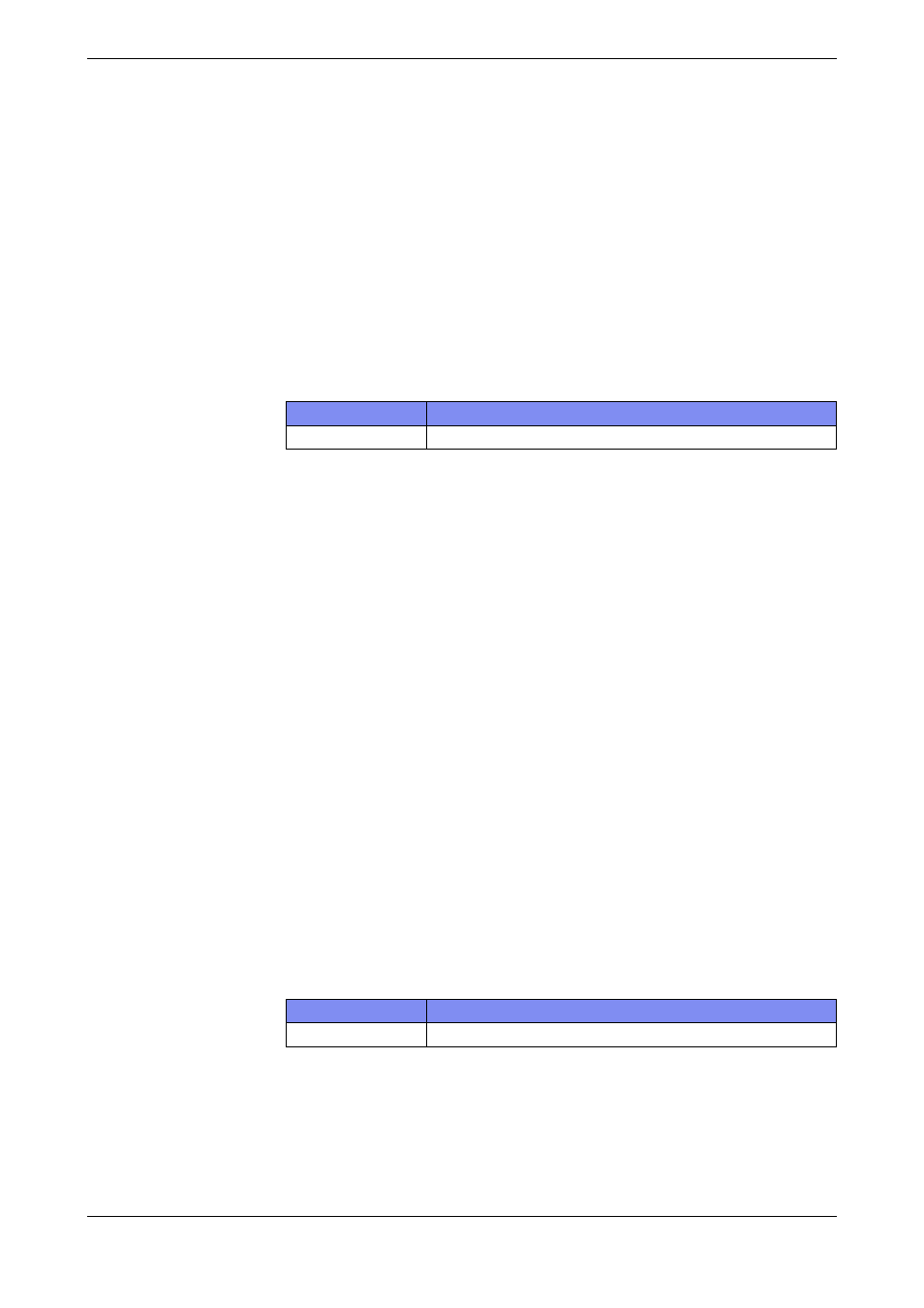
XG Series User's Guide
Chapter 5 Command Reference
LAN Information Settings
185
5.5.1.3
lan ip route
Function
Set the IPv4 static route information.
Available Model
XG0224 / XG0448 / XG2600
Syntax
lan [
Options
• lan definition number
Specify a lan definition serial number with a decimal value.
The default is 0.
• Static route information definition number
Specify a static route information definition number with a decimal value.
/• IPv4 address/number of mask bits (or mask value)
Specify a destination network with a combination of the IPv4 address and the number
of mask bits.
For the mask value, specify successive 1s following the most significant bit (MSB).
The available description format is as follows:
- IPv4 address/number of mask bits (Example: 192.168.1.0/24)
- IPv4 address/mask value (Example: 192.168.1.0/255.255.255.0)
• default
Specify it when the default route is set as a destination network.
Specifying 0.0.0.0/0(0.0.0.0/0.0.0.0) has the same meaning.
• IPv4 address of next_hop router
Specify the IPv4 address of the next_hop router to send packets to the destination
network.
• Priority
Specify the static route information priority with a decimal value from 1 to 254.
A smaller value has a higher priority.
The default is 1.
Use Mode
Configuration mode (admin class)
Explanation
Set the IPv4 static route information.
Up to 4 IPv4 static route information can be defined for the product as a whole.
Caution
Default routes can not be set with same priority.
Default
It is assumed that the IPv4 static route information is not used.
Range
Model
0 to 199
XG0224 / XG0448 / XG2600
Max definition number
Model
200
XG0224 / XG0448 / XG2600
