23 m1 port status display command, 1 m1 port status display command, 1 show oob – FUJITSU XG Series P3NK-4452-01ENZD User Manual
Page 423: M1 port status display command 5.23.1.1 show oob
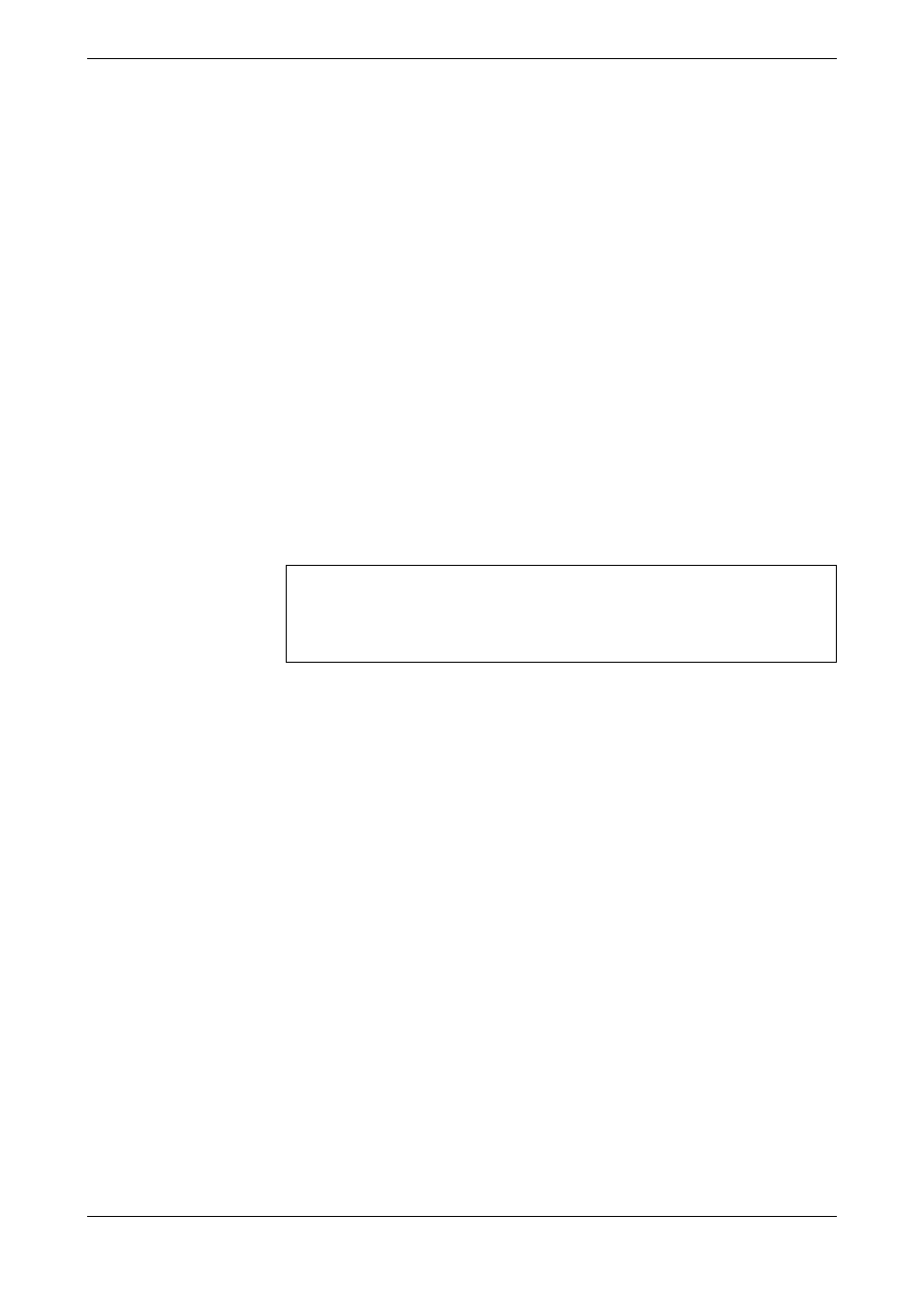
XG Series User's Guide
Chapter 5 Command Reference
M1 port Status Display command
423
5.23 M1 port Status Display command
This section explains the commands related to oob.
5.23.1
M1 port Status Display command
This section explains the commands related to M1 port Status Display command.
5.23.1.1 show oob
Function
Display of M1 port information
Available Model
XG2600
Syntax
show oob
Options
N/A
Use Mode
Operation mode (user class/admin class)
Configuration mode (admin class)
Explanation
M1 port information is displayed.
Execution Example
1)
The IPv4 address in the M1 port is displayed.
2)
The subnet mask in the IPv4 address in the M1 port is displayed.
3)
The IPv6 address in the M1 port is displayed. When IPv6 is not used, it is not
displayed.
4)
The MAC address in the M1 port is displayed.
#show oob
IP Address : 192.168.3.1 ---(1)
Subnet Mask : 255.255.255.0 ---(2)
IPv6 Address : fe80::217:42ff:fed1:a80/64 ---(3)
MAC Address : 00:17:42:d1:0a:80 ---(4)
#
