6 qos information, 1 ether qos aclmap, Qos information 5.1.6.1 – FUJITSU XG Series P3NK-4452-01ENZD User Manual
Page 137: Ether qos aclmap, Qos information, Command
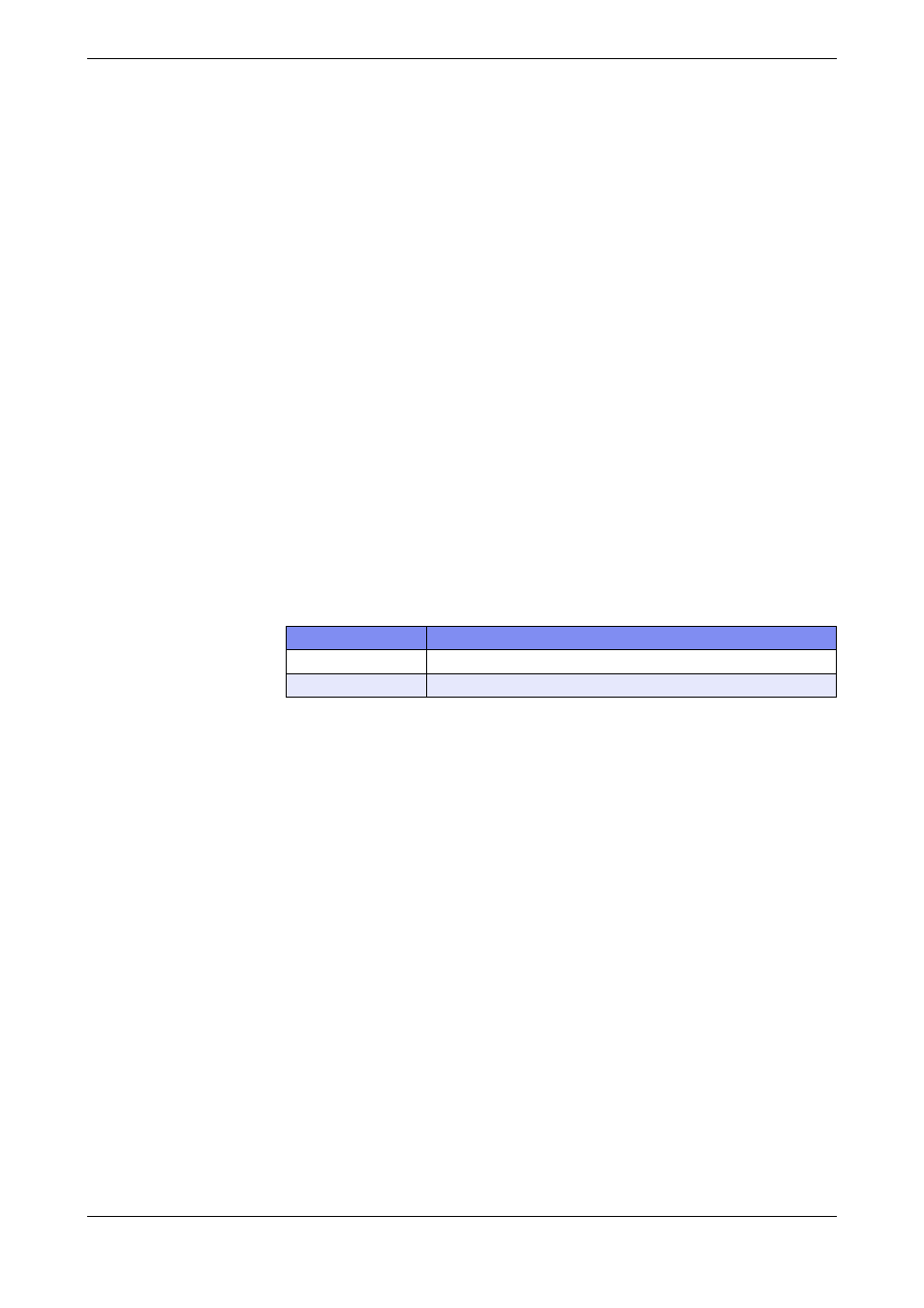
XG Series User's Guide
Chapter 5 Command Reference
Port Information Settings
137
5.1.6
QoS Information
This section explains about the commands related to QoS information.
5.1.6.1
ether qos aclmap
Function
Set the Quality of Service (QoS) conversion.
Available Model
XG0224 / XG0448 / XG2600
Syntax
ether
Options
• ether port number
Set a port number to use with a decimal value.
When setting multiple port numbers, separate them with commas (,).
When setting sequential numbers, separate them with hyphens (-). (Example: "1-8")
• Priority
Set the QoS conversion priority with a decimal value.
A smaller value has a higher priority.
If multiple
other, the
The specified value is sorted and renumbered in sequence. If a filtering definition with
the same value already exists, the existing one will be changed.
• cos [XG0224/XG0448]
Rewrite the "cos" value (the "user priority" value in the Tag Control Information (TCI)
field of the Tagged VLAN) of packets that match the "acl mac", "acl vlan", "acl ip", "acl
icmp", "acl tcp", or "acl udp" definition of access control list.
• dscp
Rewrite the "dscp" value (the high-order 6 bits in the TOS field of IP header), if packets
that match the "acl mac", "acl vlan", "acl ip", "acl icmp", "acl tcp", or "acl udp" definition
of access control list are IP packets.
• tos
Rewrite the "ip precedence" value (the high-order 3 bits in the TOS field of IP header),
if packets that match the "acl mac", "acl vlan", "acl ip", "acl icmp", "acl tcp", or "acl udp"
definition of access control list are IP packets.
• queue
Change the queue at the output port that is used to output the input packets that match
the "acl mac", "acl vlan", "acl ip", "acl icmp", "acl tcp", or "acl udp" definition of access
control list.
Range
Model
0 to 511
XG0224 / XG0448
0 to 63
XG2600
