4 file operation commands, 1 dir, File operation commands 5.19.4.1 dir – FUJITSU XG Series P3NK-4452-01ENZD User Manual
Page 379
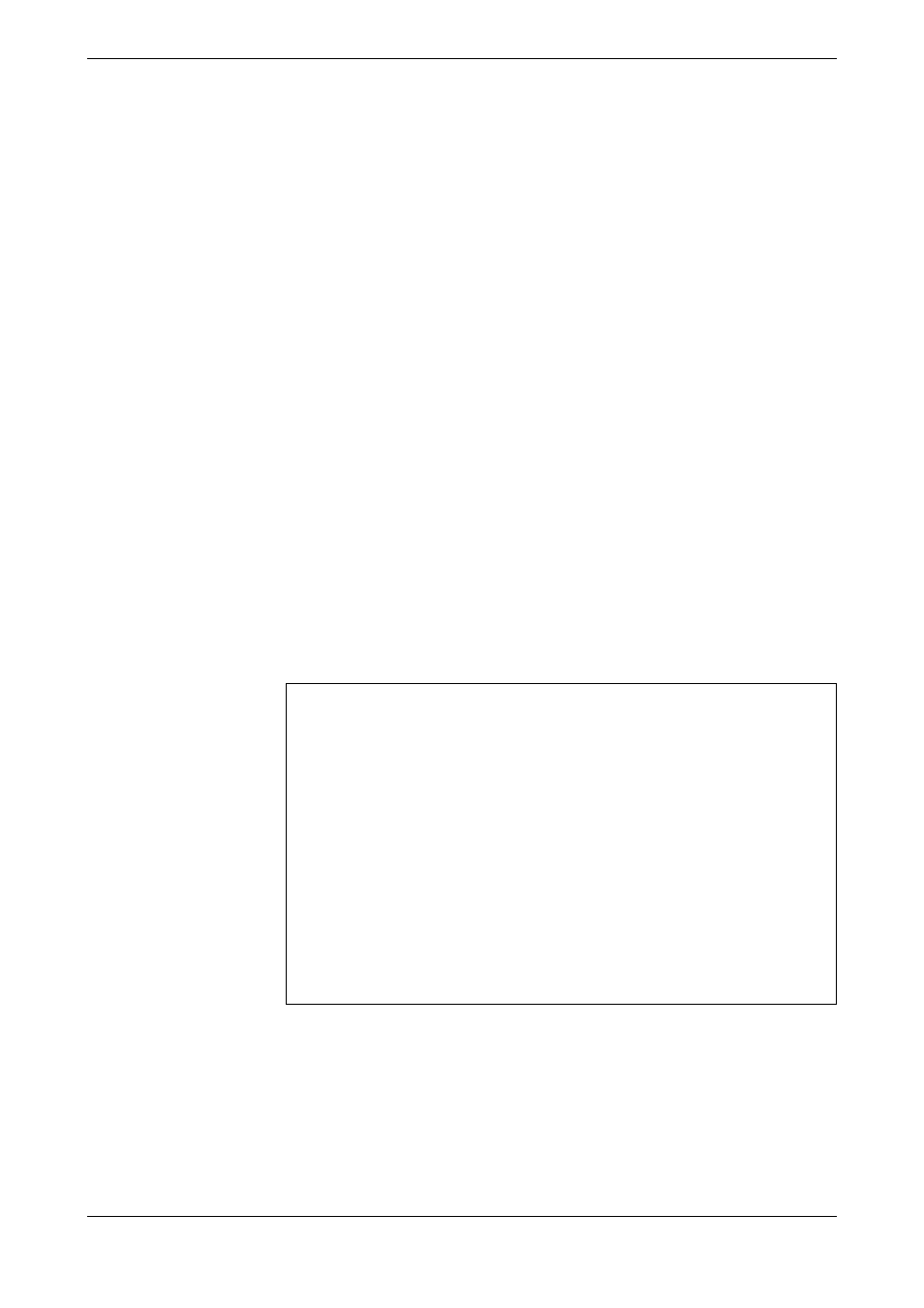
XG Series User's Guide
Chapter 5 Command Reference
Configuration Display, Delete and Operation Commands
379
5.19.4
File Operation Commands
This section explains about commands related to File Operation Commands.
5.19.4.1 dir
Function
Displays a list of files.
Available Model
XG0224 / XG0448 / XG2600
Syntax
dir [
Options
Specifies the name of the file or directory to be displayed. The dir command will only
display files or directories that match this parameter. If a directory is specified, the files
inside that directory will be displayed. Wildcards may be used with this option. Valid
wildcards are listed below.
• *
matches all character strings, regardless of length.
• ?
matches any single character.
• [
matches a target including any of the characters in
Use Mode
Operation mode (admin class)
Configuration mode (admin class)
Explanation
Displays a list of files on external media.
Execution Example
1)
If CompactFlash /cf0, if USB memory /um0
2)
Displays file last modified date.
3)
Displays
4)
If a regular file, displays file size in bytes.
5)
Displays file or directory name.
# dir
Directory of /cf0
---(1)
(2)
(3)
(4)
(5)
2011/01/15 11:55
1445 CONFIG2.TXT
2011/01/15 11:55
1445 CONFIG3.TXT
2011/01/15 11:55
1445 CONFIG4.TXT
2011/01/15 11:55
1445 CONFIG11.TXT
2011/01/15 11:55
1445 CONFIG1.TXT
2011/01/17 03:16
2337531 FIRM
2011/01/17 01:58
TEST
total file 6
total directory 1
# dir test/*.*
Directory of /cf0/test
2011/01/16 10:23
3142 CONFIG2.TXT
2011/01/17 01:58
total file 1
total directory 1
