7 quality of service (qos), Quality of service (qos) – FUJITSU XG Series P3NK-4452-01ENZD User Manual
Page 76
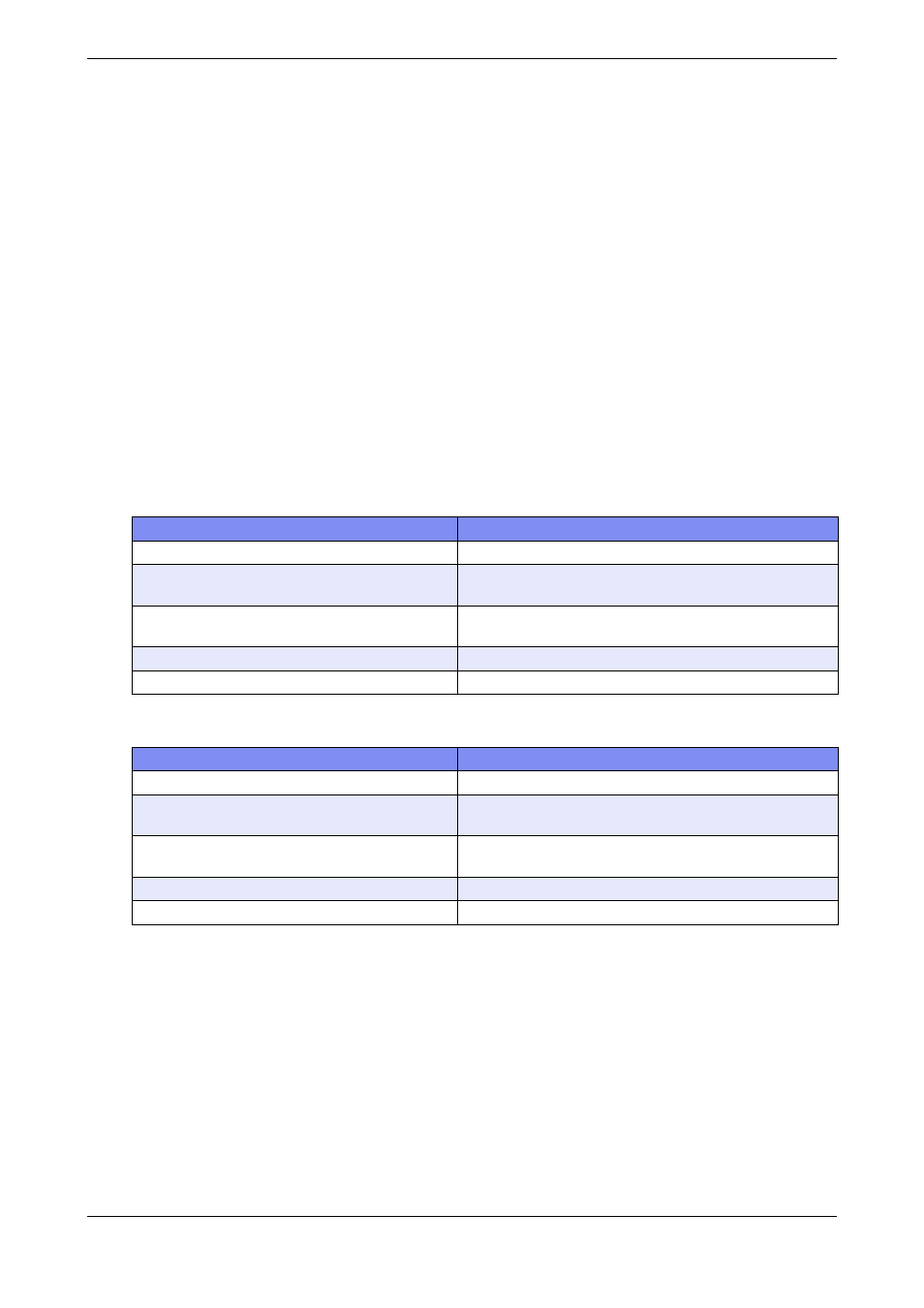
XG Series User's Guide
Chapter 4 Switch Functions and their Configuration
Quality of Service (QoS)
76
4.7 Quality of Service (QoS)
The device provides Quality of Service (QoS) that is based on the IEEE802.1p standard.
The device QoS determines the priority of frames at the ingress side using VLAN tag (including priority tag) or a port's
default priority. Their priorities are mapped to 8 output queues.
The queues are processed in the order of the QoS priority precedence.
The device priorities available are:
•
Default priority
Set a default priority of 0 to 7 for each port.
For frames whose priority was not set (VLAN-untagged frames), the default priority is assigned according to the value
of the frame.
•
Mapping to output queues
The device is equipped with 8 output queues with different levels (0 to 7). Frames are transmitted in order of output
queue priority.
Each priority is mapped to a specified output queue.
To set the default priority and output queue mapping, carry out the following procedure in "admin" Operation mode.
•
XG2600
•
XG0224/XG0448
Command
Task
XG2600# configure
Switch to Configuration mode.
XG2600(config)# ether 1-8 qos priority (0-7)
Set a default priority for frames whose priority was not set
(VLANuntagged frame) when received.
XG2600(config)# ether 1-8 qos prioritymap (0-7) (0-7)
Set the level of output queue to map to each frame that has a
priority value.
XG2600(config)# save
Save the configuration.
XG2600(config)# reset
Reset the device.
Command
Task
XG0224# configure
Switch to Configuration mode.
XG0224(config)# ether 1-8 qos priority (0-7)
Set a default priority for frames whose priority was not set
(VLANuntagged frame) when received.
XG0224(config)# qos cosmap (0-7) (0-7)
Set the level of output queue to map to each frame that has a
priority value.
XG0224(config)# save
Save the configuration.
XG2600(config)# reset
Reset the device.
