Overload warning – Rockwell Automation 193-EC1_2_3_5, 193-ECPM,592-EC1_2_3_5 E3 and E3 Plus Solid-State Overload Relay User Manual User Manual
Page 50
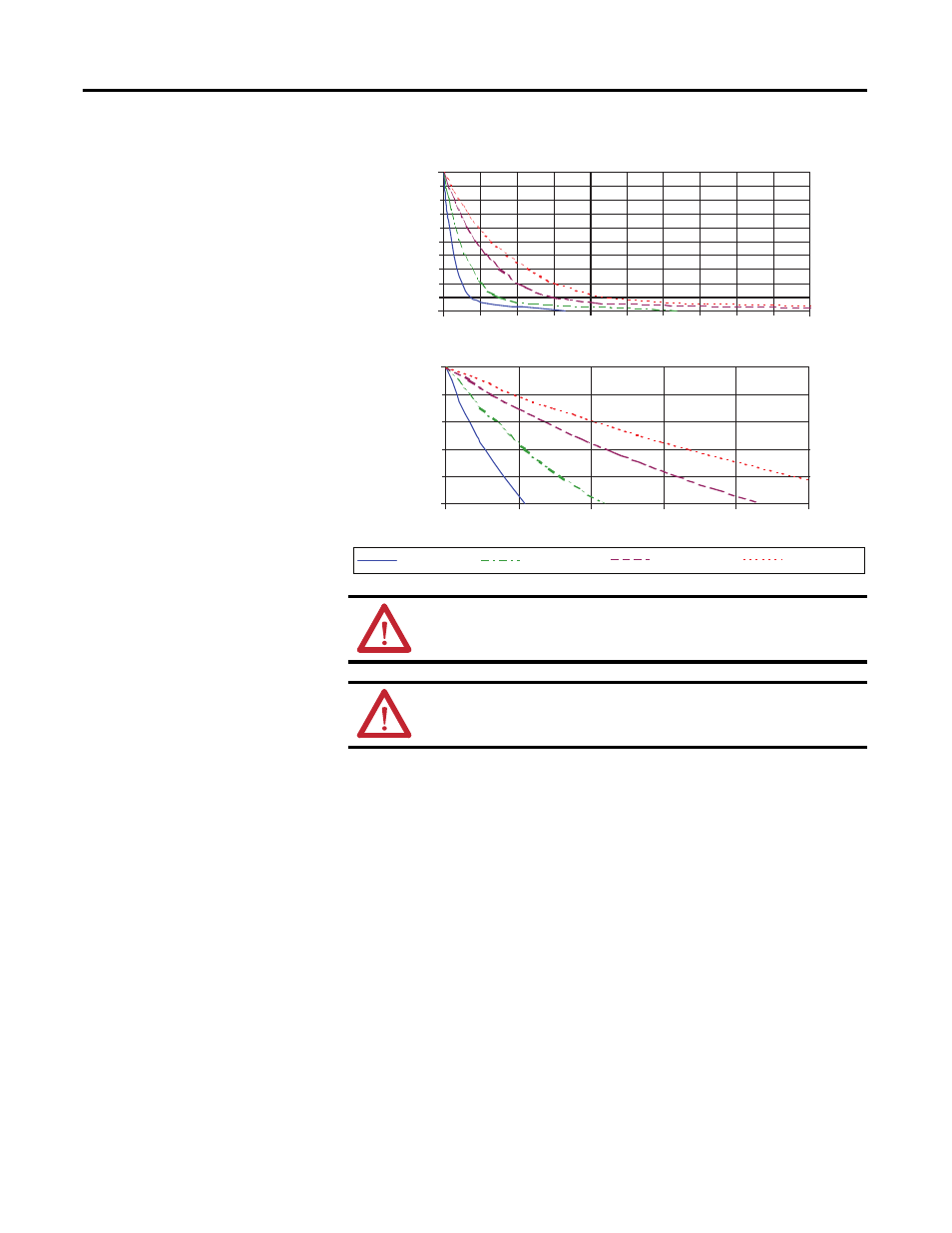
50
Rockwell Automation Publication 193-UM002I-EN-P - December 2011
Chapter 3 Protective Trip & Warning Functions
Figure 31 - Overload Reset Times
Overload Warning
The E3 Overload Relay will indicate an overload warning if:
• no warning currently exists,
• overload warning is enabled, and
• % Therm Utilized is equal to or greater than OL Warn Level.
When the overload warning conditions are satisfied, the:
• TRIP/WARN LED status indicator will flash an amber 2-blink pattern,
• Warning Status, Parameter 15, will set to 1, and
• Device Status, Parameter 21, will set to 1.
OL Warn Level, Parameter 32, can be used as an alert for impending overload trip
and is adjustable from 0…100% TCU.
ATTENTION: In explosive environment applications, OL/PTC Reset Mode,
Parameter 30, must be set to Manual.
ATTENTION: In an explosive environment applications, OL Reset Level,
Parameter 31, must be set as low as possible or in accordance with the
motor thermal time constant.
Time to Reset in Seconds
OL Reset Level (% TCU)
0
100
200 300
400
500
100
90
80
70
60
50
100
90
80
70
60
50
40
30
20
10
0
0 500 1000 1500 2000 2500 3000 3500 4000 4500 5000
OL Reset Level (% TCU)
Time to Reset in Seconds
Trip Class 5
Trip Class 10 Trip Class 20 Trip Class 30
