Rockwell Automation 193-EC1_2_3_5, 193-ECPM,592-EC1_2_3_5 E3 and E3 Plus Solid-State Overload Relay User Manual User Manual
Page 126
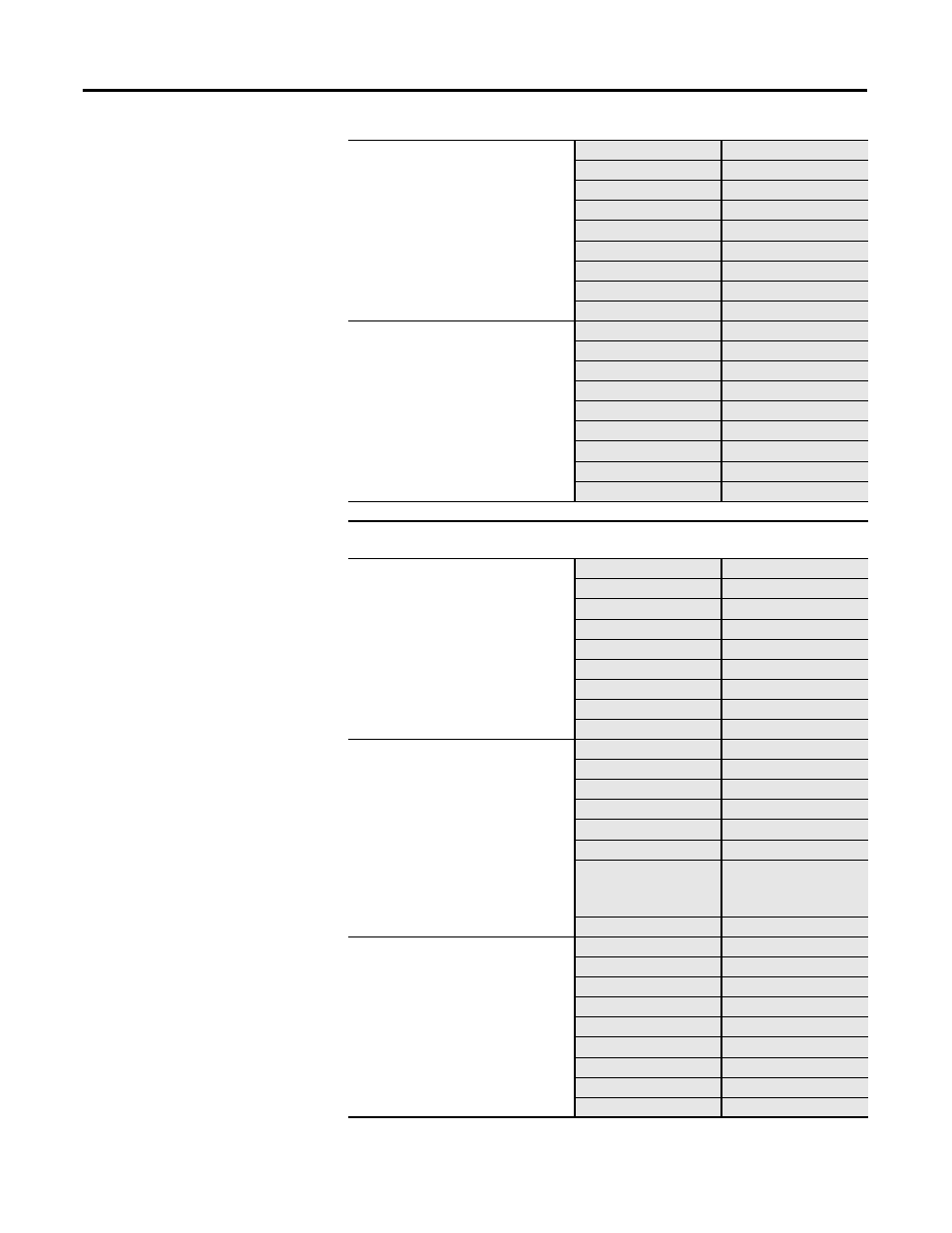
126
Rockwell Automation Publication 193-UM002I-EN-P - December 2011
Chapter 5 Programmable Parameters
Table 62 - Other DeviceNet Setup Group Parameters Detail
ASSY WORD2 PARAM
This parameter assigns the parameter
value to be placed in Word 2 of Input
Assembly 100.
Parameter Number
63
Access Rule
Get/Set
Data Type
USINT
Object Mapping
0xB4-1-9
Group
DeviceNet Setup
Units
—
Minimum Value
0
Maximum Value
302
➊
Default Value
2
ASSY WORD3 PARAM
This parameter assigns the parameter
value to be placed in Word 3 of Input
Assembly 100.
Parameter Number
64
Access Rule
Get/Set
Data Type
USINT
Object Mapping
0xB4-1-10
Group
DeviceNet Setup
Units
—
Minimum Value
0
Maximum Value
302
➊
Default Value
3
➊
Maximum value of 21 for devices with FRN 1.003 and earlier.
AUTO BAUD ENABLE
When this parameter is enabled, the device
will attempt to determine the network baud
rate and set its baud rate to the same,
provided network traffic exists.
At least one node with an established baud
rate must exist on the network for
autobaud to occur.
Parameter Number
55
Access Rule
Get/Set
Data Type
BOOL
Object Mapping
0xB4-1-15
Group
DeviceNet Setup
Units
—
Minimum Value
0 = Disabled
Maximum Value
1 = Enabled
Default Value
1
NONVOL BAUD RATE
This parameter allows the installer to
manually set the desired baud rate.
AutoBaud Enable, Parameter 55, must be
disabled when using this parameter.
Parameter Number
56
Access Rule
Get/Set
Data Type
USINT
Object Mapping
0xB4-1-6
Group
DeviceNet Setup
Units
—
Minimum Value
0 = 125k
1 = 250k
Maximum Value
2 = 500k
Default Value
0
COS MASK
This parameter allows the installer to
define the change-of-state conditions that
will result in a change-of-state message
being produced.
1 = Enabled
0 = Disabled
Parameter Number
58
Access Rule
Get/Set
Data Type
WORD
Object Mapping
0xB4-1-13
Group
DeviceNet Setup
Units
—
Minimum Value
0000000000000000
Maximum Value
0000001111111111
Default Value
0000000000000000
