Devicelogix group — e3 plus – Rockwell Automation 193-EC1_2_3_5, 193-ECPM,592-EC1_2_3_5 E3 and E3 Plus Solid-State Overload Relay User Manual User Manual
Page 131
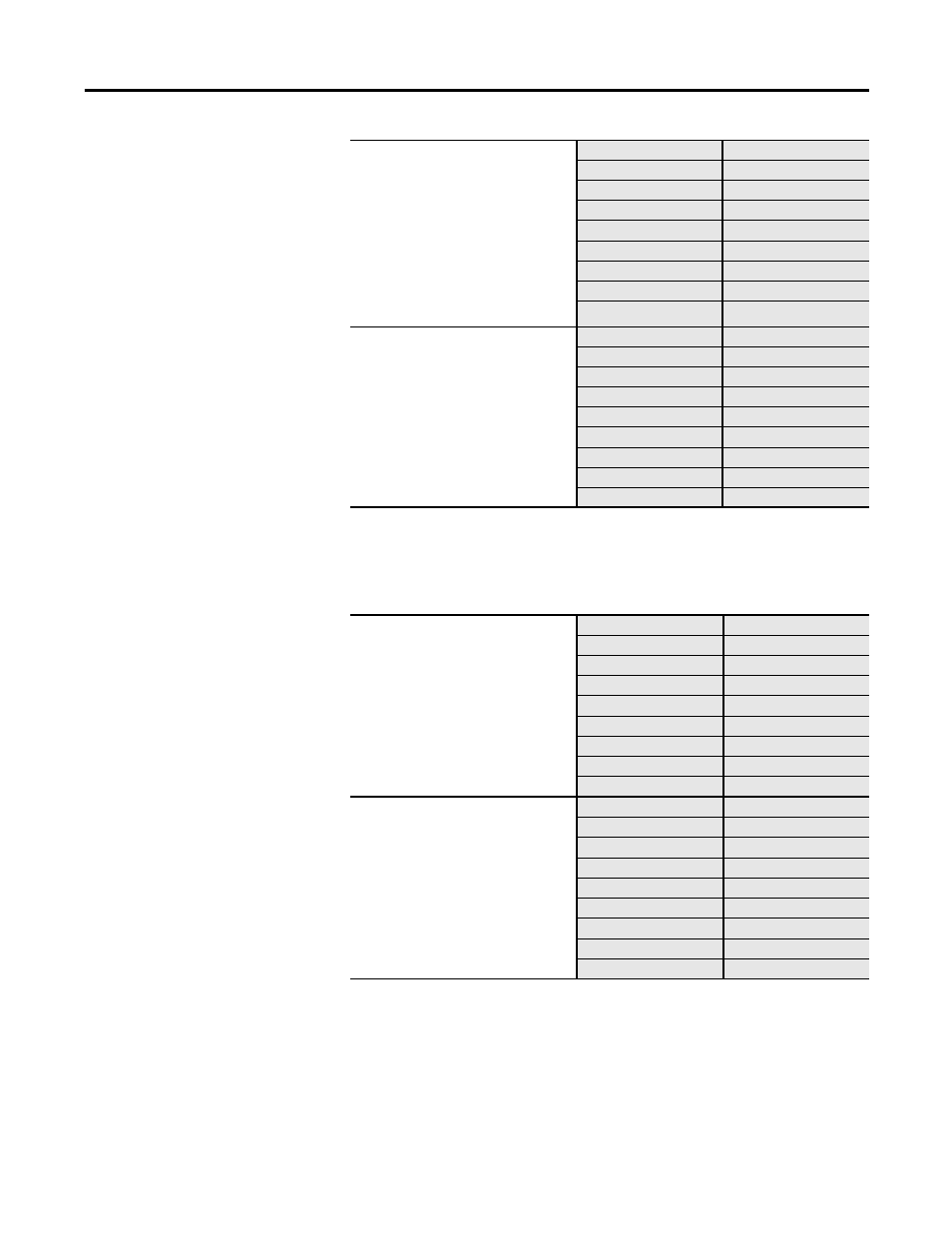
Rockwell Automation Publication 193-UM002I-EN-P - December 2011
131
Programmable Parameters Chapter 5
DeviceLogix Group — E3 Plus
Table 67 - Override Parameters Detail
OUTB DN IDLSTATE
This parameter, in conjunction with
Parameter 76, defines how Output B will
respond when the DeviceNet network is
idle. When set to “1”, Output B will hold
the state prior to trip occurrence. When set
to “0”, Output B will open or close as
determined by the setting in Parameter 76.
The Dn Flt parameters supersede the Dn Idl
parameters.
Parameter Number
75
Access Rule
Get/Set
Data Type
BOOL
Object Mapping
0x09-2-7
Group
DeviceNet I/O
Units
—
Minimum Value
0 = Go to IdlValue (#76)
Maximum Value
1 = Hold Last State
Default Value
0
OUTB DN IDLVALUE
This parameter determines the state that
Output B assumes when the network is idle
and Parameter 75 is set to “0”.
Parameter Number
76
Access Rule
Get/Set
Data Type
BOOL
Object Mapping
0x09-2-8
Group
DeviceNet I/O
Units
—
Minimum Value
0 = Open
Maximum Value
1 = Closed
Default Value
0
COMM OVERRIDE
This parameter is used to enable
DeviceLogix programs to override normal
output behavior in the event of a
communication status change. These
events include all states where the E3 Plus
is without an I/O connection (I/O
Connection does not exist, has timed out,
has been deleted, or is currently idle)
Parameter Number
79
Access Rule
Get/Set
Data Type
BOOL
Object Mapping
0x1E-1-105
Group
DeviceLogix
Units
—
Minimum Value
0 = Disabled
Maximum Value
1 = Enabled
Default Value
0
NETWORK OVERRIDE
This parameter is used to enable
DeviceLogix programs to override normal
output behavior in the event of a network
fault. Network faults include duplicate
MAC ID failures and bus off conditions.
Parameter Number
80
Access Rule
Get/Set
Data Type
BOOL
Object Mapping
0x1E-1-104
Group
DeviceLogix
Units
—
Minimum Value
0 = Disabled
Maximum Value
1 = Enabled
Default Value
0
