Recoverable error mode, Unrecoverable error mode, Resetting a trip – Rockwell Automation 193-EC1_2_3_5, 193-ECPM,592-EC1_2_3_5 E3 and E3 Plus Solid-State Overload Relay User Manual User Manual
Page 217: Recoverable error mode unrecoverable error mode
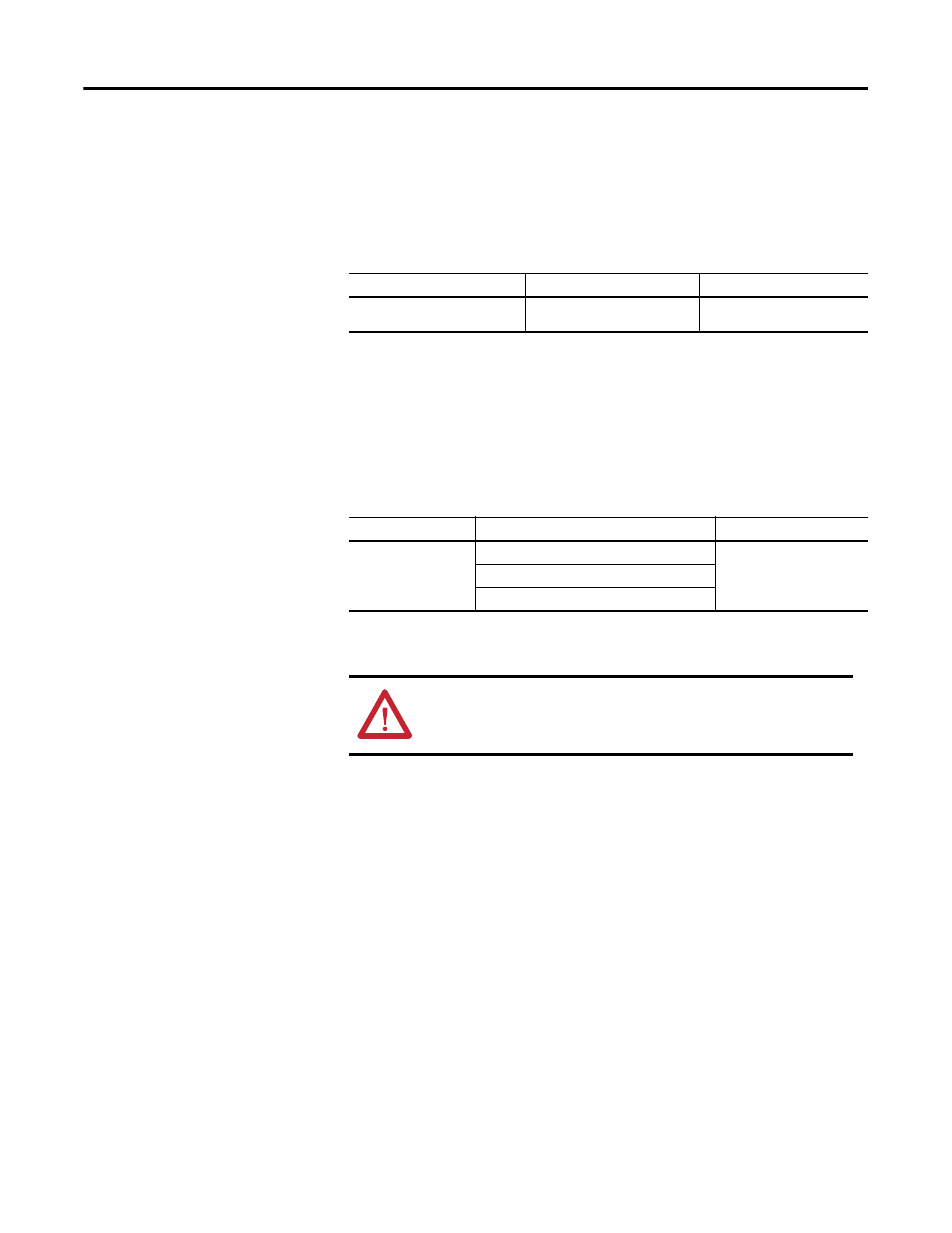
Rockwell Automation Publication 193-UM002I-EN-P - December 2011
217
Troubleshooting Chapter 12
Recoverable Error Mode
In Recoverable Error Mode, the E3 Overload Relay’s
NETWORK STATUS LED
turns solid red. The overload relays will respond to messages that are specified in
offline node recovery message protocol.
Unrecoverable Error Mode
In Unrecoverable Error Mode, the E3 Overload Relay’s
NETWORK STATUS
LED turns solid red. The overload relay continues in this state as long as the
device is powered.
Resetting a Trip
An E3 Overload Relay trip condition can be reset by taking one of the following
actions:
1.
Actuating the TRIP/RESET button on the E3 Overload Relay.
2.
Setting the Fault Reset bit in the E3 Overload Relay’s Output Assembly via
the DeviceNet network.
3.
Actuating a reset signal
4.
Actuating a reset signal to IN1 when Parameter 77,
IN1=Trip Reset, in
enabled (Series A, FRN 2.xxx).
5.
Actuating a reset signal to one of the inputs when programmed to “Trip
Reset” via one of the corresponding assignment parameters (83…86) (FRN
3.xx and later)
Error Type
Description
LED State
Recoverable
Duplicate node address
detected
Solid Red
Error Type
Description
LED State
Unrecoverable
Power-up initialization failure
Solid Red
Incorrect baud rate
Fatal communication error (bus-off )
ATTENTION: Resetting a trip will not correct the cause
for the trip. Corrective action should be taken before
resetting the trip.
