Rockwell Automation 193-EC1_2_3_5, 193-ECPM,592-EC1_2_3_5 E3 and E3 Plus Solid-State Overload Relay User Manual User Manual
Page 144
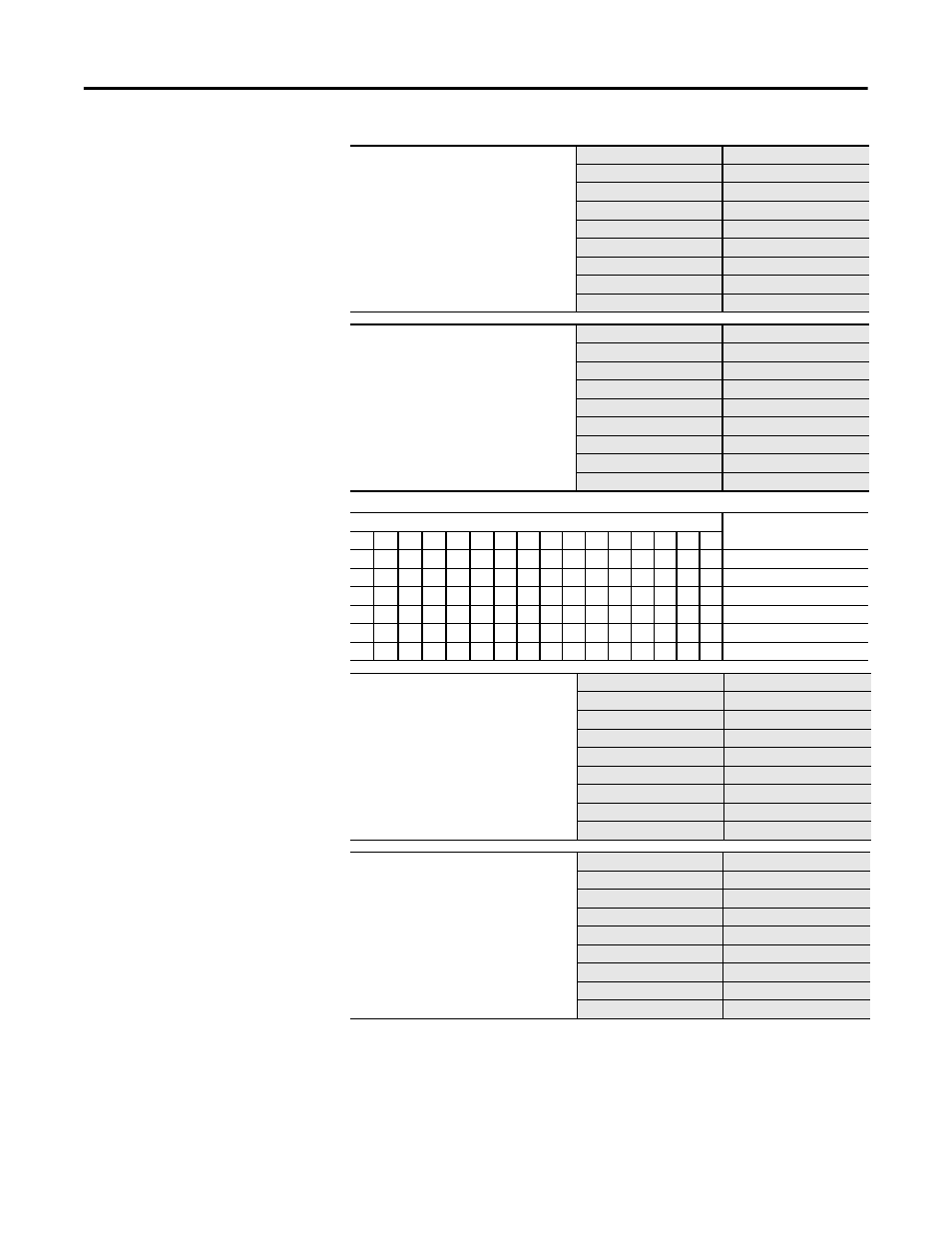
144
Rockwell Automation Publication 193-UM002I-EN-P - December 2011
Chapter 6 Monitoring Parameters
Firmware
This parameter allows the installer to read
the firmware revision number (FRN) of the
E3 Overload Relay.
Parameter Number
22
Access Rule
Get
Data Type
UINT
Object Mapping
B4hex-01-0C
Group
Monitor
Units
—
Minimum Value
0
Maximum Value
65535
Default Value
—
Dev Config
This parameter allows the installer to read
which features are enabled in the E3
Overload Relay as outlined in the table
below:
1 = On or Present
0 = Off or Not Present
Parameter Number
23
Access Rule
Get
Data Type
UINT
Object Mapping
B4hex-01-14
Group
Monitor
Units
—
Minimum Value
—
Maximum Value
—
Default Value
—
Bit
Function:
15 14 13 12 11 10 9
8
7
6
5
4
3
2
1
0
X
4 in/2 out
X
PTC Hardware
X
GF Hardware
X
External GF
X
Heat Trace
X
Voltage Hdw
Warn Log 0 (Series C and later)
This parameter records the latest warning.
Parameter Number
90
Access Rule
Get
Data Type
WORD
Object Mapping
29hex-1-109
Group
Monitor
Units
—
Minimum Value
See Warning Status Table
Maximum Value
See Warning Status Table
Default Value
0
Warn Log 1 (Series C and later)
This parameter records the warning
previous to Warn Log 0.
Parameter Number
91
Access Rule
Get
Data Type
WORD
Object Mapping
29hex-1-110
Group
Monitor
Units
—
Minimum Value
See Warning Status Table
Maximum Value
See Warning Status Table
Default Value
0
