Fla setting – Rockwell Automation 193-EC1_2_3_5, 193-ECPM,592-EC1_2_3_5 E3 and E3 Plus Solid-State Overload Relay User Manual User Manual
Page 46
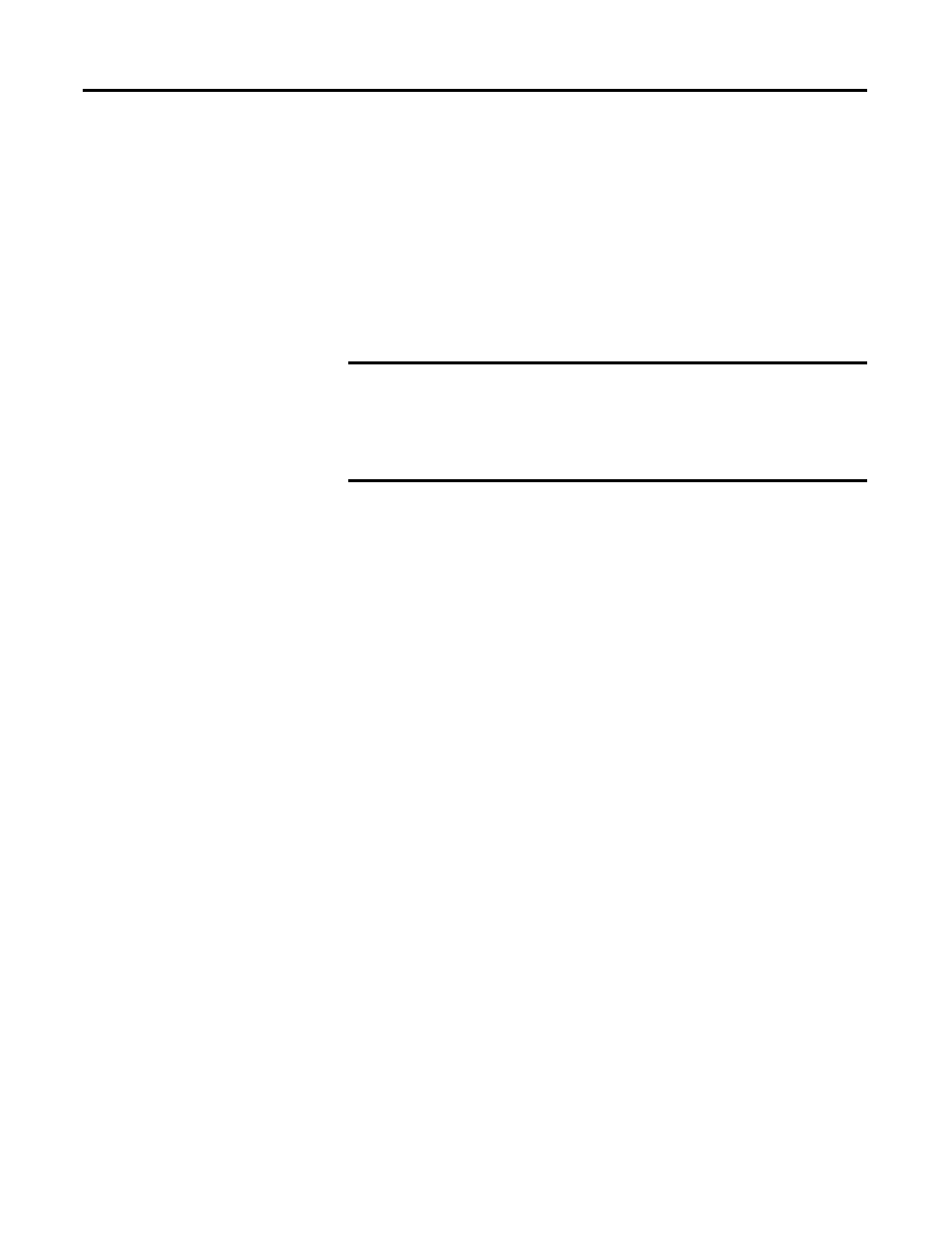
46
Rockwell Automation Publication 193-UM002I-EN-P - December 2011
Chapter 3 Protective Trip & Warning Functions
• % Therm Utilized reaches 100%.
If the E3 Overload Relay trips on an overload, the following will occur:
• the TRIP/WARN LED will flash a red two-blink pattern,
• Bit 1 in Trip Status, Parameter 14, will go to “1”,
• Bit 0 in Device Status, Parameter 21, will go to “1”,
• the Trip Relay contact will open, and
• the outputs will be placed in their Protection Fault state (if so
programmed).
FLA Setting
The FLA Setting, Parameter 28, is provided for the installer to enter the motor’s
full-load current rating. The 2-SpdFLA Set, Parameter 88, is provided in series B
and later E3 Plus Overload Relay units for programming the high-speed FLA
values in two-speed motor applications. The FLA Setting ranges and default
values for the various E3 Overload Relays can be found in Chapter 5—
Programmable Parameters. Below are setting guidelines regarding service
factor, maximum continuous rated (MCR) motors, and wye-delta (star-delta)
motors.
USA & Canada Guidelines
• Motor Service Factor ≥ 1.15: For motors with a service factor rating of
1.15 or greater, program the FLA setting to the printed nameplate’s full-
load current rating.
• Motor Service Factor < 1.15: For motors with a service factor rating less
than 1.15, program the FLA setting to 90% of the printed nameplate’s full-
load current rating.
• Wye-Delta (Y-Δ) Applications: Follow the application’s service factor
instructions, except divide the printed nameplate’s full-load current rating
by 1.73.
Outside USA & Canada Guidelines
• Maximum Continuous Rated (MCR) Motors: Program the FLA setting
to the printed nameplate’s full-load current rating.
• Star-Delta (Y-Δ) Applications: Follow the MCR instructions, except
divide the printed nameplate’s full-load current rating by 1.73.
IMPORTANT The Protection Fault State of OUT A and OUT B is defined by:
•
OUTA Pr FltState, Parameter 65
•
OUTA Or FltValue, Parameter 66
•
OUTB Pr FltState, Parameter 71
•
OUTB Pr FltValue, Parameter 72
