1 creating a file system - eva4000 storage, 1 creating a file system — eva4000 storage -2 – HP StorageWorks Scalable File Share User Manual
Page 86
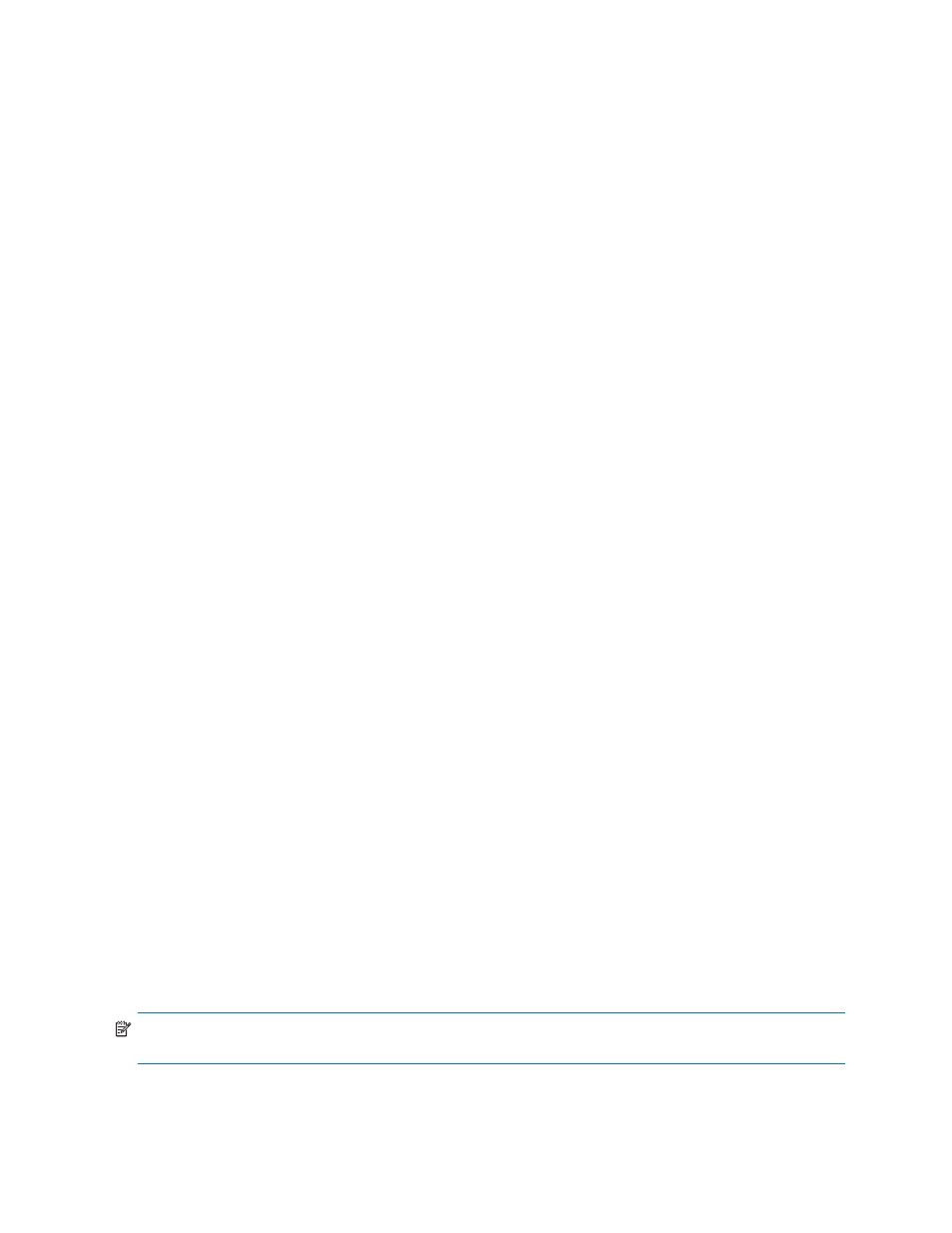
Creating and modifying file systems
5–2
5.1 Creating a file system — EVA4000 storage
This section describes how to create a file system on an HP SFS system that uses EVA4000 storage. (For
information on creating a file system on an HP SFS system that uses SFS20 storage, see Section 5.2.)
When you configured the EVA4000 storage as described in Chapter 5 of the HP StorageWorks Scalable
File Share System Installation and Upgrade Guide, you created virtual disks for use as administration,
service, MDS, and OST LUNs.
When you installed the servers, you identified the administration LUN and a service LUN for the
administration server and you also identified a service LUN for each server pair. Before you can create a
file system, you must assign the MDS and OST roles to the remaining LUNs.
To create a file system on an HP SFS system that uses EVA4000 storage, perform the following tasks:
1.
Identify unassigned LUNs (see Section 5.1.1).
2.
Match array numbers to physical arrays (see Section 5.1.2).
3.
Set roles, preferred controllers, and disk group information for LUNs (see Section 5.1.3).
4.
Identify the file system information (see Section 5.1.4).
5.
Use the
create filesystem
command to create the file system (see Section 5.1.5).
6.
Initialize the EVA4000 LUNs for file-system access (see Section 5.1.6).
7.
Back up the system database (see Section 5.1.7).
5.1.1 Step 1: Identifying unassigned LUNs — EVA4000 storage
To identify the LUNs that have not yet had roles assigned to them, enter the following command:
sfs> show lun
LUN Array Role Used by Size(GB) Preferred Server Visible to
--- ----- ----- ---------- -------- ---------------- ----------
1 1 adm south1 40
- south[1-2]
2 1 service south1 1 - south[1-2]
3 1 unknown - 290 - south[1-2]
4 1 unknown - 290 - south[1-2]
5 1 unknown - 290 - south[1-2]
6 1 unknown - 290 - south[1-2]
7 2 service south3 1 - south[3-4]
8 2 unknown - 290 - south[3-4]
9 2 unknown - 290 - south[3-4]
10 3 unknown - 290 - south[3-4]
11 3 unknown - 290 - south[3-4]
12 4 service south5 1 - south[5-6]
13 4 unknown - 290 - south[5-6]
14 4 unknown - 290 - south[5-6]
15 5 unknown - 290 - south[5-6]
16 5 unknown - 290 - south[5-6]
sfs>
The example output shown here is from a system that has six servers and five EVA4000 storage arrays.
NOTE:
The LUN numbers shown in this example output are for illustration only. In a real system, LUN
numbers may be assigned differently, and LUNs may be shown in a different order.
In the output above, you can see that most of the LUNs do not have an assigned role. You now need to
match the array numbers to the physical arrays, and then assign the MDS and OST roles.
Proceed to Section 5.1.2 to match the array numbers to the physical arrays.
