1 replacing hardware components, 1 replacing hardware components -2 – HP StorageWorks Scalable File Share User Manual
Page 200
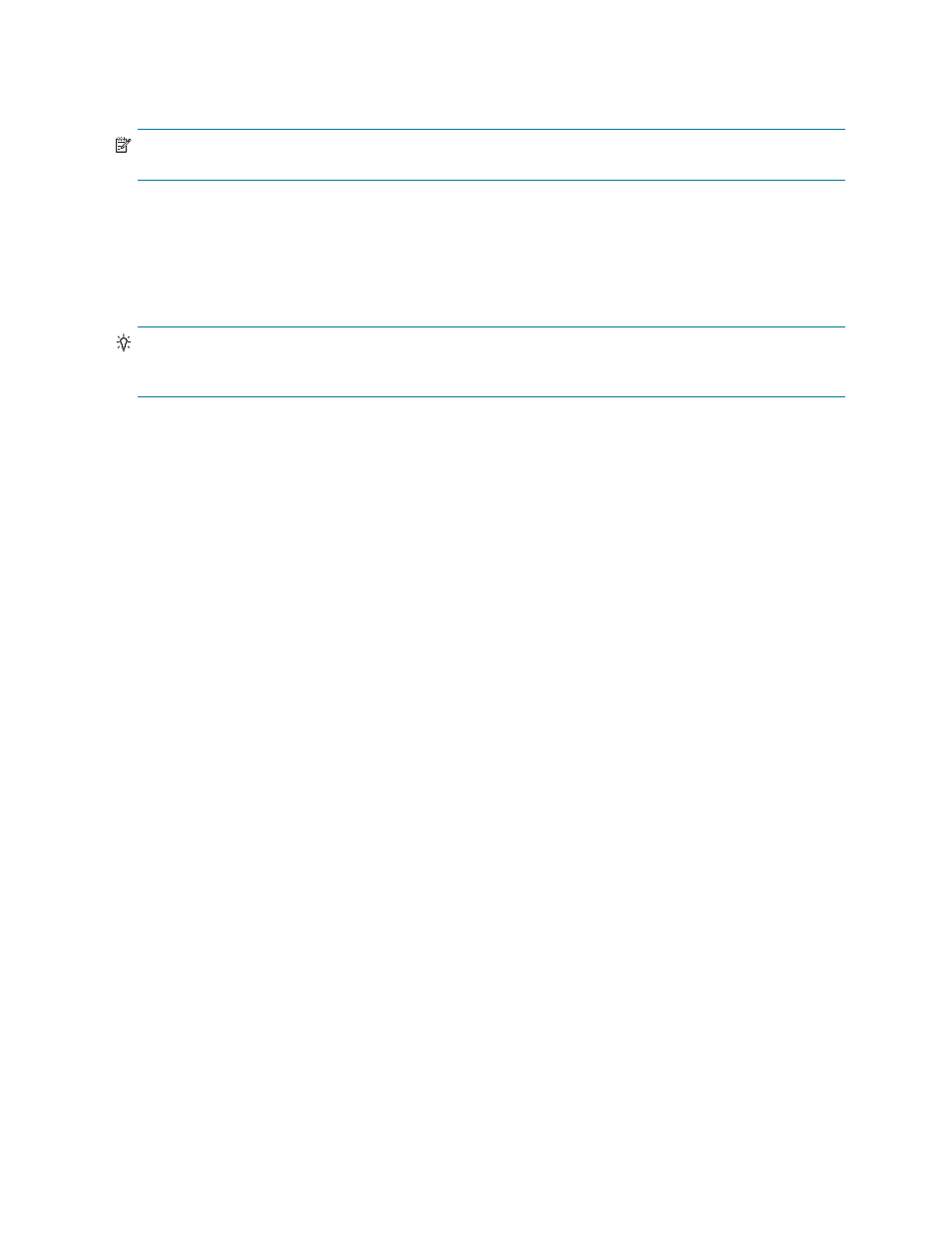
Replacing, adding, and removing hardware, and upgrading firmware
8–2
8.1 Replacing hardware components
In this section, the term replace means to remove a component and put a new component in its place.
NOTE:
This guide does not describe how to replace the hardware components; only the software
implications of replacing hardware components is addressed here.
The following sections describe the configuration impact of replacing hardware components and outline the
processes involved. Note that where the configuration impact of replacing a component is described as
“None”, this does not mean that nothing happens when the component is replaced; instead, it means that
the software does not need to be reinstalled or reconfigured when the component is replaced. In such cases,
you may need to perform some actions such as shutting down a server or servers before replacing the
component.
TIP:
The
set server
and
set array
commands can be used to light LEDs on servers and SFS20
arrays. This will help you to locate a server or SFS20 array within a rack. See Section 3.13 for more
information.
This section is organized as follows:
•
Replacing the administration or MDS server, or the motherboard component in the administration or
•
Replacing an Object Storage Server or the motherboard component in an Object Storage Server
•
Replacing a single disk on a server (Section 8.1.3)
•
Replacing both internal disks on the administration or the MDS server (Section 8.1.4)
•
Replacing an internal disk on an Object Storage Server (Section 8.1.5)
•
Replacing a Storage Host Bus Adapter on an EVA4000 array (HP Part Number FCA2214 DC)
•
Replacing a Fibre Channel cable (from server to Fibre Channel switch) (Section 8.1.7)
•
Replacing a Fibre Channel switch (Section 8.1.8)
•
Replacing an EVA4000 controller (Section 8.1.9)
•
Replacing a disk in an SFS20 array (Section 8.1.10)
•
Replacing an SFS20 controller module (Section 8.1.11)
•
Replacing an SFS20 battery pack and cache (Section 8.1.12)
•
Replacing an SFS20 fan assembly, power supply unit, or mounting bracket covers (Section 8.1.13)
•
Replacing SFS20 non-hot-pluggable components (Section 8.1.14)
•
Replacing Smart Array 6404 adapter (Section 8.1.15)
•
Replacing a Quadrics network adapter (Section 8.1.16)
•
Relocating a Quadrics cable to a different port on a Quadrics switch (Section 8.1.17)
•
Replacing a Quadrics cable (Section 8.1.18)
•
Replacing a Myrinet network adapter (Section 8.1.19)
•
Relocating a Myrinet cable to a different port on a Myrinet network (Section 8.1.20)
•
Replacing a Myrinet cable (Section 8.1.21)
•
Replacing a dual-port Gigabit Ethernet adapter (for dual or bonded Gigabit Ethernet)
•
Relocating a Gigabit Ethernet cable to a different port on a Gigabit Ethernet network
•
Replacing a Gigabit Ethernet cable (Section 8.1.24)
•
Replacing a Voltaire HCA adapter (Section 8.1.25)
•
Replacing an InfiniBand interconnect cable (from server to InfiniBand switch) (Section 8.1.26)
