Safety considerations – HP StorageWorks Scalable File Share User Manual
Page 15
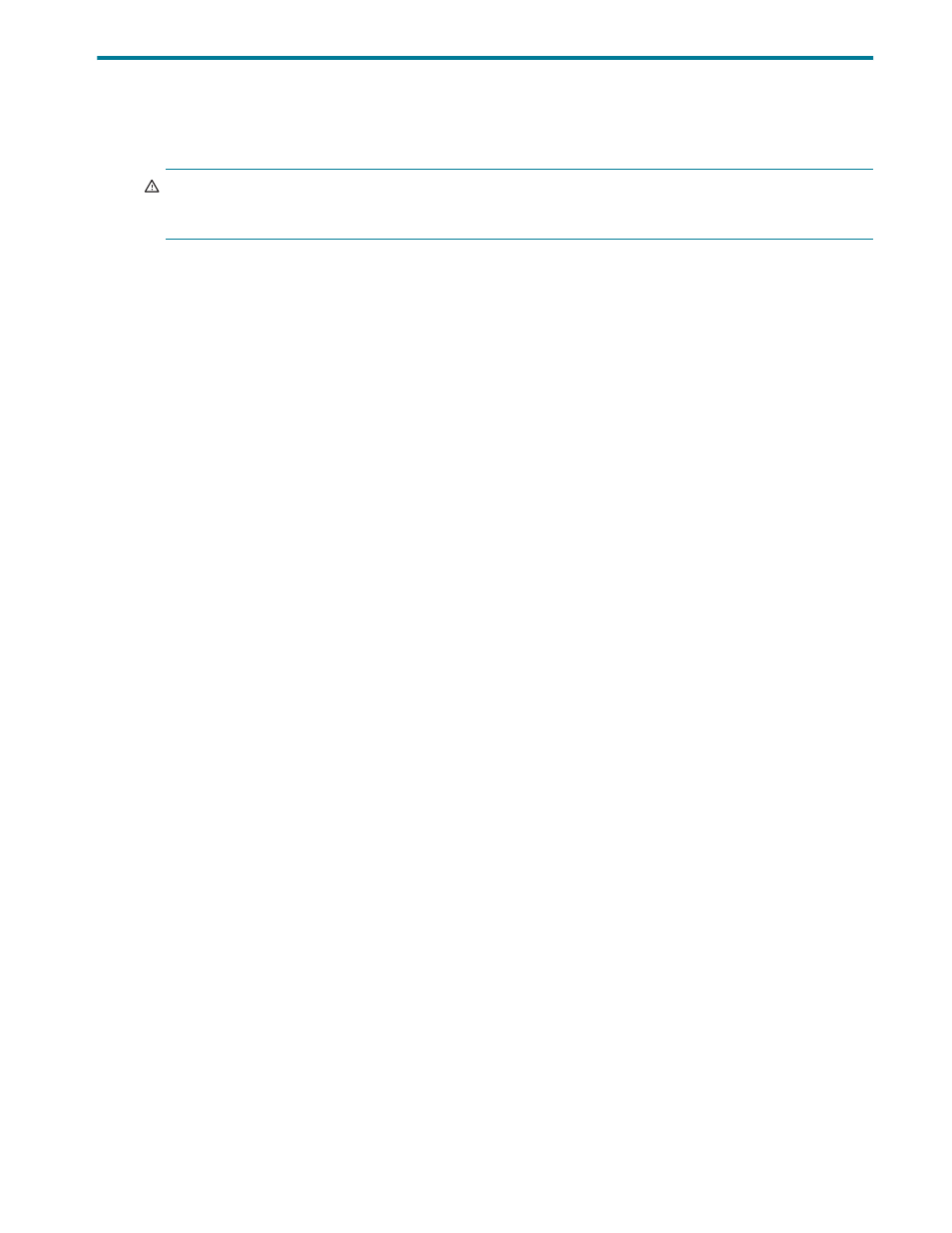
xv
Safety considerations
To avoid bodily harm and damage to electronic components, read the following warning before performing
any maintenance on a server in your HP StorageWorks Scalable File Share system.
WARNING!
For your safety, never perform any maintenance on a ProLiant DL server in the HP
StorageWorks Scalable File Share system without first disconnecting the server’s power cord from the
power outlet. See below for more information.
Disconnect power cord before performing maintenance
Never perform any maintenance on a ProLiant DL server in the HP StorageWorks Scalable File Share system
without first disconnecting the server’s power cord from the power outlet. This is because the power to the
servers in an HP StorageWorks Scalable File Share system is under the control of the software. An operator
can turn off the power to a server using the power button on the front panel of the server, but if the power
cord is still connected to the power outlet, the software can turn on the power to the server again.
In some cases, the software does this automatically—that is, no user software command needs to be issued
in order for the power to a server to be turned on. As an example of this, if an operator turns off the power
from the front panel of the server, the software will automatically turn on the power to the server again after
about two minutes.
This behavior is designed to support the cluster functionality in the system. When a member of a cluster sees
its peer member go away or fail, it power cycles the peer member. It does this for two reasons:
•
To ensure that the failing server is actually stopped before taking over the services from the failing
server.
•
To restore the failed server to an operational state as soon as possible.
This functionality means that you must disconnect the power cord from the power outlet to ensure that the
server cannot be powered on again by the software while maintenance work is being carried out.
