2 verifying the operation of the power management, Verifying the operation of the power management -6, Bed in section 6.1.2 – HP StorageWorks Scalable File Share User Manual
Page 136
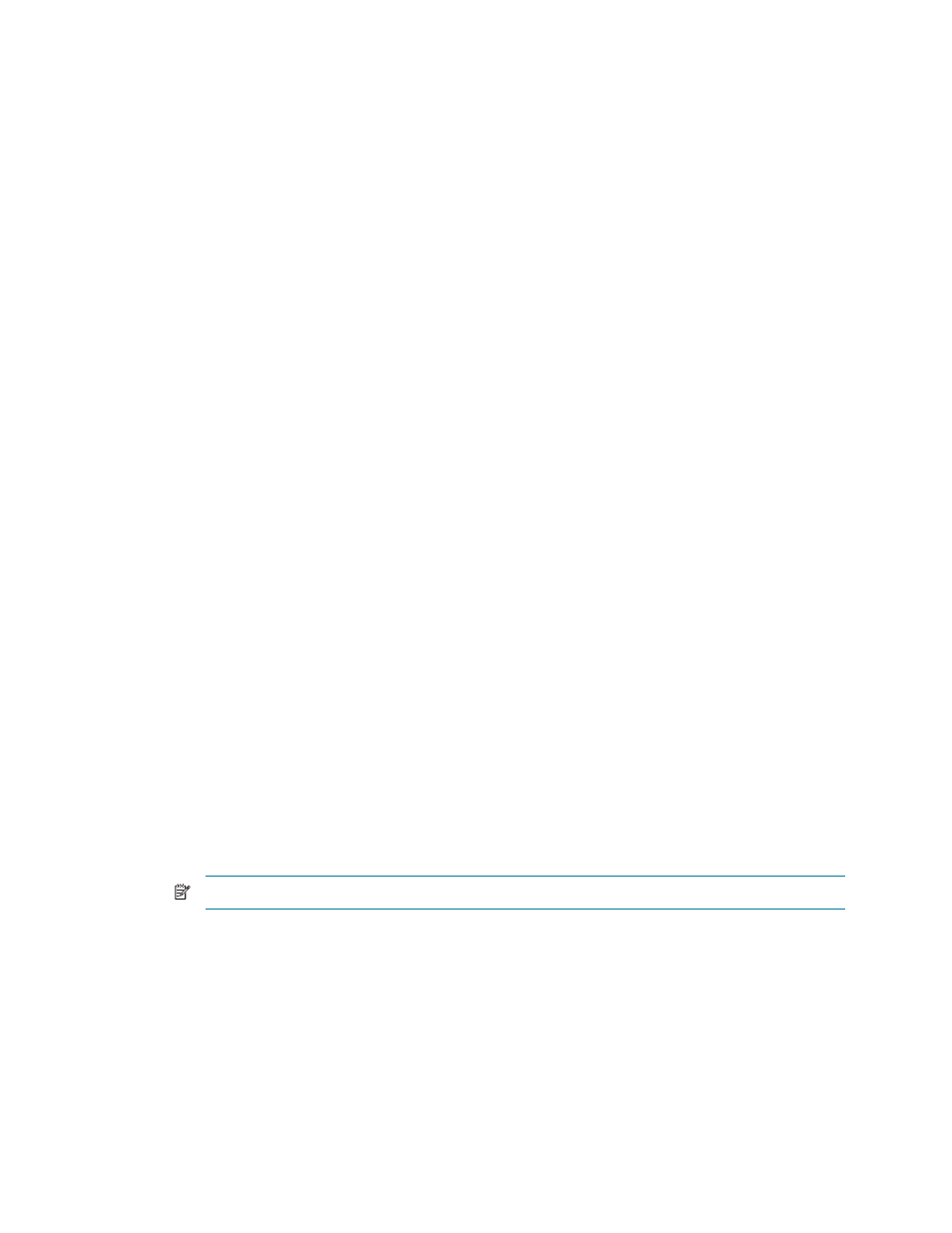
Verifying, diagnosing, and maintaining the system
6–6
----------------------------------- Warnings -----------------------------------
server
------
south[4] Server state: non-configured
storage
-------
south1 LUN 34 is not visible to south4
south1 MSA20 array 4 is not visible to south4
----------------------------- Configuration Issues -----------------------------
server
------
south4 Configuration State: Db_Moved
Reason: Failed to configure clumanager:
Failed to configure and start the cluster:
Failed to configure the Service LUN (/dev/hpls/dev15a):
Unable to determine size of the Service LUN /de
sfs>
In the following example, the
enable
argument limits the testing to server and storage components:
sfs> syscheck enable=server,storage
In the following example, the
disable
argument prevents testing of the power component:
sfs> syscheck disable=power
In the following example, the
level
argument limits the testing to level 1 tests only:
sfs> syscheck level=1
In the following example, the
severity
argument includes all severity levels in the report:
sfs> syscheck severity=1-4
In the following example, the output from the
syscheck
command is redirected to a file called
/tmp/syscheck.report:
sfs> syscheck report=/tmp/syscheck.report
6.1.2 Verifying the operation of the power management
To verify that the power management in the system is working correctly, perform the following steps:
1.
Enter the
show server
command and examine the output to ensure that the
Power
field is set to
on
for all servers. If it is not, boot the servers as necessary. The power must be shown as
on
for all servers
before you proceed with the remaining steps in this section.
2.
Log in to the administration server and power cycle each server except the administration server
(
south1
in this example) in turn, by performing the steps shown in the following example for each
server:
NOTE:
Do not turn off multiple servers at the same time.
a.
Turn off the power to the server, as follows:
sfs> shutdown server south2 wait=0
b.
Use the
show server
command to verify that the power to the server has been turned off, as
follows:
sfs> show server south2
Name: south2
Primary Role: mds
Backup Server: south1
.
.
.
Power: off
.
.
.
