HP StorageWorks Scalable File Share User Manual
Page 43
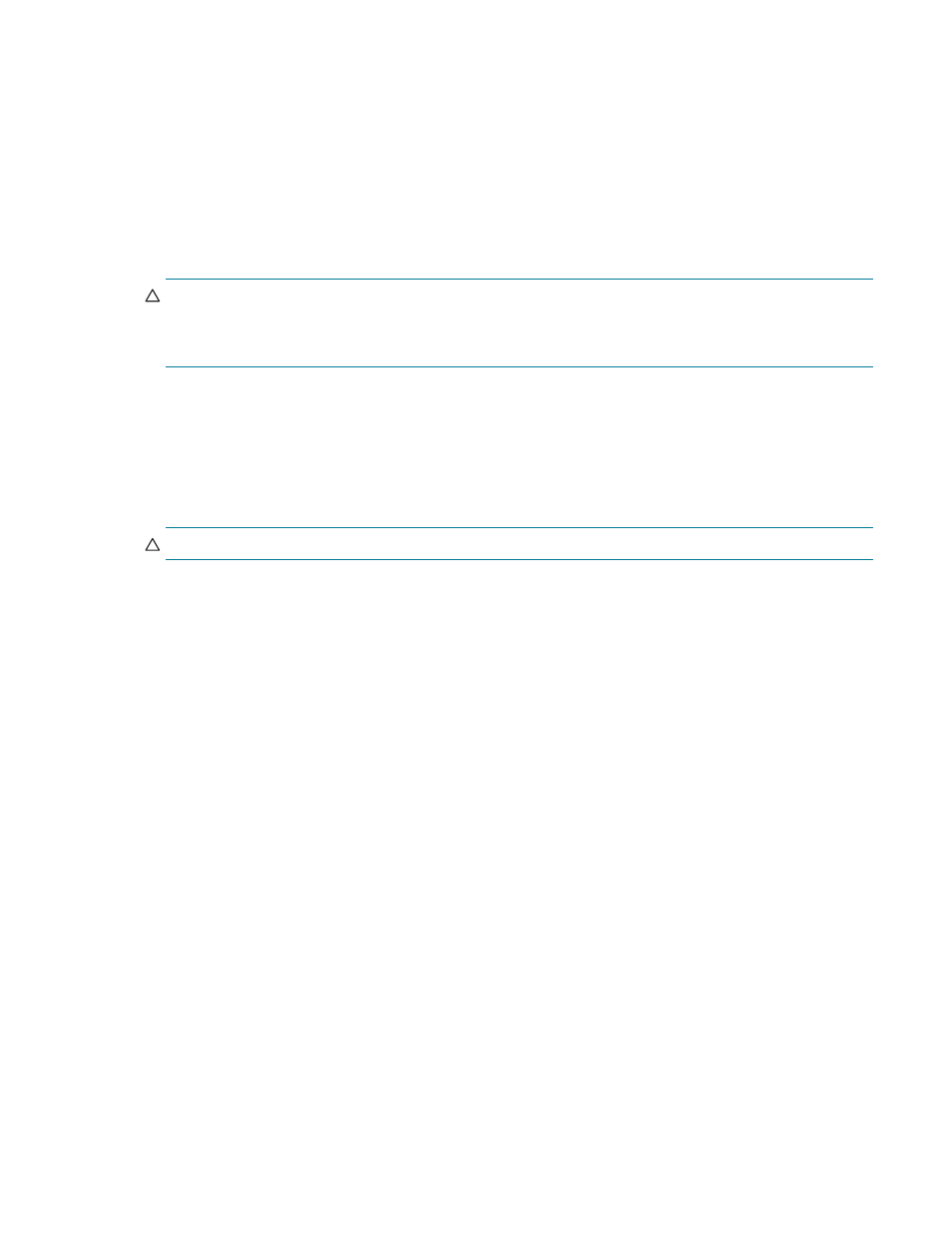
Unconfiguring storage arrays
3–11
b.
In the Navigation pane, select the array you want to unconfigure, then click the Uninitialize
button on the Initialized Storage System Properties page to unconfigure the array.
7.
If you intend to reconfigure the storage on the EVA4000 arrays attached to the Object Storage
Servers, unconfigure those arrays as described in Step 6.
8.
You must now reinstall the system, as described in Chapter 6 of the HP StorageWorks Scalable File
Share System Installation and Upgrade Guide. Start from Step 3 of the installation process (Installing
the administration server).
3.9.2 Unconfiguring EVA4000 arrays attached to Object Storage Servers
CAUTION:
This section relates to unconfiguring EVA4000 arrays that are attached to Object Storage
Servers only. If you unconfigure an EVA4000 array that is attached to the administration and MDS servers,
you effectively delete the entire HP SFS system configuration, and you must reinstall the system (see
Section 3.9.1 for more information).
It is possible to remove the configuration from an EVA4000 array that is attached to Object Storage Servers.
However, be cautious about doing so, because all of the user data and configuration information (including
virtual disks, LUN presentation, and so on) will be deleted from the array.
You cannot unconfigure an array while a LUN on the array is in use. This means that you must shut the Object
Storage Servers down before you unconfigure the array. The instructions for doing this are included in the
procedure described here.
CAUTION:
When you unconfigure an EVA4000 array, all of the user data on the array is lost.
To unconfigure an EVA4000 array, perform the following steps:
1.
If the MDS or OST LUNs on the array are being used in a file system, delete the file system (see
2.
Shut down the servers the array is attached to, as shown in the following example:
sfs> shutdown server south[3-4]
3.
Unconfigure the array using either the SSSU utility or the Command View EVA Web interface, as
follows:
•
To unconfigure the array using the SSSU utility, perform the following steps:
a.
Connect to the Microsoft® Windows® server where Command View EVA is installed using
the SSSU utility. (Refer to Chapter 5 of the HP StorageWorks Scalable File Share System
Installation and Upgrade Guide for more information on how to do this.)
b.
Enter the commands shown in the following example, where
HSV03
is the array to be
unconfigured:
sssu> set option nosafe_delete
sssu> delete system HSV03
•
To unconfigure the array using the Command View EVA Web interface, perform the following
steps:
a.
Connect to the Microsoft Windows server where Command View EVA is installed using a
Web browser. (Refer to Chapter 5 of the HP StorageWorks Scalable File Share System
Installation and Upgrade Guide for more information on how to do this.)
b.
In the Navigation pane, select the array you want to unconfigure, then click the Uninitialize
button on the Initialized Storage System Properties page to unconfigure the array.
4.
If you want to reconfigure the array, use the instructions provided in Chapter 5 and Chapter 6 of the
HP StorageWorks Scalable File Share System Installation and Upgrade Guide. The steps include
creating disk groups, virtual disks, and host entries, and presenting the virtual disks to the servers.
