HP StorageWorks Scalable File Share User Manual
Page 44
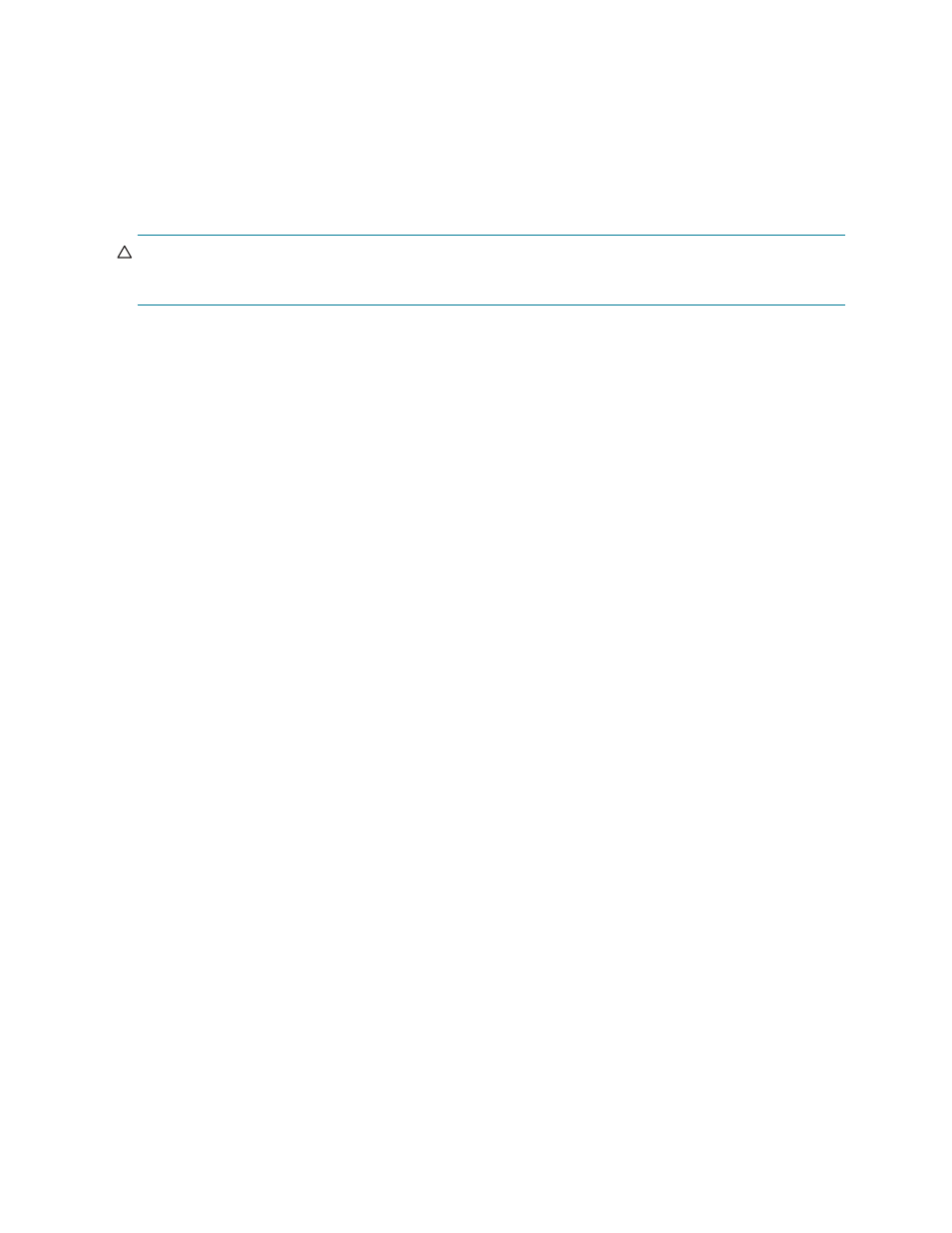
Operating the system
3–12
5.
Boot the servers, as shown in the following example:
sfs> boot server south[3-4]
6.
When the servers have booted, you will need to reconfigure the servers, as described in Chapter 6 of
the HP StorageWorks Scalable File Share System Installation and Upgrade Guide.
3.9.3 Unconfiguring SFS20 arrays attached to the administration and MDS
servers
CAUTION:
When you unconfigure the arrays attached to the administration and MDS server, you
effectively delete the entire HP SFS system configuration, and you must reinstall the system, as described
here.
Unconfiguring the arrays attached to the administration and MDS servers is not a routine task; you will only
unconfigure these arrays if you want to reconfigure your entire system; in turn, this means that you must
reinstall the system.
To unconfigure the SFS20 arrays attached to the administration and MDS servers and reinstall the system,
perform the following steps:
1.
Unmount all of the file systems on all client nodes.
2.
Stop all of the file systems by entering the command shown in the following example, where the
data
file is system is stopped:
sfs> stop filesystem data
Repeat the command for each file system.
3.
Delete all of the file systems by entering the command shown in the following example, where the
data
file system is deleted:
sfs> delete filesystem data
Repeat the command for each file system.
4.
If you intend to reconfigure the storage on the SFS20 arrays attached to the Object Storage Servers,
unconfigure those arrays at this point. Section 3.9.4 provides instructions for unconfiguring SFS20
arrays attached to Object Storage Servers; perform Steps 1 through 4 of that procedure.
5.
Shut down all servers, as shown in the following example:
sfs> shutdown servers south[1-4]
6.
Install the administration server from the HP StorageWorks Scalable File Share System Software CD-
ROM, as follows:
a.
Open the integrated keyboard and flat-panel monitor on the administration server.
b.
Select the console of the administration server.
c.
Turn on the power to the administration server.
d.
Insert the HP StorageWorks Scalable File Share System Software CD-ROM into the disk drive.
e.
Install the administration server by entering the following command:
f.
boot:
install
g.
When the installation process has completed, the server reboots automatically.
h.
When the server has rebooted, the installation CD-ROM is automatically ejected from the disk
drive. Remove the CD-ROM from the disk drive tray. This prevents the possibility of the disk drive
being closed with the CD-ROM still in place; if this happens, the server will attempt to boot from
CD-ROM the next time it is booted.
