HP StorageWorks Scalable File Share User Manual
Page 287
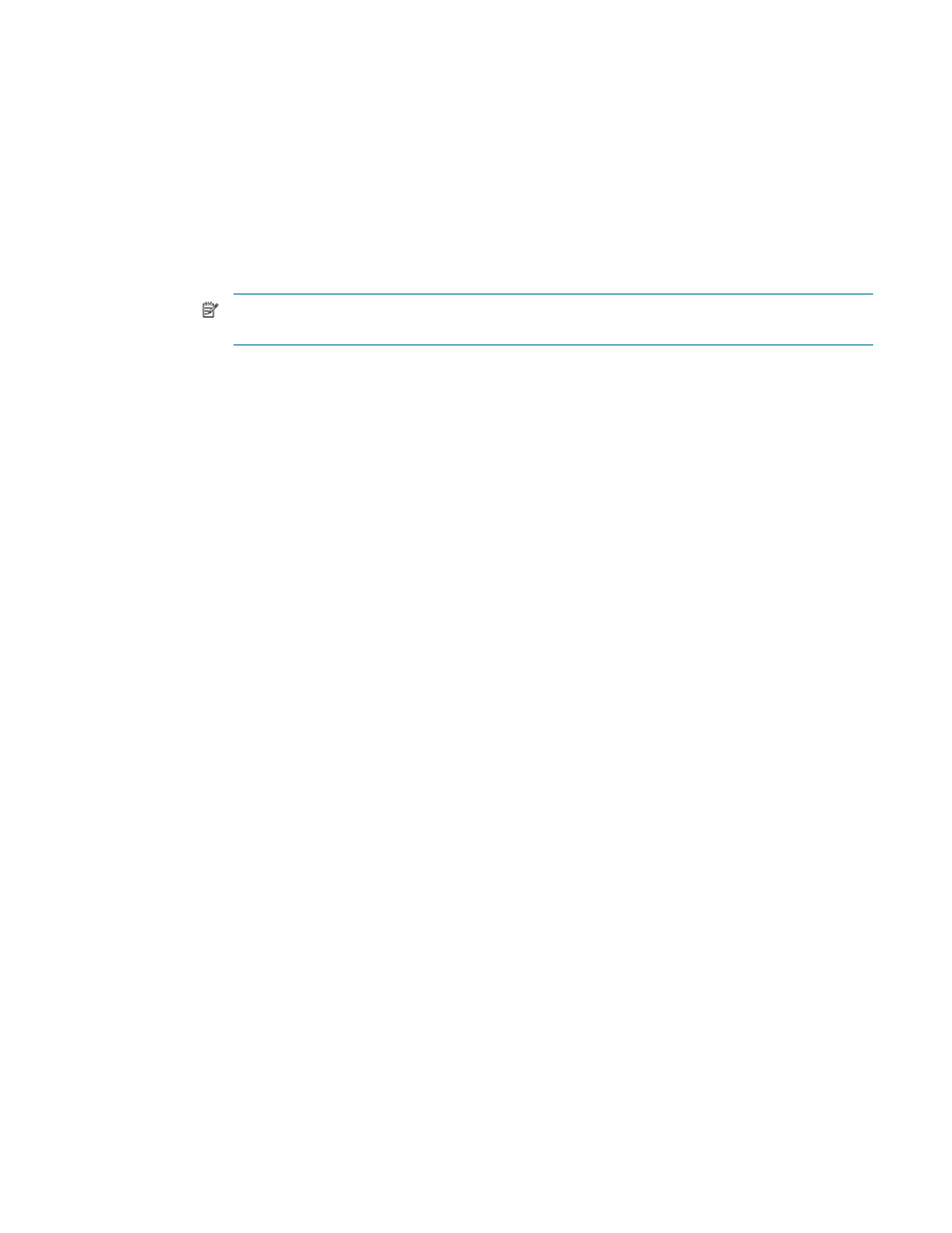
Recovering degraded MDS services on systems using EVA4000 storage
9–63
6.
In the example in the previous step, the
/dev/sdc
component is shown to have failed, while the
/dev/sdb
component is operational. You can determine which LUN the
/dev/sdc
component is
associated with by entering the command shown in the following example:
# ls -l /dev/hpls | grep sdc$
lrwxrwxrwx 1 root root 9 May 4 01:49 /dev/hpls/dev22a -> /dev/sdc
In this example, LUN 22 (
/dev/hpls/dev22a
) is the failed mirror component.
7.
Remove the failed mirror component and then add it again, as shown in the following example:
# mdadm --remove /dev/md0 /dev/sdc
mdadm: hot removed /dev/sdc
# mdadm --add /dev/md0 /dev/sdc
mdadm: hot added /dev/sdc
NOTE:
The
mdadm --remove
command may fail. This is normal and you can proceed to run
the
mdadm --add
command.
8.
At this point, the RAID device will recover and start to resynchronize itself. You can check the status
and progress of the resynchronization of the device using the
mdadm
command, as shown in the
following example:
# mdadm --detail /dev/md0
/dev/md0:
.
.
.
State : clean, degraded, recovering
.
.
.
Rebuild Status : 26% complete
.
.
.
Number Major Minor RaidDevice State
0 8 16 0 active sync /dev/sdb
1 0 0 -1 removed
2 8 32 0 spare /dev/sdc
When the resynchronization is complete, the status information will change, as shown in the following
example:
# mdadm --detail /dev/md0
/dev/md0:
.
.
.
State : clean
.
.
.
Number Major Minor RaidDevice State
0 8 16 0 active sync /dev/sdb
1 8 32 1 active sync /dev/sdc
You can check the progress of the resynchronization process by examining the event log as follows:
sfs> show log facility=storage && age < "5m"
.
.
.
2004/11/02 10:28:56 storage n south2: mds8: /proc/mdstat:
md0 : active raid1 sdc[1] sdb[0]
10485504 blocks [2/1] [U_]
[=>...................] recovery = 6.8% (721344/10485504)
finish=2.9min speed=55488K/sec
.
.
.
