HP StorageWorks Scalable File Share User Manual
Page 206
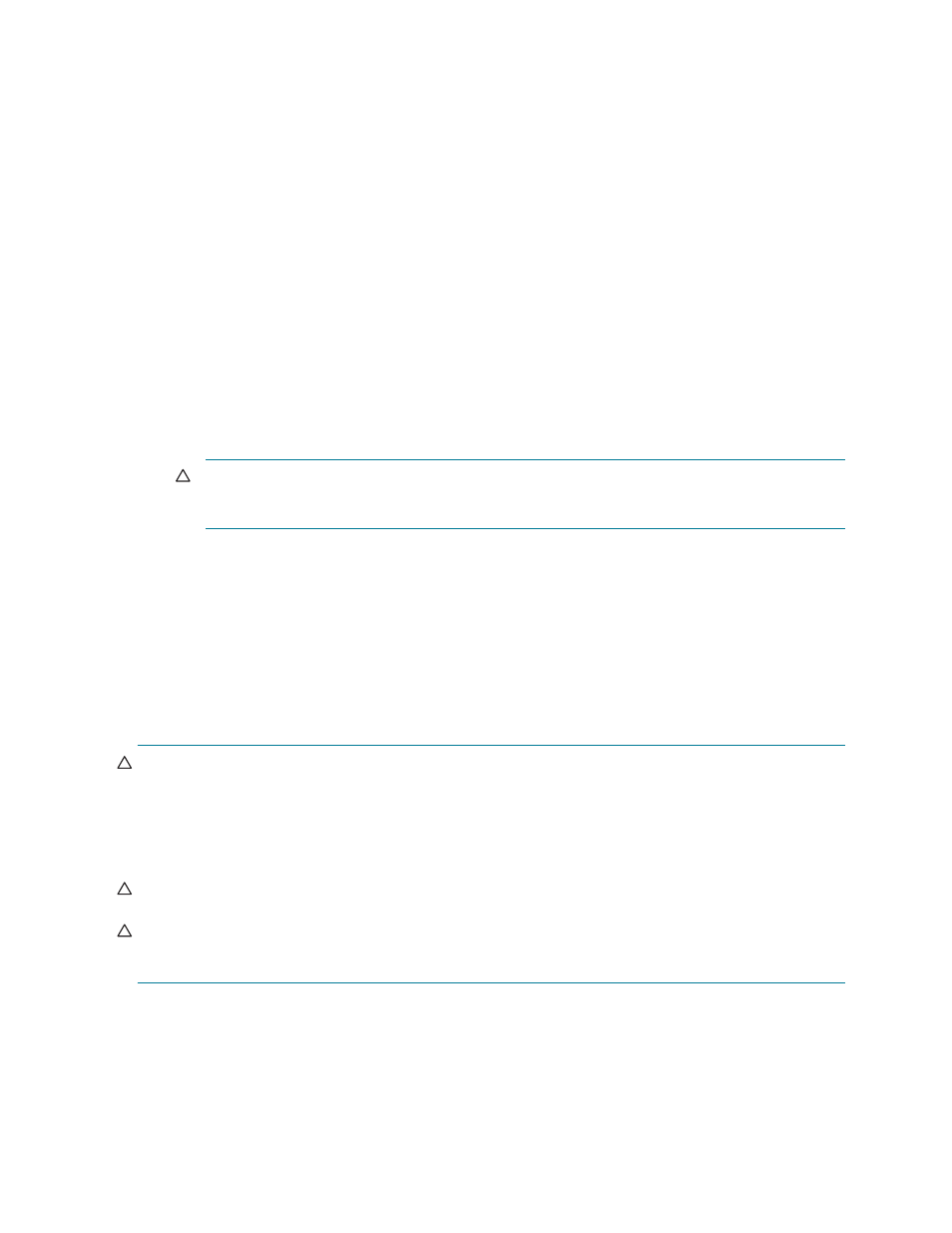
Replacing, adding, and removing hardware, and upgrading firmware
8–8
2.
To reduce the amount of time that the read operation will take, bind each LUN on the array to a raw
device, as follows (binding the LUN to a raw device increases the block size from 128KB to 256KB
and approximately halves the run time for the read operation):
a.
On a server attached to the SFS20 array where the disk that is to be replaced is located (the
south4
server in this example), query the existing raw devices, as shown in the following
example:
[root@south4 var]# raw -qa
/dev/raw/raw1: bound to major 105, minor 1
/dev/raw/raw2: bound to major 105, minor 2
In this example, the
raw1
and
raw2
devices are used, and it is safe to assume that the
raw3
and
raw4
devices are unused.
b.
Bind each LUN to an unused raw device, as shown in the following example, where
LUN 24 (
/dev/hpls/dev24a
) is bound to raw device
/dev/raw/raw3
:
[root@south4 var]# raw /dev/raw/raw3 /dev/hpls/dev24a
Repeat this step for each of the LUNs on the array.
3.
Perform a read of all blocks on each LUN on the array, by entering the command shown in the
following example on a server attached to the array:
[root@south4 var]# dd if=/dev/raw/raw3 of=/dev/null bs=1048576
CAUTION:
When entering the
dd
command to perform the read operation, it is very important
that you do not mistakenly swap the
of=
and
if=
parameters, as this would result in data being
lost.
Wait until the read operation on one LUN is finished before you start the read operation on another
LUN. For a 2TB LUN that is bound to a raw device, the read operation will take approximately six
and a half hours
Repeat this step for each of the LUNs on the array where the disk is to be replaced.
When the read operations on the LUNs on the array have been completed, replace the disk as described
Process
CAUTION:
You must not remove a disk from an array while a RAID rebuild is in progress on the array.
Where RAID5 redundancy is used, the removal of a disk while a RAID rebuild is in progress is seen as a
logical drive failure that requires another RAID rebuild. If a disk is removed while a RAID rebuild is already
in progress on the array, the logical drive that uses the disks will be damaged, and will fail.
Although ADG redundancy can tolerate two disk failures (or removals), it is still good practice not to
remove a disk from an array while a RAID rebuild is in process, even where ADG redundancy is used.
CAUTION:
Do not unlatch and relatch a disk drive while a RAID rebuild is in process on the array as the
action is seen as a disk removal; this action may invalidate the disk, and trigger a RAID rebuild.
CAUTION:
When you are removing a failed disk from an array, be very careful to ensure that you are
removing the disk that has failed. If you accidentally remove a different disk, you will effectively cause a
second failure, and the logical drive will be damaged and will fail.
1.
Before you remove a disk from an array, use the
show array array_number
command to view
the status of the logical drives and determine whether any logical drives on the array are currently
being rebuilt, as follows:
•
If the status of any logical drive on the array is set to
recovery in use
, this indicates that the
logical drive is operating in degraded mode because a disk drive was removed or failed and
there is no spare disk drive; or that the disk failed and the subsequent rebuild operation to the
spare disk failed. In such a case, you must proceed to Step 2 to replace the failed or removed
