HP StorageWorks Scalable File Share User Manual
Page 228
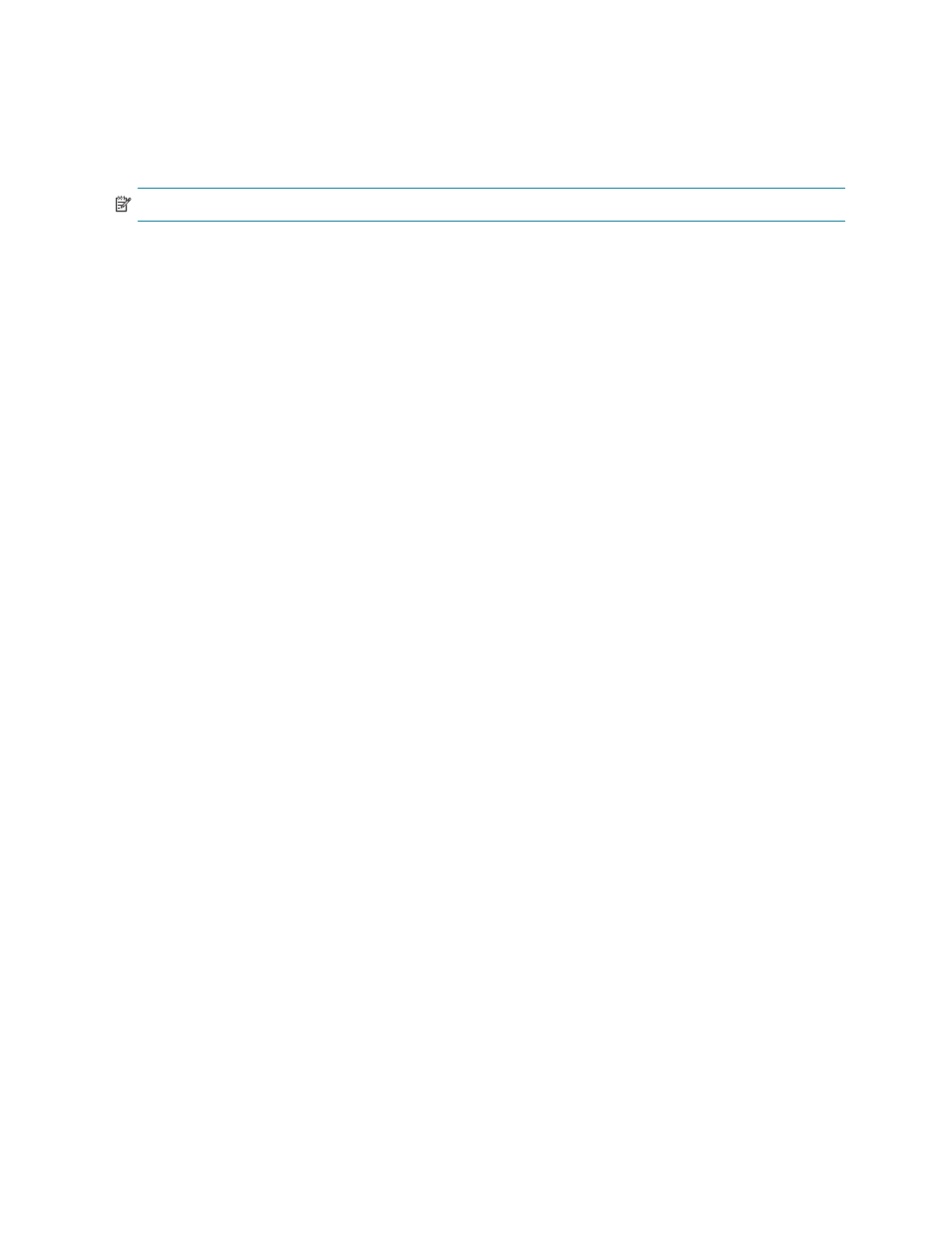
Troubleshooting
9–4
This forces the server to crash and reboot, and the output of the crash dump is captured when the server
reboots. The crash dump file will be located at
/var/crash/nnn
(where
nnn
is the IP address of the local
loopback interface (
127.0.0.1
), the date and the time of the crash) on the server that crashed. Copy all
of the files in this directory to the administration server using the
scp
command.
•
The server kernel,
/boot/vmlinux-version
on the server, and the corresponding
/boot/System.map
file.
NOTE:
The files listed here are symbolic links to the real files on each server.
9.4
Server fails to mount administration LUN — EXT3-fs error
In some rare cases, a server may fail to mount the administration LUN. In such cases, a message prefixed
by
EXT3-fs
is displayed.
To correct this problem, perform the following steps:
1.
Boot the administration server.
2.
Connect to the serial console of the administration server, then log in to the administration server and
stop the cluster service before the administration service starts (and before the corrupted file system is
mounted), by entering the following command:
# service cluster stop
3.
Find the name of the administration device in the
/etc/cluster.conf
file, then enter the following
command to repair the device:
# fsck -a admin_LUN_block_device
4.
When the
fsck
command has completed, reboot the administration and MDS servers.
9.5
Benign message displayed by the configure system command
When you are running the
configure system
command, a message similar to the following may be
displayed after you have entered the system data (while the data is being saved):
.
.
.
Adding server south4
Failed to restart hplsmond:
child process exited abnormally
Adding server south1 to Power table
.
.
.
This message is benign and can be ignored
9.6
The configure server command fails because static routes are
incorrectly configured
The configure server command may fail with the following messages if a static route is incorrectly specified
for a device:
18/Aug/06 08:43:11 south1: Unable to configure the networks:
18/Aug/06 08:43:11 south1: Failed to configure network nic2 (eth1):
18/Aug/06 08:43:11 south1: Failed to bring up interface eth1:
18/Aug/06 08:43:11 south1: RTNETLINK answers: File exists
In this example, the following static route has been specified for the
eth1
network device:
10.128.0.0,255.255.0.0,10.128.0.250
