6 examining eva4000 storage subsystems for errors, 7 examining sfs20 storage subsystems for errors, Section 9.27.6 – HP StorageWorks Scalable File Share User Manual
Page 266: Or section 9.27.7
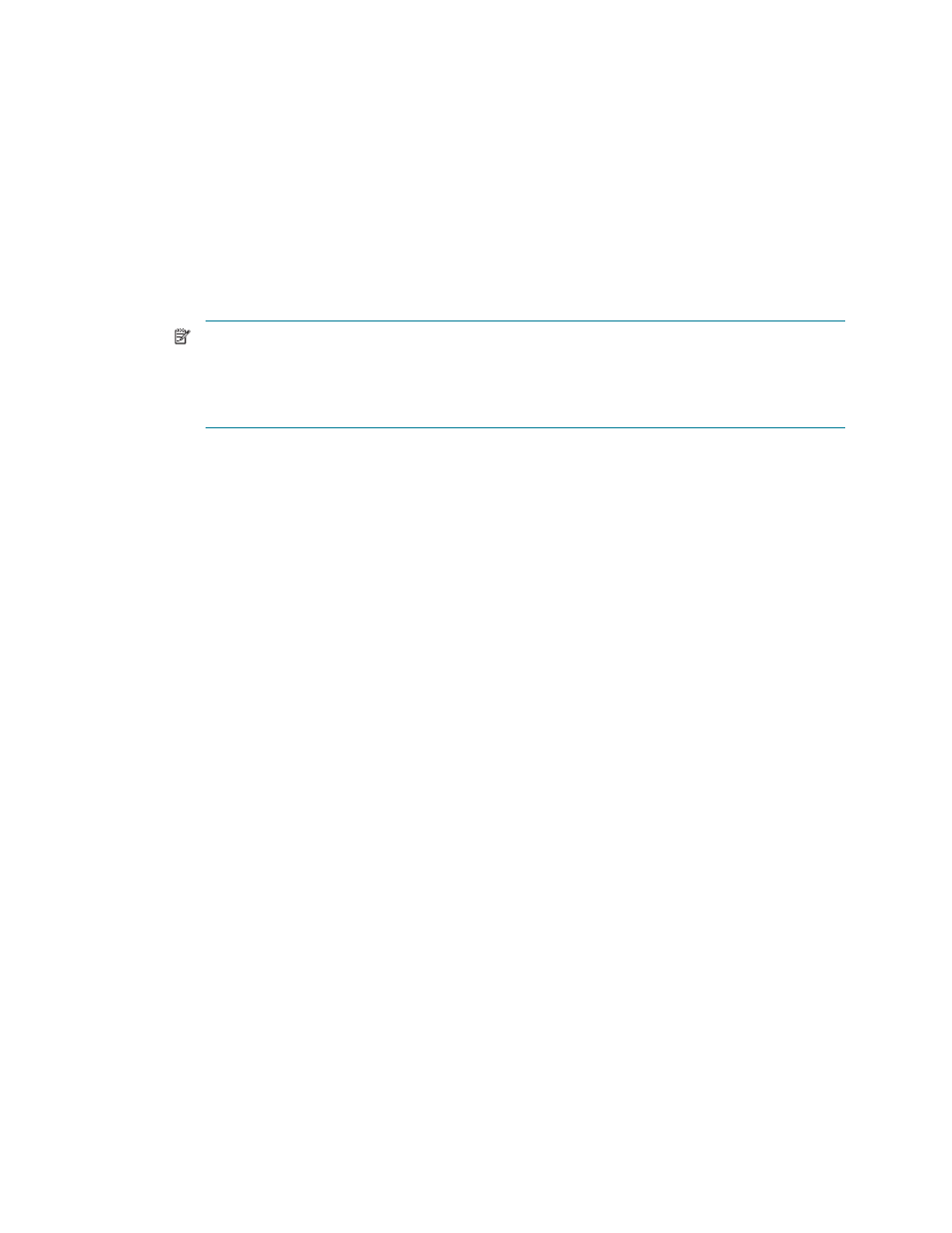
Troubleshooting
9–42
9.27.6
Examining EVA4000 storage subsystems for errors
To examine the EVA4000 storage subsystems for errors, perform the following checks:
1.
Log in to the Command View EVA Web interface.
2.
View the events for each EVA4000 array to determine whether there are errors on the storage
hardware.
Remedial action
Refer to the Command View EVA documentation or to the online help available on the switch interface for
help with interpreting the event log and correcting errors on the storage hardware.
1.
Log in to the Fibre Channel switch.
NOTE:
To allow you to examine data on the Fibre Channel switches that connect the servers to
the EVA4000 storage arrays, the switches must be connected to a network that allows you to
access the switches using the
telnet
(1) command. If you wish, you can connect the Fibre
Channel switches to the management network (refer to Chapter 5 of the HP StorageWorks
Scalable File Share System Installation and Upgrade Guide for information on how to do this).
2.
Enter the following command to verify that the Fibre Channel switch is correctly configured and is not
reporting errors on the relevant connected switch ports:
admin> portErrShow
frames enc crc too too bad enc disc link loss loss frjt fbsy
tx rx in err shrt long eof out c3 fail sync sig
---------------------------------------------------------------------
0: 15m 38m 0 0 0 0 0 553 0 0 240 244 0 0
1: 68m 197m 0 0 0 0 0 133 0 0 473 476 0 0
2: 26k 19k 0 0 0 0 0 564 0 0 5 6 0 0
3: 26k 20k 0 0 0 0 0 1.0k 0 0 6 6 0 0
4: 0 0 0 0 0 0 0 0 0 0 0 1 0 0
5: 0 0 0 0 0 0 0 0 0 0 0 1 0 0
6: 0 0 0 0 0 0 0 0 0 0 0 1 0 0
7: 0 0 0 0 0 0 0 0 0 0 0 1 0 0
8: 0 0 0 0 0 0 0 0 0 0 0 1 0 0
9: 0 0 0 0 0 0 0 0 0 0 0 1 0 0
10: 0 0 0 0 0 0 0 0 0 0 0 1 0 0
11: 0 0 0 0 0 0 0 0 0 0 0 1 0 0
12: 34m 3.2m 0 0 0 0 0 25 0 2 1 1 0 0
13: 202m 82m 0 0 0 0 0 34 0 1 1 2 0 0
14: 0 0 0 0 0 0 0 0 0 0 0 1 0 0
15: 2.1m 2.0m 0 0 0 0 0 5 0 0 1 0 0 0
Remedial action
If the number of errors shown on the switch comprises a large percentage of the total frames transmitted and
received (shown in the first two columns), check that all cables are correctly connected and that the switch
is set up correctly.
9.27.7
Examining SFS20 storage subsystems for errors
To examine the SFS20 storage subsystems for errors, perform the following steps:
1.
Examine the system logs for errors (see Section 9.27.5).
2.
Follow the instructions provided in Section 6.1.4 to check that the SFS20 arrays have no error
conditions.
Remedial action
The remedial actions are provided in the referenced sections.
