Feature operation – Nortel Networks NN43001-106 User Manual
Page 513
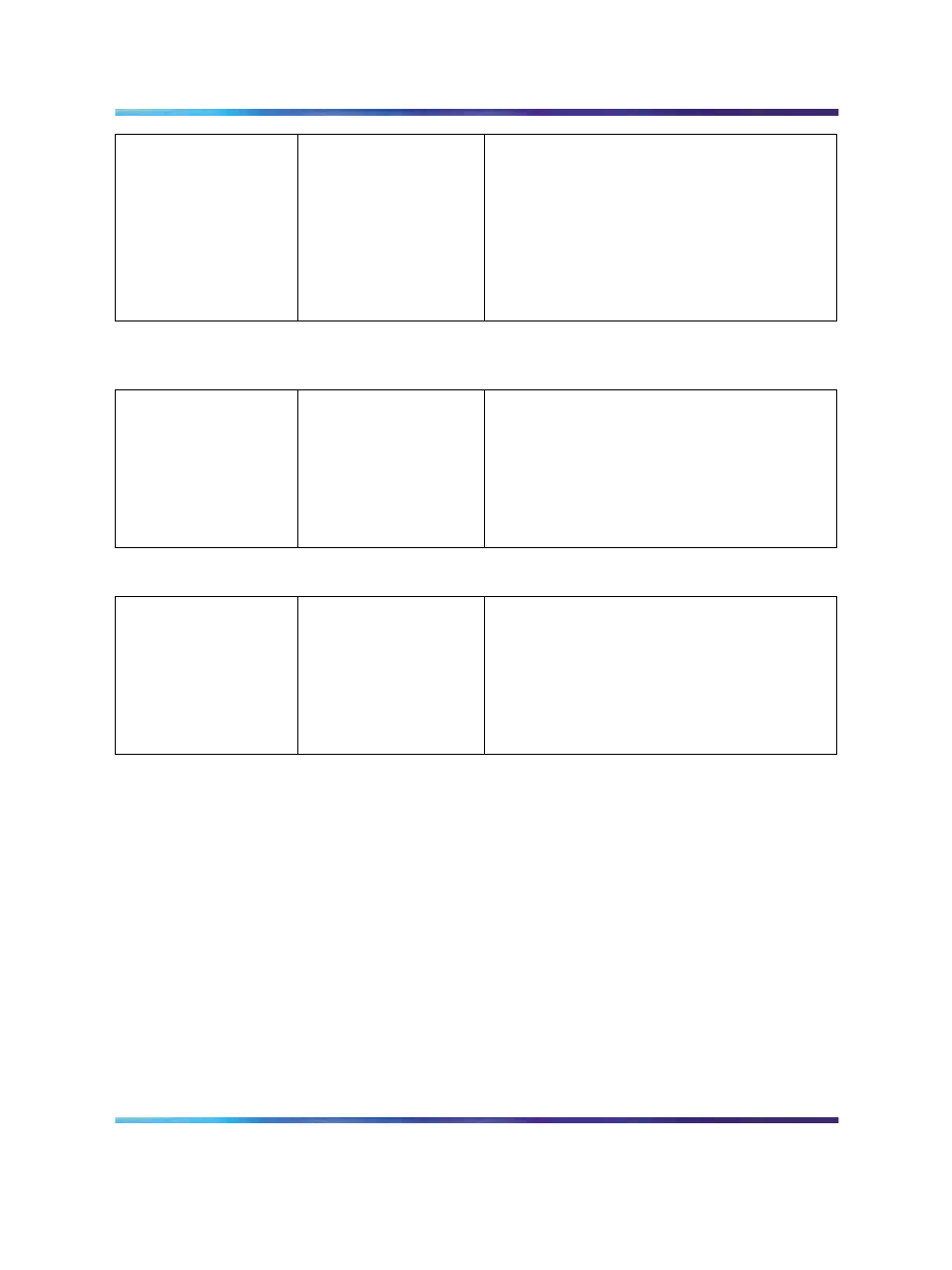
Feature operation
513
Prompt
Response
Description
ZONE
Zone Number which Nortel Networks IP Phone
set belongs.
CLS
VOLA
Allow/deny Virtual Office operation from this
TN.
VOUA
Allow/deny Virtual Office login onto this TN
using other phone (destination of Virtual Office
login).
LD 15 - Choose zone (Current or Configured) to be used for zone-based digit manipulation
feature.
Prompt
Response
Description
REQ
CHG
Change existing data block.
TYPE:
FTR_DATA
Features and options.
CUST
xx
Customer number.
VO_CUR_ZONE_ZD
M
YES/NO (default)
(Disable) enable using Current zone for
zone-based digit manipulation.
LD 15 - Choose zone (Current or Configured - default value) to be used for Time and Date.
Prompt
Response
Description
REQ
CHG
Change existing data block
TYPE:
FTR_DATA
Features and options
CUST
xx
Customer number
VO_CUR_ZONE_TD
YES/NO (default)
(Disable) enable using Current zone for Time
and Date.
Feature operation
No specific operating procedures are required to use this feature.
Nortel Communication Server 1000
Features and Services - Book 1 of 6 (A to B)
NN43001-106
01.04
Standard
Release 5.0
27 July 2007
Copyright © 2007, Nortel Networks
.
