Feature operation – Nortel Networks NN43001-106 User Manual
Page 277
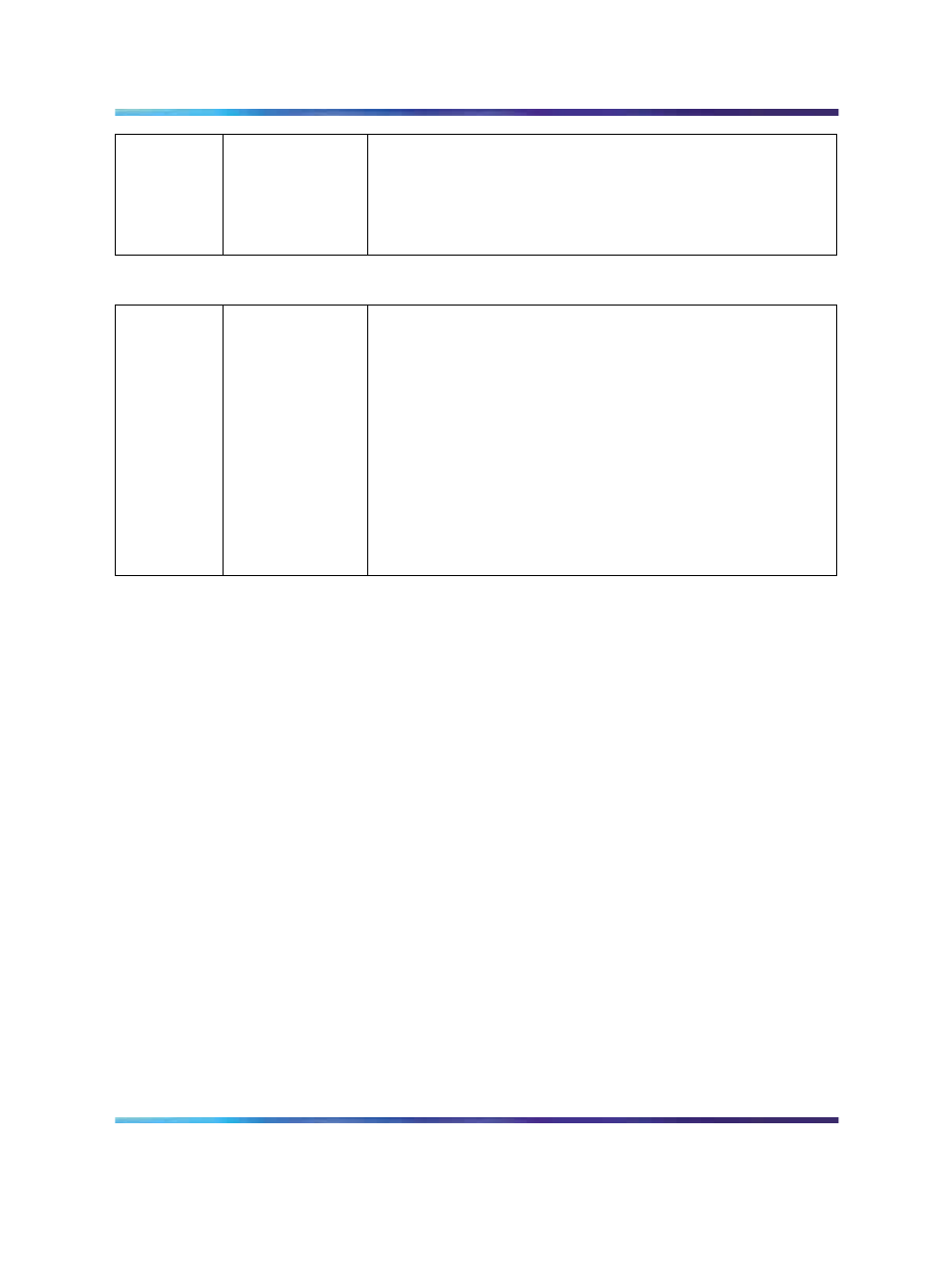
Feature operation
277
Prompt
Response
Description
(NO) YES
(Disable) enable a buzz to the attendant when either the CWCL
or CWTM thresholds are exceeded.
(NO) YES
(Disable) enable a buzz to the attendant when the first call
enters the queue.
LD 12 - Add/change a Display Calls Waiting key on an attendant console.
Prompt
Response
Description
REQ
CHG
Change existing data.
TYPE
2250
Attendant console type.
TN
l s c u
Terminal Number
Format for Large System and CS 1000E system,
where l = loop, s = shelf, c = card, u = unit.
c u
Format for Small System and Media Gateway 1000B where
c = card and u = unit.
KEY
xx DCW
Add a Display Calls Waiting key.
xx = 00-19 for M2250 attendant console.
Feature operation
If CWUP (notify change in Calls Waiting status) is set to YES in LD 15, the
number of calls waiting are displayed on the M2250 console. If CWUP is
set to NO, the attendant must press the Display Calls Waiting (DCW) key to
display the number of waiting calls.
Nortel Communication Server 1000
Features and Services - Book 1 of 6 (A to B)
NN43001-106
01.04
Standard
Release 5.0
27 July 2007
Copyright © 2007, Nortel Networks
.
