Speed call controller – Nortel Networks NN43001-106 User Manual
Page 115
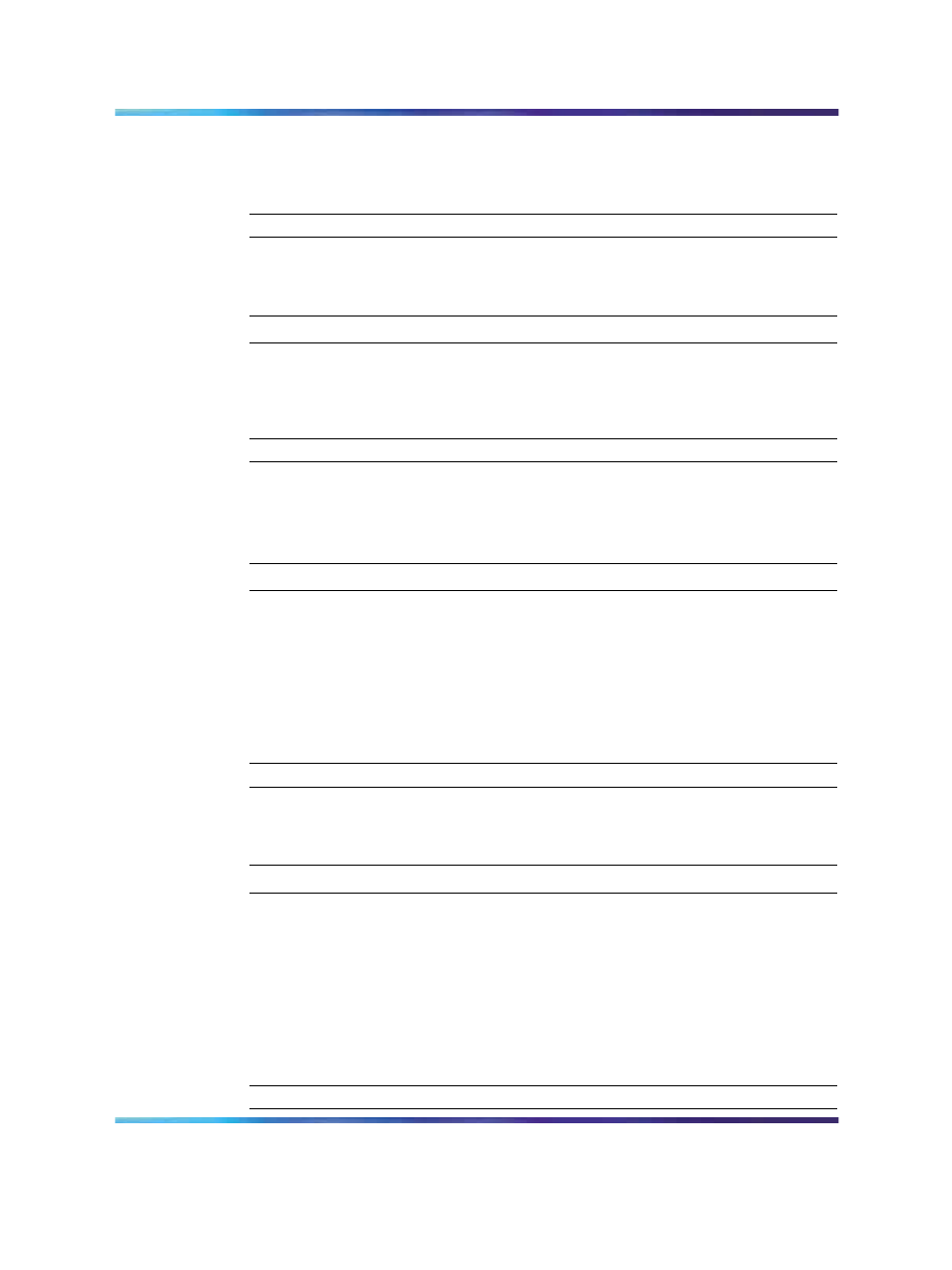
Feature operation
115
2
Dial the DN to where you want your calls forwarded.
3
Hang up.
—End—
To cancel forwarding, follow these steps:
Step
Action
1
Lift the handset and dial SPRE + 74. You hear dial tone.
2
Hang up.
—End—
Speed Call Controller
To update a predefined Speed Call list, follow these steps:
Step
Action
1
Lift the handset and dial SPRE + 75. You hear dial tone.
2
Dial the Speed Call code (0-999), followed by the telephone number
it represents. If the entry is accepted, you hear silence. If the entry
is not accepted, you hear fast busy tone.
3
Hang up.
—End—
To change a number associated with a list, follow these steps:
Step
Action
1
Lift the handset and dial SPRE + 75. You hear dial tone.
2
Dial the Speed Call code (0-999), followed by the new telephone
number. The new number automatically replaces the old one. If the
entry is accepted, you hear silence. If the entry is not accepted,
you hear fast busy tone.
3
Hang up.
—End—
Nortel Communication Server 1000
Features and Services - Book 1 of 6 (A to B)
NN43001-106
01.04
Standard
Release 5.0
27 July 2007
Copyright © 2007, Nortel Networks
.
