To use multiple wake up ffcs – Nortel Networks NN43001-106 User Manual
Page 475
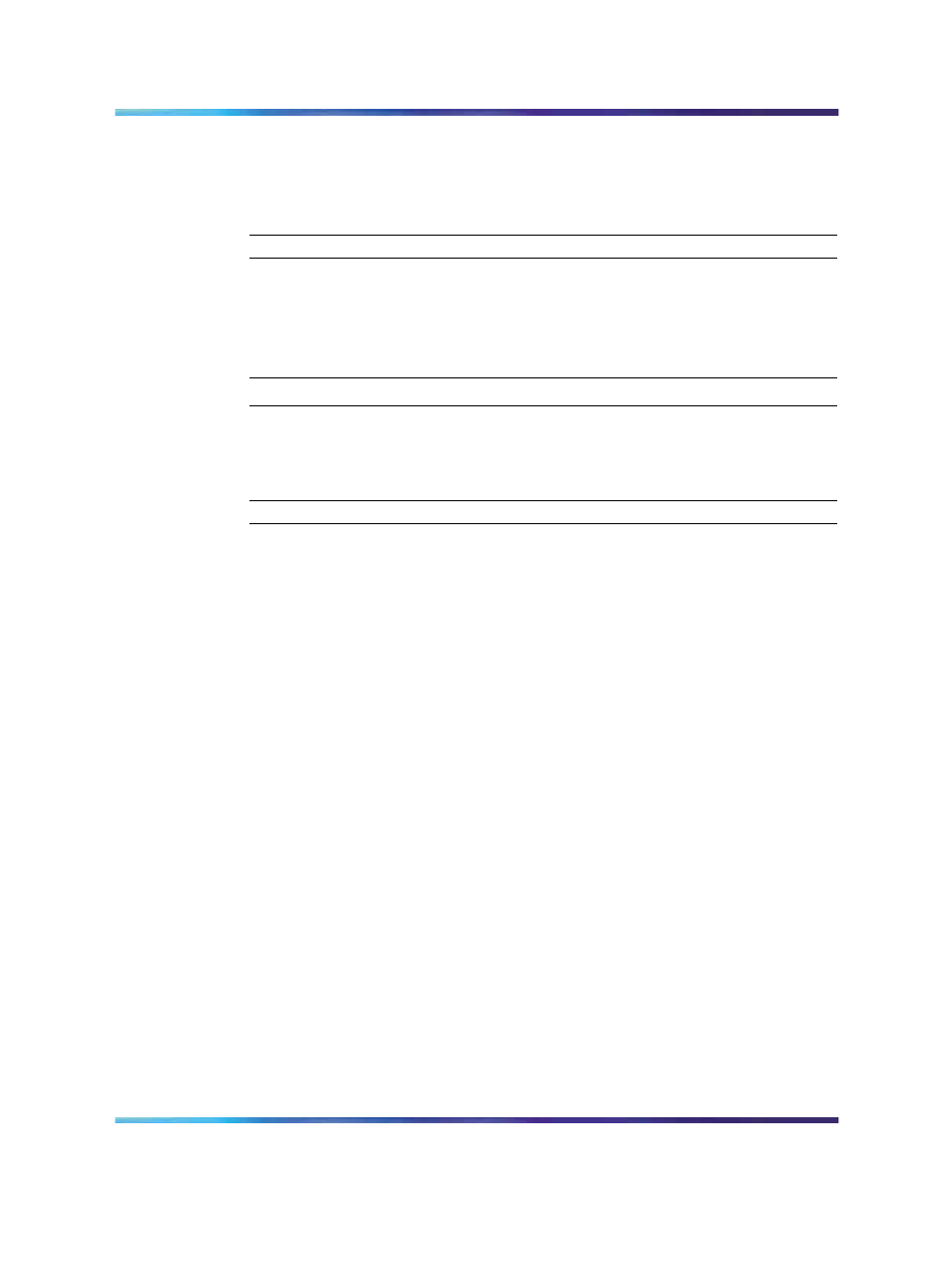
Feature operation
475
If the indicator flashes quickly, no wake up call was found for the
dialed number. Press A. Wake Up again.
3
Press Rls to end the procedure.
—End—
If a guest has not responded after three wake up call attempts, you’ll hear a
continuous buzz. The indicator will flash quickly. The extension number of
the room that has failed to respond will be displayed. Follow these steps:
Step
Action
1
Press A. Wake Up to cancel the notification.
2
Press Rls to end the procedure.
—End—
To Use Multiple Wake Up FFCs
Activate single
The user must dial the Multiple Wake Up Activate (MWUA) FFC followed by
the hour of the wake-up, in 24-hour format, followed by the hour of the next
wake-up, in 24-hour format, followed by the minute of the first hour entered
followed by the minute of the next hour entered:
MWUA H1 H2 M1 M2
Activate repeat (daily)
The user must dial the Multiple Wake Up Repeat Activate (MWRA) FFC
followed by the hour of the wake-up, in 24-hour format, followed by the hour
of the next wake-up, in 24-hour format, followed by the minute of the first
hour entered followed by the minute of the next hour entered:
MWRA H1 H2 M1 M2
Deactivate single
The user must dial the Multiple Wake Up Deactivate (MWUD) FFC followed
by the hour of the wake-up, in 24-hour format, followed by the hour of the
next wake-up, in 24-hour format, followed by the minute of the first hour
entered followed by the minute of the next hour entered:
MWUD H1 H2 M1 M2
Deactivate all
The user must dial the Multiple Wake Up Deactivate (MWUD) FFC:
Nortel Communication Server 1000
Features and Services - Book 1 of 6 (A to B)
NN43001-106
01.04
Standard
Release 5.0
27 July 2007
Copyright © 2007, Nortel Networks
.
