Answer the wake up call – Nortel Networks NN43001-106 User Manual
Page 458
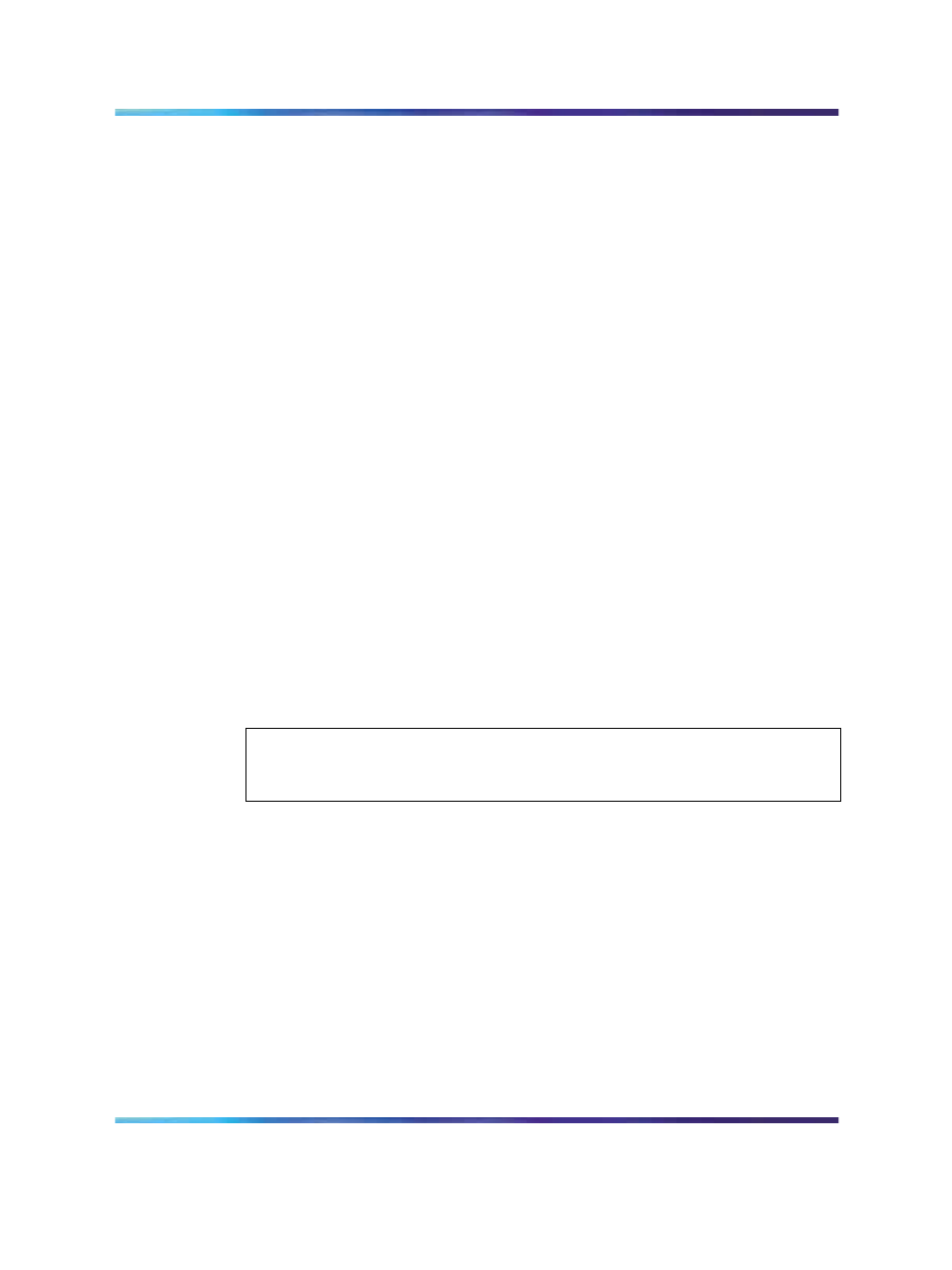
458
Automatic Wake Up
The system allows for an alternate recording that can be used for
evening wake up calls or when the primary recording is being updated.
The secondary recording can also replace the primary recording at a
customer-specified time period.
Answer the wake up call
The Wake Up indicator goes dark after the guest answers the wake up call.
Customers can set the attendant recall option if the call is unanswered after
a specified number of tries (from one to three).
Answering the wake up call for multiple appearance DN telephones is
similar to single appearance DN telephones: after the call is answered,
the Wake Up indicator goes dark.
The system balances the wake up load over five-minute intervals, generating
a maximum of 100 wake up calls per five-minute period. The system
processes one wake up call every two seconds during peak periods, and
one wake up call every four seconds during lighter periods. A light load is
defined as anything less than 60 wake up call requests per five-minute
interval.
A wake up request is rejected by the system under the following conditions:
•
The wake up request (in units of five-minute intervals) is less than one
interval ahead of the current time interval (see Note below).
•
The wake up request (in units of five-minute intervals) is less than five
intervals before the current time interval. In other words, the wake up
request is more than 23 hours and eight intervals in advance.
•
The interval requested contains 500 calls already.
ATTENTION
The time interval = (hour x 12) + (minute / 5). Always round down to the nearest
five-minute interval.
If the interval requested for a wake-up call already contains the maximum
number of calls, the system searches for the next available time interval
in the following sequence:
•
the five-minute interval before the requested time
•
the five-minute interval after the requested time
•
the next available five-minute interval within three hours before the
requested time
You can also use a Background Terminal (BGD) to enter Automatic Wake Up
information. The Background Terminal lets you monitor system operation.
One or more terminals can be assigned to access AWU data. You can have
data displayed or printed at a preselected time of day.
Nortel Communication Server 1000
Features and Services - Book 1 of 6 (A to B)
NN43001-106
01.04
Standard
Release 5.0
27 July 2007
Copyright © 2007, Nortel Networks
.
