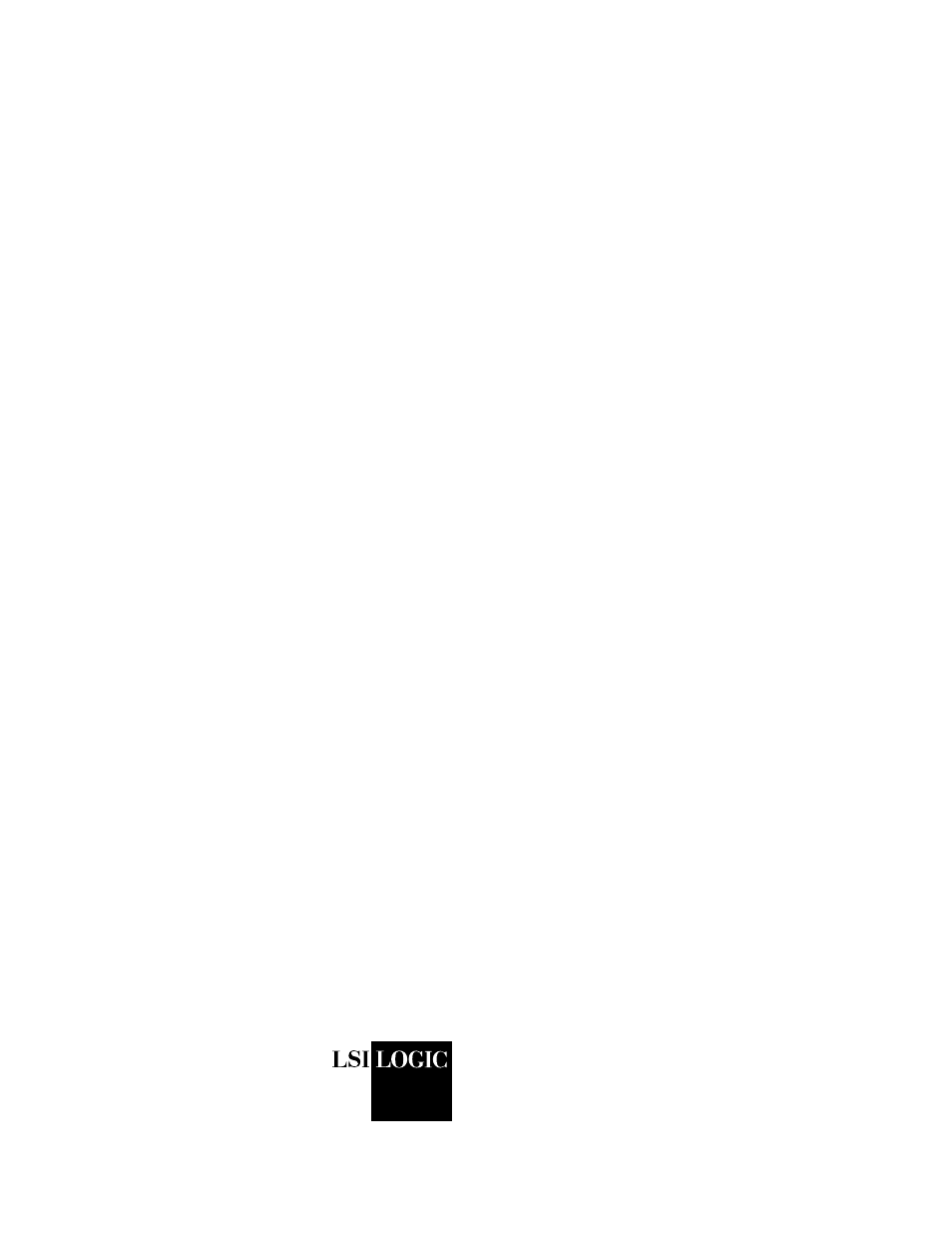Avago Technologies LSI SAS 3041E-R User Manual
Fusion-mpt, Device management user’s guide
This manual is related to the following products:
- LSI SAS 3041X-R LSI SAS 3080X-R LSI SAS 3081E-R LSI SAS 31601E LSI SAS 3442E-R FusionMPT_DevMgrUG.pdf LSI SAS 3442X-R LSI SAS 3800X LSI SAS 3801E LSI SAS 3801X LSI SAS 3041X-R (Channel) LSI SAS 3080X-R (Channel) LSI SAS 3081E-R (Channel) LSI SAS 3442E-R (Channel) LSI SAS 3442X-R (Channel) LSI SAS 3800X (Channel) LSI SAS 3801E (Channel) LSI SAS 3801X (Channel) LSI20160 LSI20160 (Channel) LSI20320 LSI20320-R LSI20320-R (Channel) LSI20320IE LSI20320IE (Channel) LSI21320-R LSI21320-R (Channel) LSI22320-R LSI22320-R (Channel) LSI22320SE LSI22320SE (Channel) LSIU320 LSIU320 (Channel) LSI53C1020
Table of contents
Document Outline
- Fusion-MPT™ Device Management
- Preface
- Contents
- Chapter1 Fusion-MPT Device Management Product
- Chapter2 Windows Driver Installation
- 2.1 Description of Windows Device Drivers
- 2.2 Installing the Windows XP Driver
- 2.2.1 Introducing the WindowsXP Driver
- 2.2.2 Driver Features and LSI Device Support
- 2.2.3 Preparing to Install the WindowsXP Driver
- 2.2.4 Installing the Driver on a New WindowsXP System
- 2.2.5 Installing the Driver on an Existing WindowsXP System
- 2.2.6 Performance Tuning for Windows XP
- 2.2.7 Hibernation Support
- 2.2.8 Troubleshooting
- 2.3 Windows Server 2003 Drivers
- 2.3.1 Introducing the Windows Server 2003 Drivers
- 2.3.2 Driver Features and LSI Device Support
- 2.3.3 Preparing to Install the Windows Server 2003 Drivers
- 2.3.4 Installing the Driver on a New Windows Server2003 System
- 2.3.5 Installing the Driver on an Existing Windows Server 2003 System
- 2.3.6 Performance Tuning for Windows Server 2003
- 2.3.7 Troubleshooting
- Chapter3 UNIX Operating System Device Drivers
- 3.1 Installing the Solaris x86 Device Driver
- 3.2 Installing the Solaris SPARC Driver
- 3.3 Installing the UnixWare 7 and OpenUnix 8 Device Driver
- 3.3.1 Introducing the UnixWare 7 and OpenUnix 8 Driver
- 3.3.2 Driver Features and LSI Device Support
- 3.3.3 Preparing to Install the UnixWare 7 and OpenUnix 8 Driver
- 3.3.4 Installing the Driver on a New UnixWare or OpenUnix System
- 3.3.5 Installing the Driver on an Existing UnixWare or OpenUnix System
- 3.3.6 Troubleshooting
- 3.4 SCO OpenServer 5 Device Driver Installation
- 3.5 Installing the Fusion-MPT Linux Device Drivers
- Chapter4 NetWare Drivers
- Chapter5 Host Adapter Flash Utility
- Chapter6 Integrated RAID Configuration Utility
- 6.1 Hardware and Software Requirements
- 6.2 CFGGEN Interface Description
- 6.3 CFGGEN Commands
- 6.3.1 Common Command Line Parameters
- 6.3.2 AUTO Command
- 6.3.3 CREATE Command
- 6.3.4 DELETE Command
- 6.3.5 DISABLEIR Command
- 6.3.6 DISPLAY Command
- 6.3.7 ENABLEIR Command
- 6.3.8 FORMAT Command
- 6.3.9 HOTSPARE Command
- 6.3.10 LIST Command
- 6.3.11 LOCATE Command
- 6.3.12 LOGIR Command
- 6.3.13 SETOFFLINE Command
- 6.3.14 SETONLINE Command
- 6.3.15 STATUS Command
- 6.3.16 VSIME Command
- Chapter7 SCSI BIOS and Setup Utility
- Chapter8 SCSI EFI BIOS and Setup Utility
- Chapter9 Fusion-MPT SAS BIOS and Setup Utility
- 9.1 Overview and Features
- 9.2 Starting the SAS BIOS Setup Utility
- 9.3 Setup Utility Menu Screens
- 9.3.1 User Input Keys
- 9.3.2 Adapter List Menu
- 9.3.3 Global Properties Menu
- 9.3.4 Adapter Properties Menu
- 9.3.5 SAS Topology Menu
- 9.3.6 Expander Properties Menu
- 9.3.7 Device Properties Menu
- 9.3.8 Format and Verify Screens
- 9.3.9 Advanced Adapter Properties Menu
- 9.3.10 Advanced Device Properties Menu
- 9.3.11 PHY Properties Menu
- 9.3.12 Integrated RAID Configuration and Management Screens
- 9.3.13 Exit Screen
- 9.4 Performing Configuration Tasks
- 9.4.1 Creating an Integrated Striping Volume
- 9.4.2 Creating an Integrated Mirroring Volume
- 9.4.3 Creating a Second RAID Volume
- 9.4.4 Viewing RAID Volume Properties
- 9.4.5 Adding or Deleting a Hot Spare
- 9.4.6 Synchronizing an Array
- 9.4.7 Activating an Array
- 9.4.8 Deleting an Array
- 9.4.9 Locating a Disk Drive
- 9.4.10 Selecting a Boot Disk
- Chapter10 Fibre Channel BIOS and Configuration Utility
- Customer Feedback