Raid array menu, Raid array setup field descriptions – Avago Technologies LSI SAS 3041E-R User Manual
Page 154
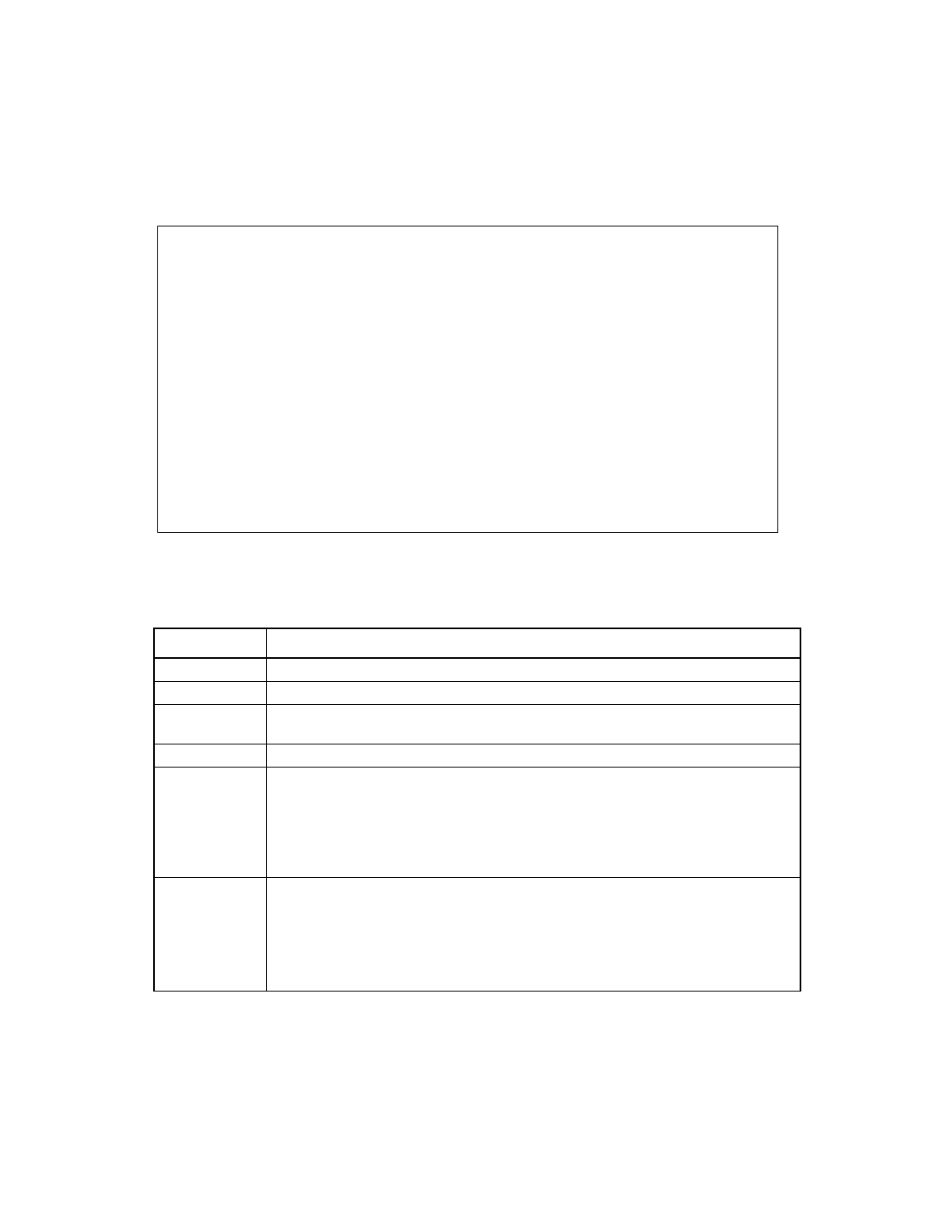
8-16
SCSI EFI BIOS and Setup Utility
Version 1.3
Copyright © 2001, 2002, 2007 by LSI Logic Corporation. All rights reserved.
Figure 8.5
RAID Array Menu
describes the fields in the top part of the RAID Array menu.
LSI Logic MPT Setup Utility Version vx.xx
RAID Array 1 of 1
SCSI Size Status Modify Sync Activate Delete Next
ID (MB) Array
1 26097 Optimal
=============================================================================
Disks in array: LSILOGIC IS10000
SCSI Device Identifier Array Hot Status Predict Size
ID Disk? Spare Failure (MB)
1 SEAGATE ST39103LW 002 Yes No Ok No 8699
2 SEAGATE ST39103LW 002 Yes No Ok No 8699
4 SEAGATE ST39103LW 002 Yes No Ok No 8699
Table 8.7
RAID Array Setup Field Descriptions
Field
Description
SCSI ID
The SCSI ID of the RAID array.
Size (MB)
The size of the array, in megabytes.
Status
The status of the RAID array (Optimal, Degraded, Disabled, Quiesced, xx% Syncd,
Failed, Inactive).
Device Identifier The ASCII device identifier string extracted from the device’s Inquiry Data.
Select this field and press Enter to modify array configuration. This field is grayed
out under the following conditions:
•
The array is inactive
•
The array is at its maximum number of devices and does not contain a Hot Spare
•
An IS array is displayed. Since IS doesn’t support hot spares, no modifications
can be made.
Select this field and press Enter to synchronize the RAID array. This field is grayed
out under the following conditions:
•
The array is inactive
•
The array does not need to be resynchronized
•
The adapter’s MPT FW does not support the feature
•
An IS array is displayed. IS arrays do not require synchronization.
- LSI SAS 3041X-R LSI SAS 3080X-R LSI SAS 3081E-R LSI SAS 31601E LSI SAS 3442E-R FusionMPT_DevMgrUG.pdf LSI SAS 3442X-R LSI SAS 3800X LSI SAS 3801E LSI SAS 3801X LSI SAS 3041X-R (Channel) LSI SAS 3080X-R (Channel) LSI SAS 3081E-R (Channel) LSI SAS 3442E-R (Channel) LSI SAS 3442X-R (Channel) LSI SAS 3800X (Channel) LSI SAS 3801E (Channel) LSI SAS 3801X (Channel) LSI20160 LSI20160 (Channel) LSI20320 LSI20320-R LSI20320-R (Channel) LSI20320IE LSI20320IE (Channel) LSI21320-R LSI21320-R (Channel) LSI22320-R LSI22320-R (Channel) LSI22320SE LSI22320SE (Channel) LSIU320 LSIU320 (Channel) LSI53C1020
