5 adapter properties menu, Adapter properties menu, Adapter properties field descriptions – Avago Technologies LSI SAS 3041E-R User Manual
Page 129: Section 7.3.5, “adapter properties menu
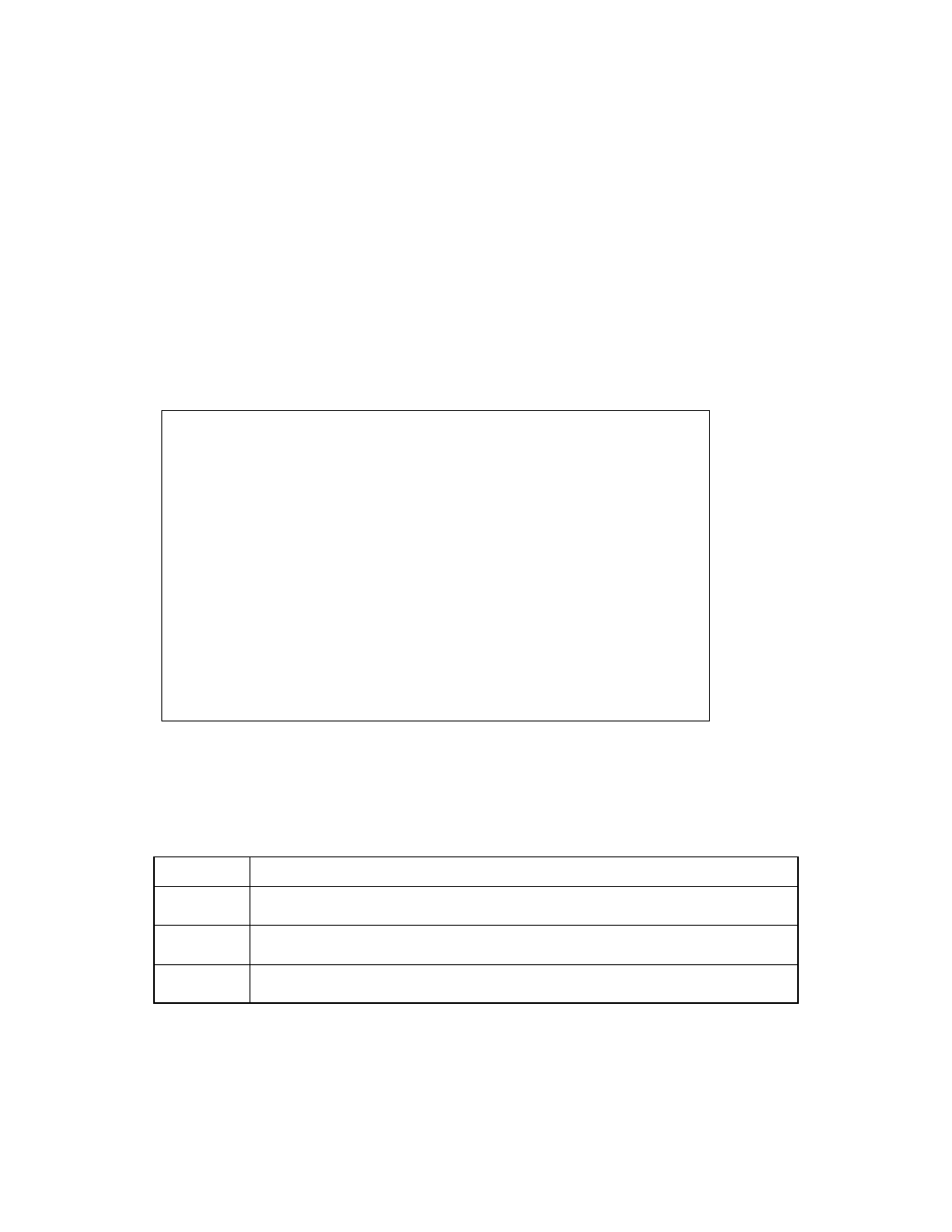
Setup Utility Menu Screens
7-9
Version 1.3
Copyright © 2001, 2002, 2007 by LSI Logic Corporation. All rights reserved.
7.3.5
Adapter Properties Menu
The Adapter Properties menu allows you to view and modify adapter
settings. It also provides access to an adapter’s device settings. To
access the Adapter Properties menu, select the adapter on the
Main Menu and press Enter. The setup utility then displays the
Adapter Properties menu for the selected adapter.
shows the
Adapter Properties menu.
Figure 7.4
Adapter Properties Menu
describes the fields in the Adapter Properties menu. The
Adapter, PCI Bus, and Dev/Func fields are the same as defined for the
Boot Adapter List menu (
).
LSI Logic MPT SCSI Setup Utility Version MPTBIOS -x.xx
Adapter Properties
Adapter PCI Dev/
Bus Func
1020/1030 0 60
Host SCSI ID [ 7]
SCSI Bus Scan Order [Low to High (0..Max)]
Removable Media Support [None]
CHS Mapping [SCSI Plug and Play Mapping]
Spinup Delay (Secs) [ 2]
Secondary Cluster Server [No]
Termination Control [Auto]
Table 7.5
Adapter Properties Field Descriptions
Field
Description
Press Enter to view and modify device properties for the selected adapter.
Press Enter to view, create, delete, or configure RAID arrays for the disk drives
connected to this adapter.
If a mirrored volume currently exists, press Enter to resynchronize the volume. This
copies the data from the primary copy of the mirrored array to the secondary copy.
- LSI SAS 3041X-R LSI SAS 3080X-R LSI SAS 3081E-R LSI SAS 31601E LSI SAS 3442E-R FusionMPT_DevMgrUG.pdf LSI SAS 3442X-R LSI SAS 3800X LSI SAS 3801E LSI SAS 3801X LSI SAS 3041X-R (Channel) LSI SAS 3080X-R (Channel) LSI SAS 3081E-R (Channel) LSI SAS 3442E-R (Channel) LSI SAS 3442X-R (Channel) LSI SAS 3800X (Channel) LSI SAS 3801E (Channel) LSI SAS 3801X (Channel) LSI20160 LSI20160 (Channel) LSI20320 LSI20320-R LSI20320-R (Channel) LSI20320IE LSI20320IE (Channel) LSI21320-R LSI21320-R (Channel) LSI22320-R LSI22320-R (Channel) LSI22320SE LSI22320SE (Channel) LSIU320 LSIU320 (Channel) LSI53C1020
