2 starting the host adapter flash utility, Starting the host adapter flash utility – Avago Technologies LSI SAS 3041E-R User Manual
Page 92
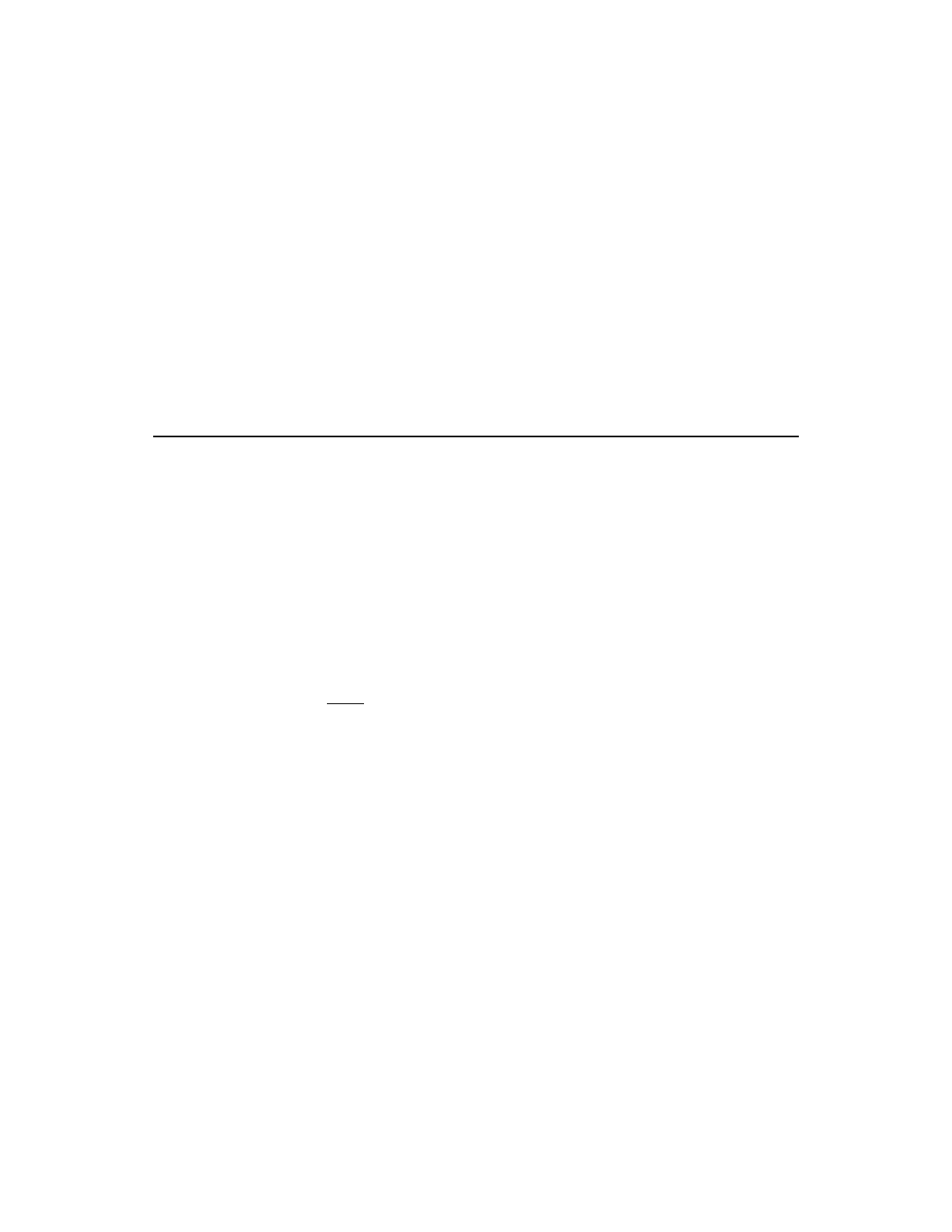
5-2
Host Adapter Flash Utility
Version 1.3
Copyright © 2001, 2002, 2007 by LSI Logic Corporation. All rights reserved.
LSI7102AX-LC, LSI7102LXP-LC, LSI7102XP-LC, LSI7104EP-LC,
LSI7104XP-LC, LSI7104XP-SGI, LSI7202AX-LC, LSI7202X-LC,
LSI7202LXP-LC, LSI7202LXP-NCR, LSI7202XP, LSI7202XP-4M,
LSI7202XP-LC, LSI7204EP-LC, LSI7204XP-LC, LSI7204XP-SGI,
LSI7402AX, LSI7402AX-LC, LSI7402EP-LC, LSI7402XP-LC,
LSI7402XP-NCR, LSI7404EP-LC, LSI7404XP-LC
•
SAS Controller Chips: LSISAS1064, LSISAS1068, LSISAS106xE
•
SAS Host Adapters: SAS3040X, SAS3041X, SAS3440X,
SAS3041XL-S, SAS3080X, SAS3441X, SAS3442X, SAS3800X,
SAS3041E, SAS3442E
5.2
Starting the Host Adapter Flash Utility
The utility’s executable name is
mptutil.exe
. This utility requires the
DOS extender,
dos4gw.exe
, to operate. LSI strongly recommends that
you copy both files to a DOS bootable diskette and execute the utility
from this diskette. Either MS-DOS or PC-DOS is acceptable. No memory
manager or other drivers beyond the minimum required should be
installed via the
config.sys
file. The utility can optionally be executed
from a hard drive. However, the drive should not be connected to an
adapter board that you are updating, and the DOS4GW extender should
reside in the same directory as the
mptutil.exe
executable file.
Note:
The host adapter must have an onboard flash in order to
use this utility.
Follow these steps to start the Host Adapter Flash Utility:
1.
Insert the diskette into drive A:.
2.
Boot the system to the DOS prompt a:\>.
3.
Type
mputil
and press Enter.
DOS4GW will be loaded automatically if it is located in the same
directory as the utility or is in the defined path. The main menu
appears, as shown in
.
- LSI SAS 3041X-R LSI SAS 3080X-R LSI SAS 3081E-R LSI SAS 31601E LSI SAS 3442E-R FusionMPT_DevMgrUG.pdf LSI SAS 3442X-R LSI SAS 3800X LSI SAS 3801E LSI SAS 3801X LSI SAS 3041X-R (Channel) LSI SAS 3080X-R (Channel) LSI SAS 3081E-R (Channel) LSI SAS 3442E-R (Channel) LSI SAS 3442X-R (Channel) LSI SAS 3800X (Channel) LSI SAS 3801E (Channel) LSI SAS 3801X (Channel) LSI20160 LSI20160 (Channel) LSI20320 LSI20320-R LSI20320-R (Channel) LSI20320IE LSI20320IE (Channel) LSI21320-R LSI21320-R (Channel) LSI22320-R LSI22320-R (Channel) LSI22320SE LSI22320SE (Channel) LSIU320 LSIU320 (Channel) LSI53C1020
