11 phy properties menu, Phy properties menu, Section 9.3.11, “phy – Avago Technologies LSI SAS 3041E-R User Manual
Page 189: Properties menu
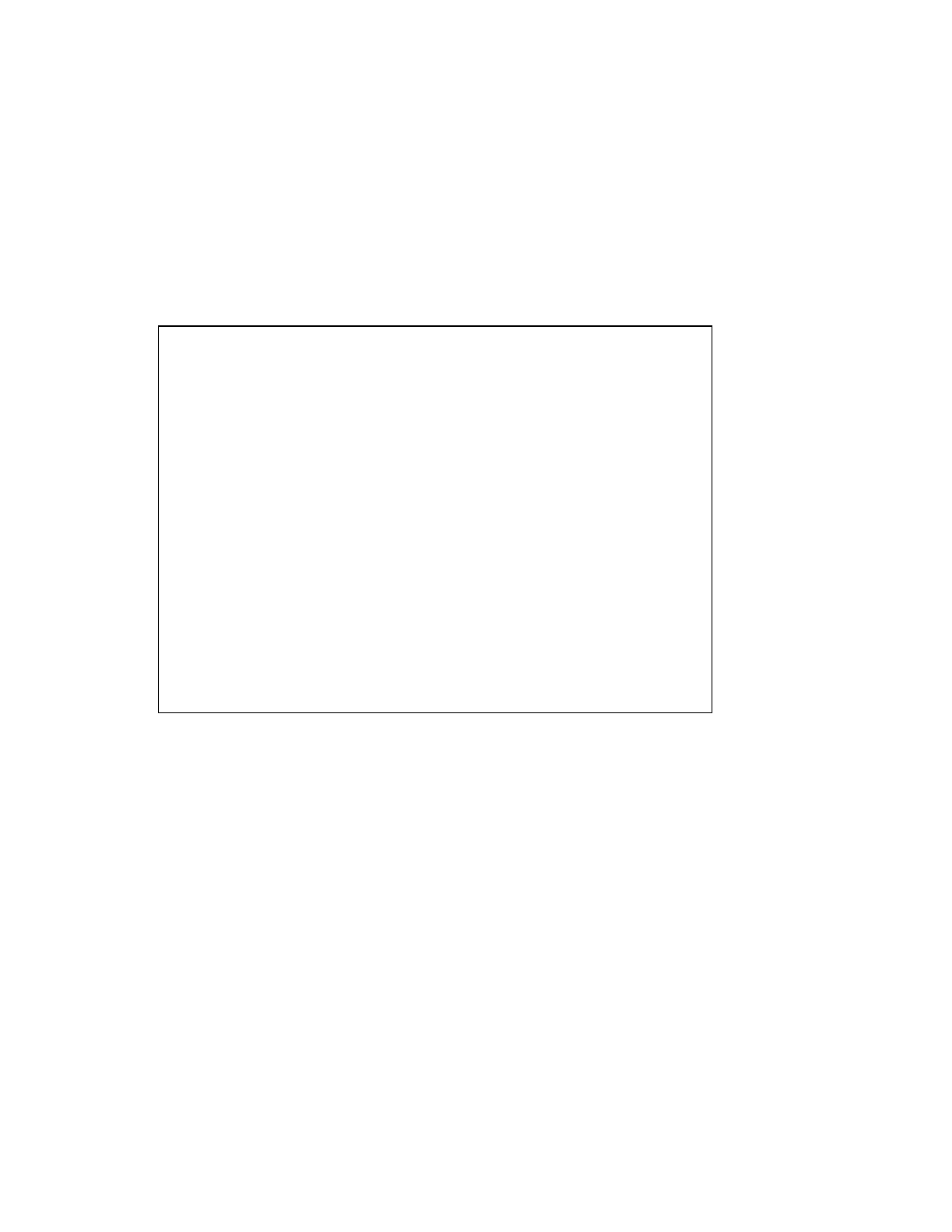
Setup Utility Menu Screens
9-23
Copyright © 2001, 2002, 2007 by LSI Logic Corporation. All rights reserved.
9.3.11 PHY Properties Menu
The PHY Properties menu allows you to view and modify PHY-specific
settings.
shows this menu.
Figure 9.13 Phy Properties Menu
Note that the Link Error Settings values on this menu only display the
current values for this PHY and cannot be modified. To modify the
Threshold values, return to the Advanced Adapter Properties menu.
describes the PHY Properties menu fields.
LSI Logic MPT Setup Utility v6.xx.xx.xx
PHY Properties -- SAS1068
PHY 0 (1st of 8 PHYs)
SAS Port 0
Link Status Enabled, 3.0Gbps
Discovery Status 00000000
Device Identifier SEAGATE ST9367091SS B828
Scan Order 0
Device Information SAS
SAS Address 5000C500:001009E1
Link Error Link Error Threshold Threshold
Settings Count Count Time(secs)
Invalid DWORDs 0 0 0
Loss of DWORD Sync 0 0 0
Running Disparity Errors0 0 0
PHY Reset Errors 0 0 0
Reset Link Error Counts
Esc=Exit F1/Shift+1=Help
Enter = Select Item -/+ = Change Item
- LSI SAS 3041X-R LSI SAS 3080X-R LSI SAS 3081E-R LSI SAS 31601E LSI SAS 3442E-R FusionMPT_DevMgrUG.pdf LSI SAS 3442X-R LSI SAS 3800X LSI SAS 3801E LSI SAS 3801X LSI SAS 3041X-R (Channel) LSI SAS 3080X-R (Channel) LSI SAS 3081E-R (Channel) LSI SAS 3442E-R (Channel) LSI SAS 3442X-R (Channel) LSI SAS 3800X (Channel) LSI SAS 3801E (Channel) LSI SAS 3801X (Channel) LSI20160 LSI20160 (Channel) LSI20320 LSI20320-R LSI20320-R (Channel) LSI20320IE LSI20320IE (Channel) LSI21320-R LSI21320-R (Channel) LSI22320-R LSI22320-R (Channel) LSI22320SE LSI22320SE (Channel) LSIU320 LSIU320 (Channel) LSI53C1020
