3 scsi device properties, Scsi device properties – Avago Technologies LSI SAS 3041E-R User Manual
Page 155
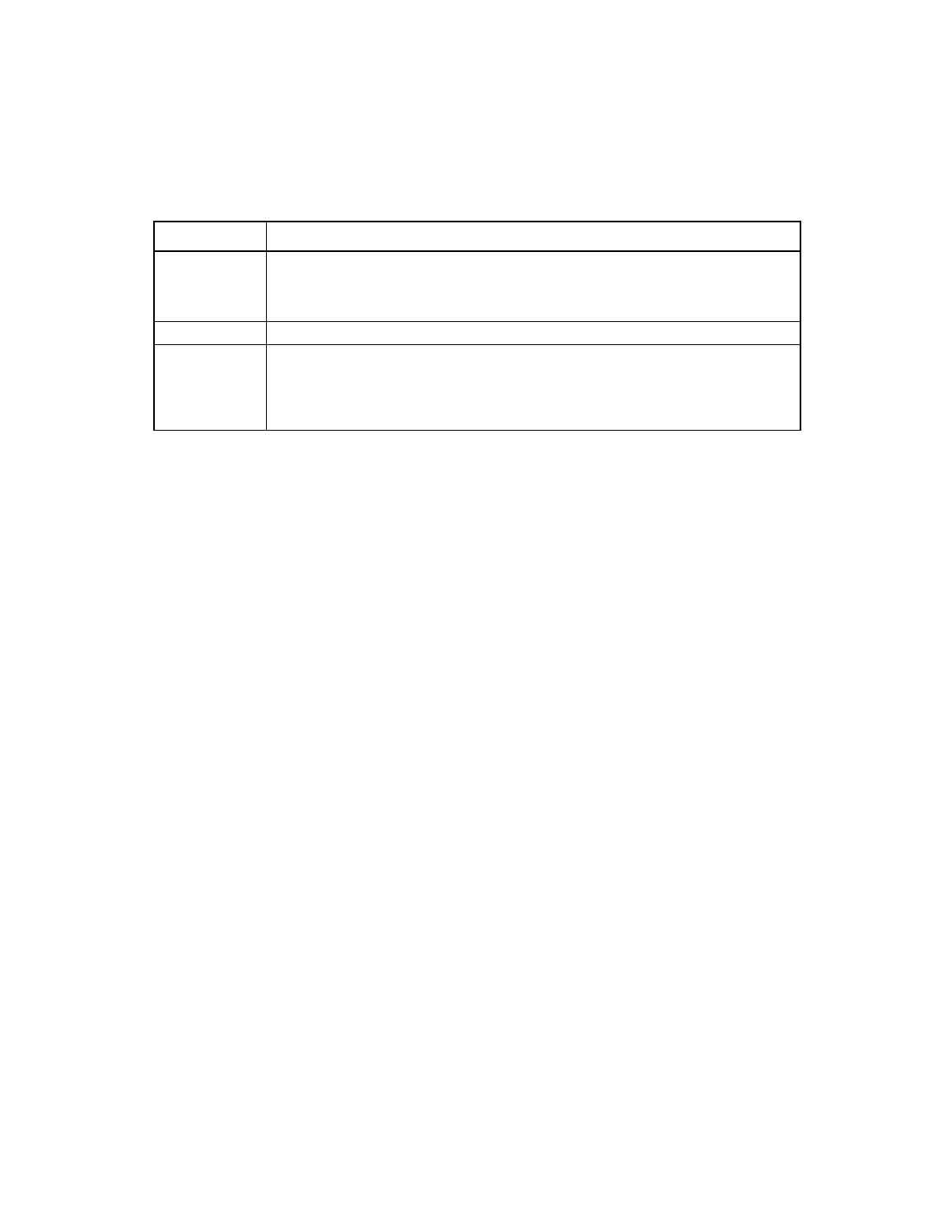
Creating RAID Arrays
8-17
Version 1.3
Copyright © 2001, 2002, 2007 by LSI Logic Corporation. All rights reserved.
8.5.3
SCSI Device Properties
The Device Properties menu for SCSI devices allows you to view and
update individual device settings for SCSI devices connected to an
adapter.
Changing a setting for the host device (for example, SCSI ID 7) changes
the setting for all devices. Since there are too many fields to fit on one
screen, you must scroll left and right by clicking on the scroll indicators
at the bottom of the screen.
,
, and
show
the three parts of the Device Properties menu.
Select this field and press Enter to activate a RAID array. This field is grayed out if
there is currently an active RAID array on the adapter.
If there are multiple inactive arrays on a physical adapter, this option allows you to
tell the RAID firmware which array to make active.
Select this field and press Enter to delete the currently displayed RAID array.
Select this field and press Enter to access the next array of a multi-array
configuration. This field is grayed out if there is only one RAID array.
This choice is enabled for an illegal configuration situation where there is more than
one array on this physical adapter. The RAID Properties menu allows display of one
array at a time. This choice allows you to display and operate on the next array found.
Table 8.7
RAID Array Setup Field Descriptions (Cont.)
Field
Description
- LSI SAS 3041X-R LSI SAS 3080X-R LSI SAS 3081E-R LSI SAS 31601E LSI SAS 3442E-R FusionMPT_DevMgrUG.pdf LSI SAS 3442X-R LSI SAS 3800X LSI SAS 3801E LSI SAS 3801X LSI SAS 3041X-R (Channel) LSI SAS 3080X-R (Channel) LSI SAS 3081E-R (Channel) LSI SAS 3442E-R (Channel) LSI SAS 3442X-R (Channel) LSI SAS 3800X (Channel) LSI SAS 3801E (Channel) LSI SAS 3801X (Channel) LSI20160 LSI20160 (Channel) LSI20320 LSI20320-R LSI20320-R (Channel) LSI20320IE LSI20320IE (Channel) LSI21320-R LSI21320-R (Channel) LSI22320-R LSI22320-R (Channel) LSI22320SE LSI22320SE (Channel) LSIU320 LSIU320 (Channel) LSI53C1020
