Adapter properties menu, Adapter properties field descriptions – Avago Technologies LSI SAS 3041E-R User Manual
Page 174
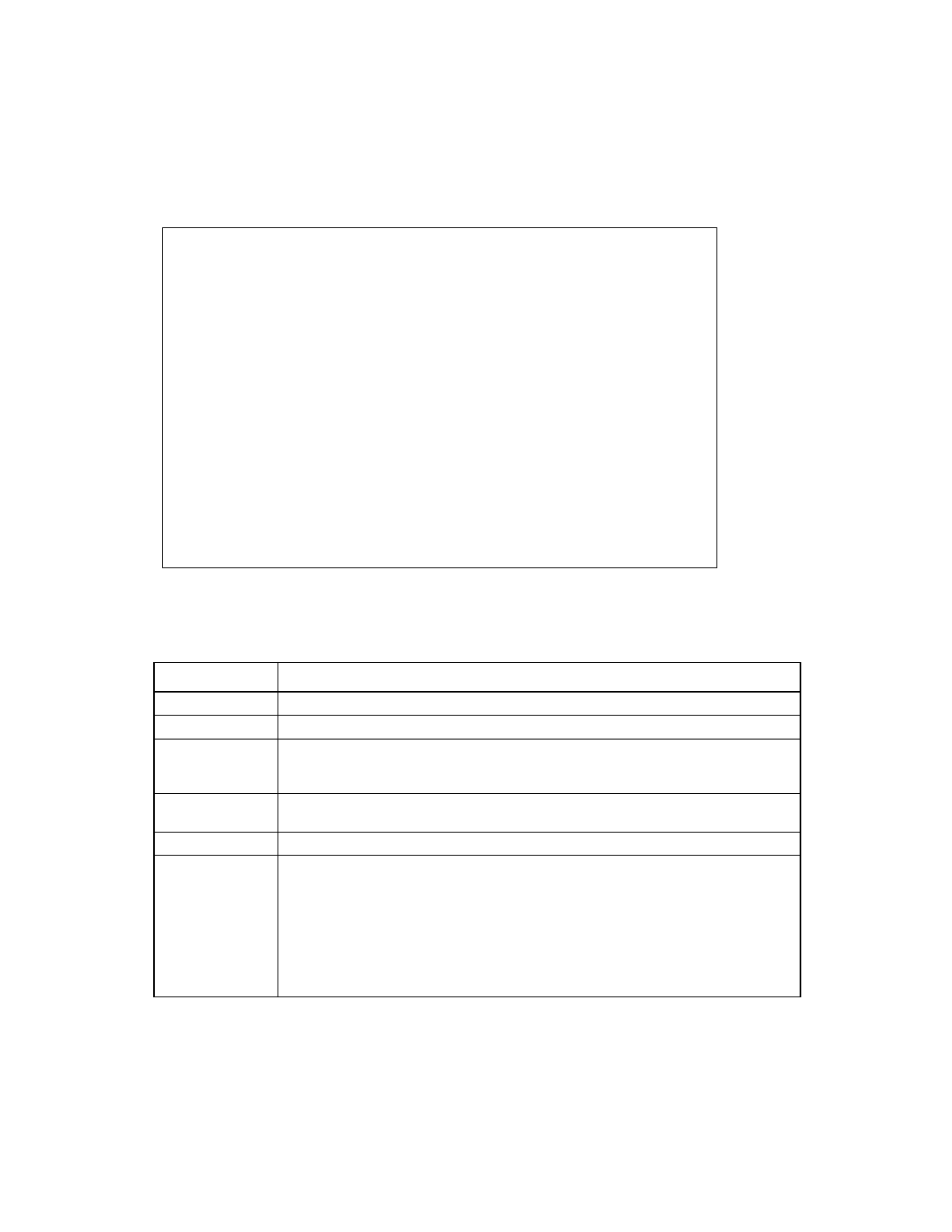
9-8
Fusion-MPT SAS BIOS and Setup Utility
Copyright © 2001, 2002, 2007 by LSI Logic Corporation. All rights reserved.
Figure 9.3
Adapter Properties Menu
describes the Adapter Properties menu fields.
LSI Logic MPT Setup Utility v6.xx.xx.xx
Adapter Properties -- SAS1068
Adapter SAS1068
PCI Slot 03
PCI Address(Bus/Dev/Func) 03:00:00
MPT Firmware Revision 00.03.23.00-IT
SAS Address 500605B0:0000C580
Status Enabled
Boot Order 1
Boot Support [Enabled BIOS & OS]
RAID Properties
SAS Topology
Advanced Adapter Properties
Esc = Exit Menu F1/Shift+1 = Help
Enter = Select Item -/+ = Change Item
Table 9.4
Adapter Properties Field Descriptions
Field
Description
Adapter
The model number of the LSI controller.
PCI Slot
The PCI slot in which the controller is located.
PCI Address
The PCI address that the system BIOS assigns to the adapter. The Bus value has
the range 0x00–0xFF (0–255 decimal). Device value has the range 0x00–0x1F
(0–31 decimal). Function has the range 0x00–0x7 (0–7 decimal).
MPT Firmware
Revision
The Fusion-MPT firmware version and type (IR or IT).
SAS Address
The SAS address assigned to this adapter.
Status
Indicates whether the controller BIOS is enabled or disabled.
•
Enabled: The BIOS is either currently controlling the adapter or will attempt to
control the adapter upon reload.
•
Disabled: The BIOS is either not controlling the adapter or will discontinue
control of the adapter upon reload.
Whether Enabled or Disabled, you can still view and modify adapter settings. Use
the Boot Support setting in the Adapter Properties menu to change this setting.
The system must be rebooted in order for a new Boot Support setting to take effect.
- LSI SAS 3041X-R LSI SAS 3080X-R LSI SAS 3081E-R LSI SAS 31601E LSI SAS 3442E-R FusionMPT_DevMgrUG.pdf LSI SAS 3442X-R LSI SAS 3800X LSI SAS 3801E LSI SAS 3801X LSI SAS 3041X-R (Channel) LSI SAS 3080X-R (Channel) LSI SAS 3081E-R (Channel) LSI SAS 3442E-R (Channel) LSI SAS 3442X-R (Channel) LSI SAS 3800X (Channel) LSI SAS 3801E (Channel) LSI SAS 3801X (Channel) LSI20160 LSI20160 (Channel) LSI20320 LSI20320-R LSI20320-R (Channel) LSI20320IE LSI20320IE (Channel) LSI21320-R LSI21320-R (Channel) LSI22320-R LSI22320-R (Channel) LSI22320SE LSI22320SE (Channel) LSIU320 LSIU320 (Channel) LSI53C1020
