3 boot adapter list menu, Boot adapter list menu – Avago Technologies LSI SAS 3041E-R User Manual
Page 126
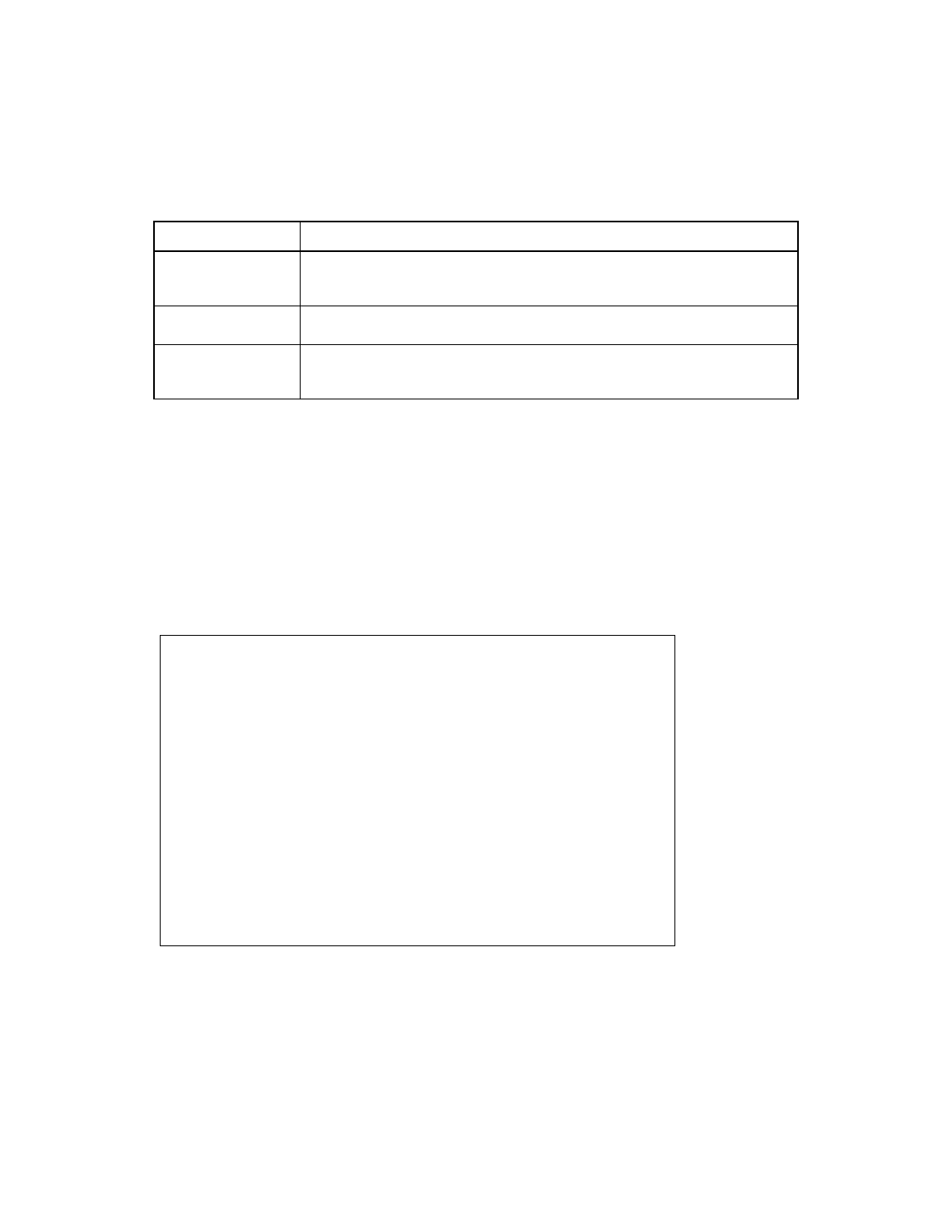
7-6
SCSI BIOS and Setup Utility
Version 1.3
Copyright © 2001, 2002, 2007 by LSI Logic Corporation. All rights reserved.
7.3.3
Boot Adapter List Menu
The Boot Adapter List menu shows the adapter boot order (0–3) when
more than one host adapter is present and lets you change it. The
adapter boot order is the order in which adapters will boot when more
than one adapter is installed. You can select up to four adapters as
bootable. To access this menu, select Boot Adapter List on the Main
Menu and press Enter.
shows the Boot Adapter List menu.
Figure 7.2
Boot Adapter List Menu
Boot Order
The relative boot order of an adapter. The BIOS traverses up to four adapters
in the specified order in search of bootable media. The possible values are 0,
1, 2, or 3. You use the Boot Adapter List menu to modify this item.
LSI Control
Indicates whether an adapter is eligible for LSI software control (Enabled) or is
reserved for control by non-LSI software (Disabled).
RAID Status
Indicates the status of any arrays defined on the adapter. The possible values
include Optimal, Degraded, Disabled, Quiesced, xx% Syncd, Inactive, or
Failed. A string of dashes indicates that no array exists on the adapter.
Table 7.2
Main Menu Field Descriptions (Cont.)
Field
Description
LSI Logic MPT SCSI Setup Utility Version MPTBIOS -x.xx
Boot Adapter List
Insert=Add an adapter Delete=Remove an adapter
Adapter PCI Dev/ Boot Current Next
Bus Func Order Status Boot
<1020/1030 0 60> [0] On [On]
<1020/1030 0 61> [1] On [On]
<1020/1030 0 98> [2] On [On]
<1020/1030 0 A0> [3] On [On]
Press Insert to select an adapter from this list:
<1020/1030 0 60>
<1020/1030 0 61>
<1020/1030 0 98>
<1020/1030 0 A0>
- LSI SAS 3041X-R LSI SAS 3080X-R LSI SAS 3081E-R LSI SAS 31601E LSI SAS 3442E-R FusionMPT_DevMgrUG.pdf LSI SAS 3442X-R LSI SAS 3800X LSI SAS 3801E LSI SAS 3801X LSI SAS 3041X-R (Channel) LSI SAS 3080X-R (Channel) LSI SAS 3081E-R (Channel) LSI SAS 3442E-R (Channel) LSI SAS 3442X-R (Channel) LSI SAS 3800X (Channel) LSI SAS 3801E (Channel) LSI SAS 3801X (Channel) LSI20160 LSI20160 (Channel) LSI20320 LSI20320-R LSI20320-R (Channel) LSI20320IE LSI20320IE (Channel) LSI21320-R LSI21320-R (Channel) LSI22320-R LSI22320-R (Channel) LSI22320SE LSI22320SE (Channel) LSIU320 LSIU320 (Channel) LSI53C1020
