4 global properties menu, Global properties menu, Boot adapter list field descriptions – Avago Technologies LSI SAS 3041E-R User Manual
Page 127
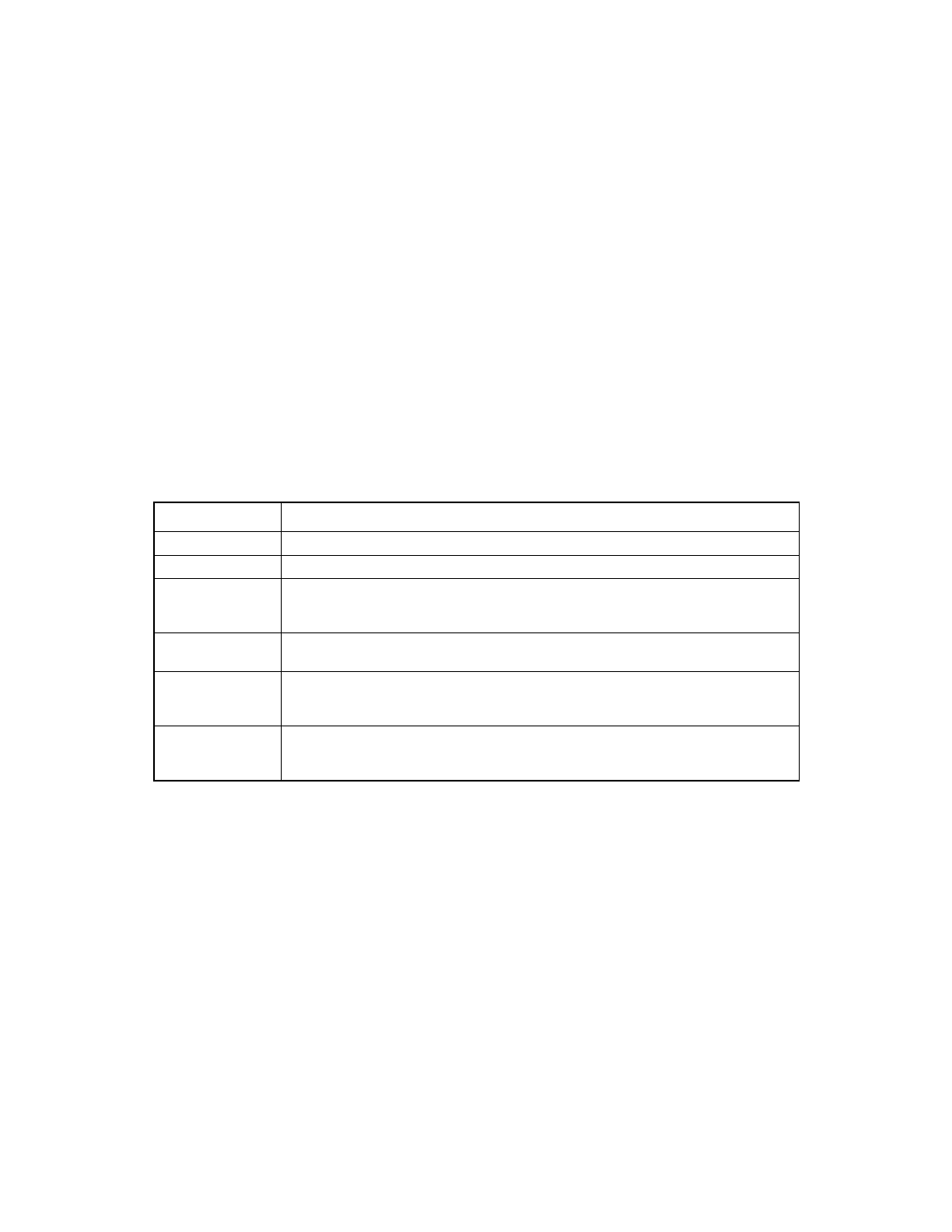
Setup Utility Menu Screens
7-7
Version 1.3
Copyright © 2001, 2002, 2007 by LSI Logic Corporation. All rights reserved.
•
To add an adapter to the boot list, press Insert. This moves the
cursor to the adapter select list in the lower part of the screen. Use
the arrow keys to select an adapter and press Enter to add it to the
end of the Boot Adapter List in the upper part of the screen.
•
To remove an adapter from the boot list, select the adapter and press
Delete.
•
To decrease the adapter’s relative order in the boot list, select the
adapter and press the minus (-) key on the keypad.
•
To increase the adapter’s relative order in the boot list, press the plus
(+) key on the keypad.
describes the fields in the Boot Adapter List menu.
7.3.4
Global Properties Menu
The Global Properties menu allows you to set various properties, such
as the Display mode and Video mode. To access the Global Properties
menu, select Global Properties on the Main Menu and press Enter.
shows the Global Properties menu.
Table 7.3
Boot Adapter List Field Descriptions
Field
Description
Adapter
The model number of the adapter.
PCI Bus
The PCI Bus number (0x00–0xFF) that the system BIOS assigns to an adapter.
Dev/Func
The PCI Device number and Function number that the system BIOS assigns to
the adapter. Bits [7:3] of this 8-bit value designate the PCI Device (0x00–0x1F).
Bits [2:0] designate the PCI Function (0–7).
Boot Order
Specifies the relative boot order (0–3) of an adapter. Press ‘-’ to decrease an
adapter’s relative boot order. Press ‘+’ to increase an adapter’s relative boot order.
Current Status
Indicates whether an adapter in the boot list was enabled during the most recent
boot. The Fusion-MPT SCSI BIOS ignores disabled adapters and their attached
devices, although they are still visible to the setup utility.
Next Boot
Specifies whether to enable an adapter at the next boot. The Fusion-MPT SCSI
BIOS ignores disabled adapters and their attached devices, although they are still
visible to the setup utility.
- LSI SAS 3041X-R LSI SAS 3080X-R LSI SAS 3081E-R LSI SAS 31601E LSI SAS 3442E-R FusionMPT_DevMgrUG.pdf LSI SAS 3442X-R LSI SAS 3800X LSI SAS 3801E LSI SAS 3801X LSI SAS 3041X-R (Channel) LSI SAS 3080X-R (Channel) LSI SAS 3081E-R (Channel) LSI SAS 3442E-R (Channel) LSI SAS 3442X-R (Channel) LSI SAS 3800X (Channel) LSI SAS 3801E (Channel) LSI SAS 3801X (Channel) LSI20160 LSI20160 (Channel) LSI20320 LSI20320-R LSI20320-R (Channel) LSI20320IE LSI20320IE (Channel) LSI21320-R LSI21320-R (Channel) LSI22320-R LSI22320-R (Channel) LSI22320SE LSI22320SE (Channel) LSIU320 LSIU320 (Channel) LSI53C1020
