5 installing the fusion-mpt linux device drivers, Installing the fusion-mpt linux device drivers – Avago Technologies LSI SAS 3041E-R User Manual
Page 67
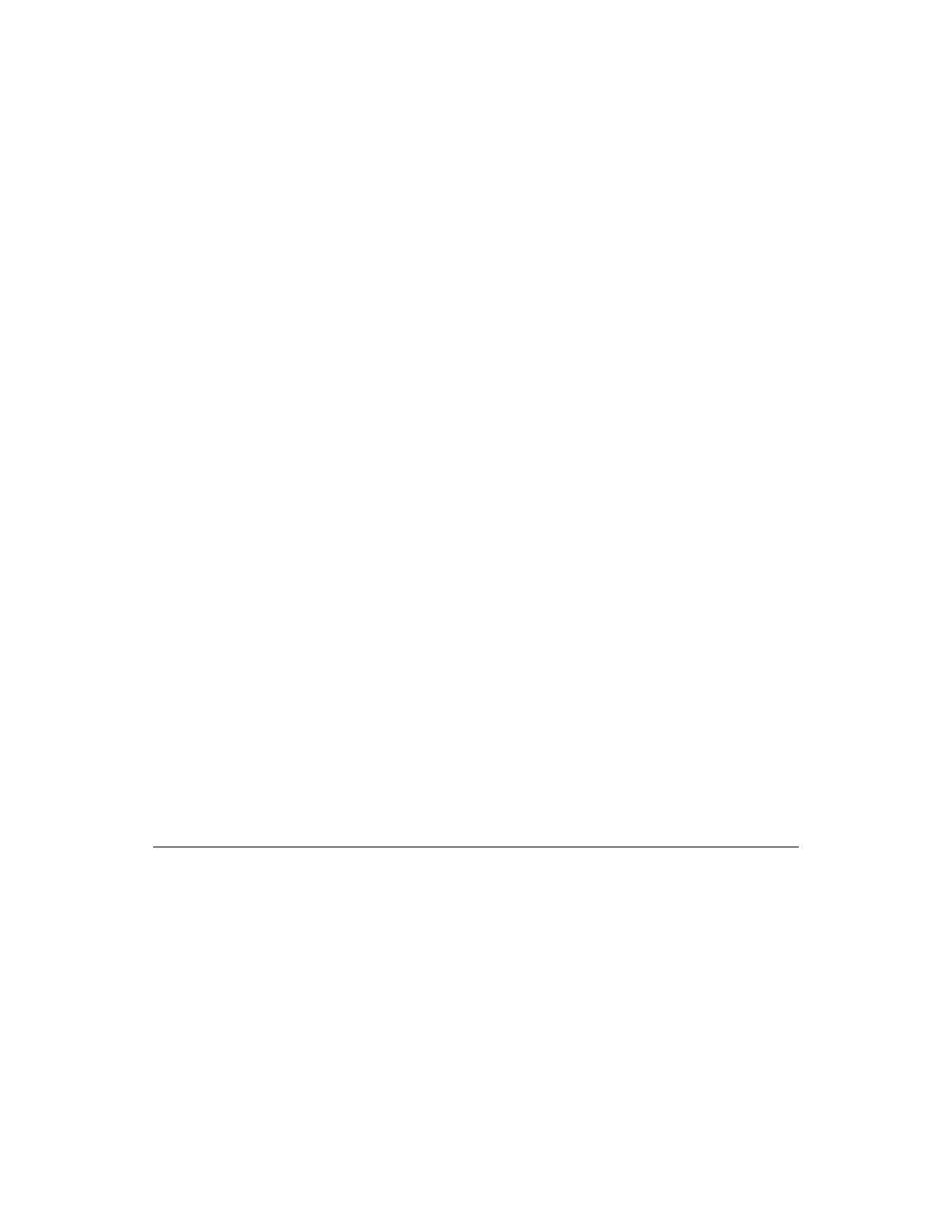
Installing the Fusion-MPT Linux Device Drivers
3-27
Version 1.3
Copyright © 2001, 2002, 2007 by LSI Logic Corporation. All rights reserved.
•
Directory
/etc/conf/pack.d/lsil
should exist and should contain
the files
Driver.o
and
space.c
.
Here are some potential problems and their suggested solutions:
•
Difficulty loading the SCO UNIX kernel to an IDE hard drive.
You only need to link if a device is attached to an LSI host adapter.
Follow the instructions in the SCO UNIX Installation documentation.
After the installation completes, proceed to Step
in
“Installing the Driver on an Existing SCO OpenServer 5 System,”
and
use
installpkg
to install the
lsil
device driver.
•
A device is not found.
Reboot and press
Ctrl-C
when prompted to view the LSI
Configuration Utility. Verify that the device has the correct host
adapter and ID. If the device is not shown, it may be turned off or
there may be a cabling problem.
•
The UNIX system behaves unreliably after the configuration change.
Whenever you change the hardware or software configuration, you
must rebuild the kernel. Use the
/etc/conf/cf.d
directory and type
the following command:
./link_unix
•
An error message occurs during the rebuild of the kernel.
Reinstall the proper
lsil
driver using the
installpkg
utility. Relink
the kernel and reboot the system.
•
The root disk is not found or the partitioning of the disk fails.
If the boot drive is a disk, use the BIOS Configuration Utility to check
that the disk is assigned ID 0 and is configured to host adapter 0,
LUN 0.
3.5
Installing the Fusion-MPT Linux Device Drivers
This section describes the LSI Fusion-MPT device drivers for Linux. It
includes instructions for building, patching, and installing the drivers. This
section has the following topics:
•
- LSI SAS 3041X-R LSI SAS 3080X-R LSI SAS 3081E-R LSI SAS 31601E LSI SAS 3442E-R FusionMPT_DevMgrUG.pdf LSI SAS 3442X-R LSI SAS 3800X LSI SAS 3801E LSI SAS 3801X LSI SAS 3041X-R (Channel) LSI SAS 3080X-R (Channel) LSI SAS 3081E-R (Channel) LSI SAS 3442E-R (Channel) LSI SAS 3442X-R (Channel) LSI SAS 3800X (Channel) LSI SAS 3801E (Channel) LSI SAS 3801X (Channel) LSI20160 LSI20160 (Channel) LSI20320 LSI20320-R LSI20320-R (Channel) LSI20320IE LSI20320IE (Channel) LSI21320-R LSI21320-R (Channel) LSI22320-R LSI22320-R (Channel) LSI22320SE LSI22320SE (Channel) LSIU320 LSIU320 (Channel) LSI53C1020
